Publish your first Deal
Enterprise League Tips

In the world of business everything is about making deals. Yet, so many businesses struggle to get and close deals. Some lack the network, others face financial barriers – the reasons are countless.
So we wanted to give each business an equal chance to close more deals and grow their company. Hence we created a special DealZone on the platform.
What is a Deal?
DealZone is a section in the platform where companies can publish or send proposals on tender-like Deals. There are two types of deals: Buy and Sell.
Let’s say a company needs IT equipment for their new headquarters. They will publish a Buy Deal with all specific requirements and criteria.
It’s the same for Sell Deals, only the other way around: a company is selling their products or services and is looking for a buyer.
When to publish a Deal?
There are plenty of situations where publishing a Deal comes handy. It will save you both time and resources. Deals invite companies to actively send their collaboration proposals.
They bring you business proposals that you may otherwise miss out on. Because companies are more likely to send a proposal on business deals asking for their products/services rather than shoot in blank trying to score a deal collaboration.
Let’s see some examples of when to publish a Deal:
- You need a contractor for a certain project
- You need to outsource some tasks
- You need a buyer for a stock of products whose expiration date is approaching
- You need a distributor for a new market
- You need a business partner, etc.
There are no limitations to what you can publish in a deal, as long as it’s in compliance with the law.
How to publish a Deal?
There are two ways to publish a Deal on Enterprise League. Log in to your account and either:
Go to your Profile page and click Deals where all your previous Deals would appear;
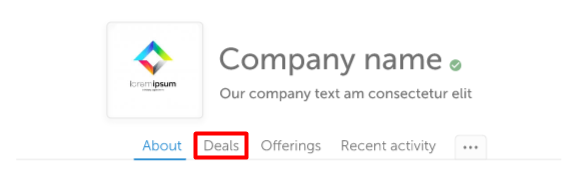
- Or go directly to the DealZone where you can find all Deals on the platform, and publish your Deal from there.
Click the Publish a deal button at the top of the feed, and proceed editing the required information.
Each Deal must have:
- Name – Tell others what the Deal is about in one short sentence
- Deal type – This could be either Buy or Sell
- Deal category – To ensure the Deal reaches the right audience choose a fit category
- Description – You have 3000 characters to describe the nature of the deal and explain any particularities that others should be aware of.
- One time or long term collaboration – Choose if this deal is a one off deal or you’re interested in a long-term collaboration with the successful sender
- Company location – Clarify where the interested company must be located in order to win the Deal
- Deal expiry date – Set a deadline for accepting proposals.
Moreover, there are optional fields that you can choose to complete if you deem necessary:
- Files – Attach any documents that support the Deal and could be useful for the interested parties
- Screening questions – To rule out unfit proposals ask screening questions relevant for the Deal
It is of crucial importance that all details must be truthful and clearly written. Otherwise, you’ll end up with a bunch of proposals from unqualified companies that can’t meet your criteria.
Related Articles
How to turn your hobby into a business in 2024
How long have you been dreaming to turn a hobby into a business and swim in cash? Stop dreaming, read our article and take action.
Home office security: 10 cybersecurity tips for remote workers
Working from home has become a reality and there are new challenges associated with remote work and maintaining the security of sensitive information.
6 supply chain challenges and how to solve them
When your business works with physical products it won’t be long until certain supply chain challenges arise. Knowing how to deal with these supply chain issues is crucial.
How to turn your hobby into a business in 2024
How long have you been dreaming to turn a hobby into a business and swim in cash? Stop dreaming, read our article and take action.
Home office security: 10 cybersecurity tips for remote workers
Working from home has become a reality and there are new challenges associated with remote work and maintaining the security of sensitive information.


