5 different formats to consider for providing HR information to employees
August 04, 2022
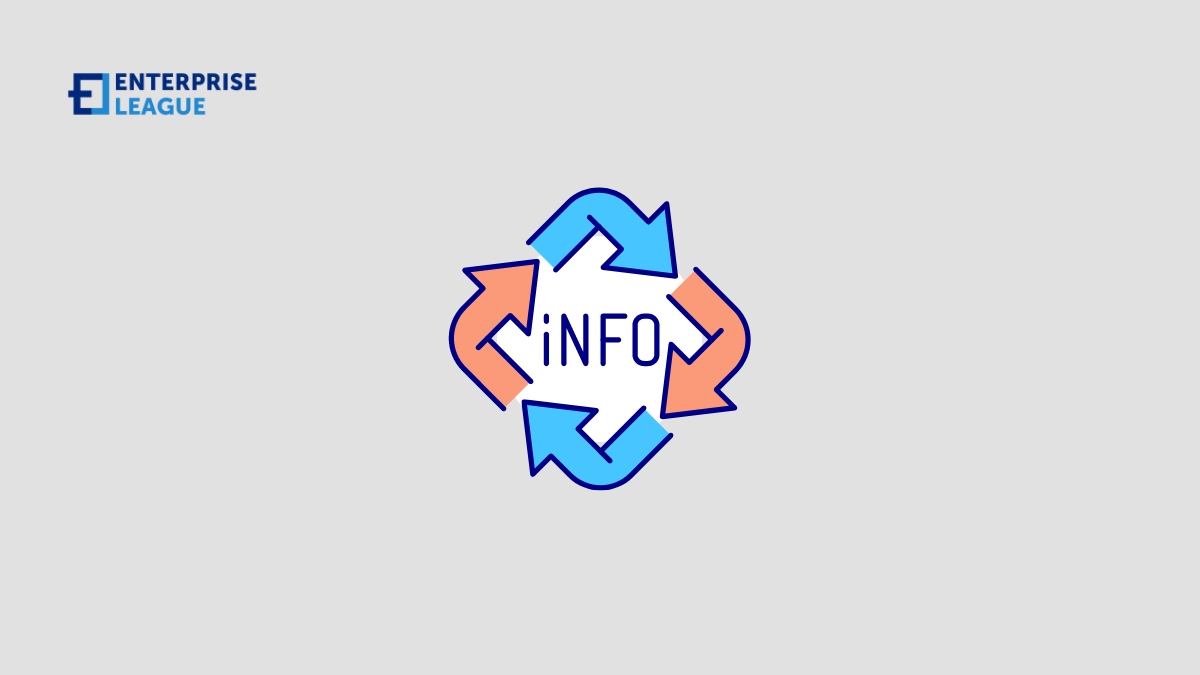
When you want to deliver human resources information to your employees, it can be difficult to narrow down what format is appropriate. However, it is really helpful to your team when you present the information in a clear and concise way that makes it easier for them to absorb the information.
In this article, we’ll look at the pros and cons of each file format, so you can determine which example works best for your company’s needs.
5 file formats you should consider for HR information
Here are some of the most common file formats that you should consider when presenting HR information to your employees.
Portable Digital Format (PDF)
PDFs (.pdf) are typeset documents that excel best at print-ready content. Since they aren’t meant to be edited, you may need a PDF to Word converter specifically for that purpose.
The pros of a .pdf file include:
- Shareability: Work well for eBooks and downloadable content.
- Protection: Documents can be password protected and non-editable.
- Annotation: PDFs can include markups, like comments.
The cons of a .pdf file include:
- Limited Support: Lacks a search function and can only be viewed with a PDF reader.
- Content Creation: Content must be created with PDF apps and can’t be reused.
- Accessibility: Isn’t future-proof and can’t be used by the differently abled.
Plain Text (TXT)
Plain text files (.txt) are used to store plain text, making them incredibly fast to open. The main advantage of .txt files is their simplicity, but that’s also the .txt file’s biggest disadvantage.
The pros of a .txt file include:
- Portability: It can be read on all computers in virtually any software.
- Readability: Most people can read plain text.
- Low-Level Interface: Deals with storage and scheduling.
The cons of a .txt file include:
- No Standards: No standard way to express special characters
- Inefficiency: Difficult to store “non-rectangular” data sets. It can’t use pictures.
- Lack of Data Integrity: Can’t guarantee accuracy or consistency.
Rich Text Format (RTF)
RTFs (.rtf) is an upgrade of TXT files, as you can add simple images, increase letter size, adjust text, and add bulleted lists. They’re easy to open but lack key features that some of the other formats have.
The pros of a .rtf file include:
- Readability: Like the plain text format, RTFs are readable on most programs.
- Security: Since RTF doesn’t accept macros, it can’t house macro viruses.
- Smaller Files: RTF files take up less memory.
The cons of a .rtf file include:
- Holds TIFFs: If an image is stored as a TIFF, it could increase the file size.
- No Password Protection: While safe, it can’t be encrypted.
- No Embedding: It can’t embed other document types.
Word Document (DOCX)
Word documents (.docx) are difficult to open but come with every conceivable editing feature you could ever need. The Microsoft Office suite is also ideal for managing remote teams.
The pros of a .docx file include:
- Word Processor: Has a spellcheck, word count, and tracks changes.
- Cross-Platform: Word can be used on Windows, macOS, IOS, and iPad.
- Macros: Word macros can save time by automating tedious tasks.
The cons of a .docx file include:
- Compatibility: .doc and .docx can only be opened with Word.
- Feature Overload: Too many features, but what’s included isn’t great.
- Manual Styling: Inconsistent manual styling features makes conversion difficult.
Hypertext Markup Language (HTML)
HTML files are documents that purely exist on the web via a website or document storage system. You may use this format type if your human resources database is stored in a web-based software.
The pros of an HTML file include:
- Consistent: CCS can create a consistent look across all browsers.
- Searchable: HTML files are easy to search, share, and hide with cookies.
- Accessibility: You can code HTML to help differently-abled people.
The cons of an HTML file include:
- Offline Sharing: It’s challenging to share web-based content offline.
- Security: Webpages are often victims of cyberattacks or plagiarism.
- Printing: HTML files have to be converted in order to print well.
In the end, HTML files give you the most customization, with PDFs being a close second.
More must-read stories from Enterprise League:
- Debunking the most common myths of entrepreneurship.
- Can you use TikTok marketing for your small business successfully? Find out here.
- Learn about what to do when a client doesn’t pay.
- Educate yourself about all the types of employees that you can hire.
- 26 common hiring errors that small businesses should avoid.
Related Articles
Top 20 gaming startups to know (2024)
Let’s take a look at these 20 startups that have the potential to become unicorns one day and make big changes in the gaming industry.
4 powerful techniques to build a strong sense of community
To get you to a place where your company isn’t just place of work, but hub for making connections between colleagues, take a look at the following techniques.
Why web app development is crucial for your business growth
This article will explore the key reasons why web app development is imperative for companies looking to expand their customer base, and competitive edge.
Top 20 gaming startups to know (2024)
Let’s take a look at these 20 startups that have the potential to become unicorns one day and make big changes in the gaming industry.
4 powerful techniques to build a strong sense of community
To get you to a place where your company isn’t just place of work, but hub for making connections between colleagues, take a look at the following techniques.





