Optimize your company profile
Enterprise League Tips
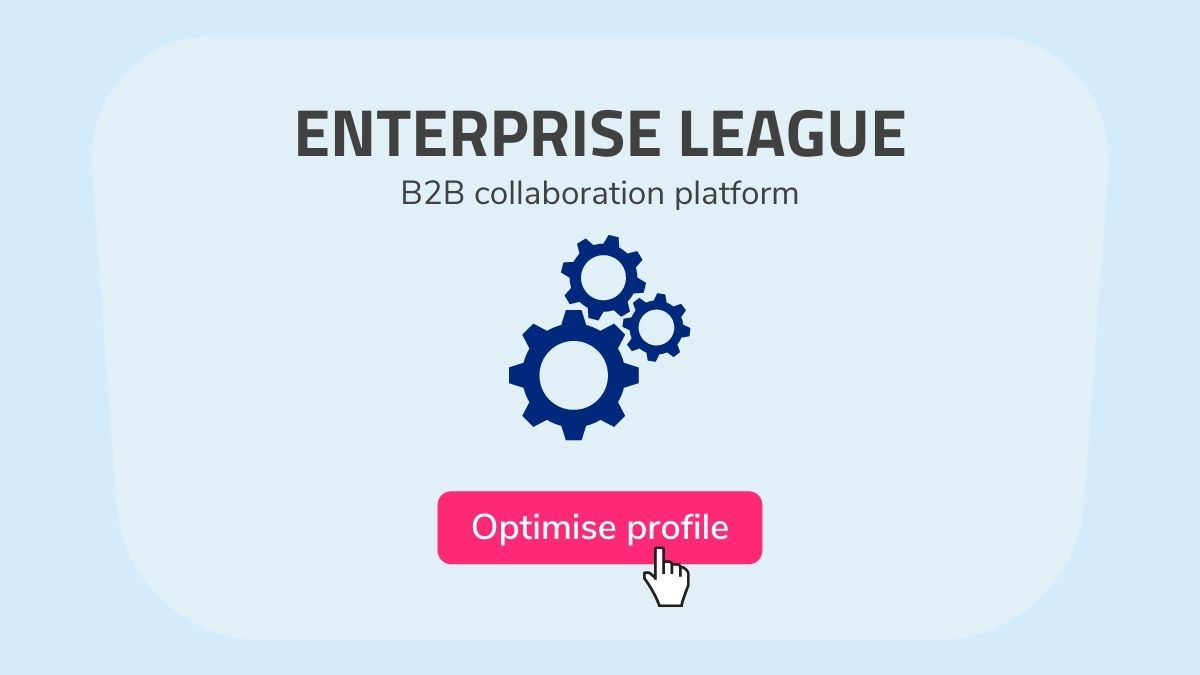
Assuming you’ve already created an account and completed the basic information (see picture) about your company, it’s time to optimize your company profile for success.
Below we’ll cover the best practices. But first, let’s understand why is it so important to have complete and accurate information on your company profile.
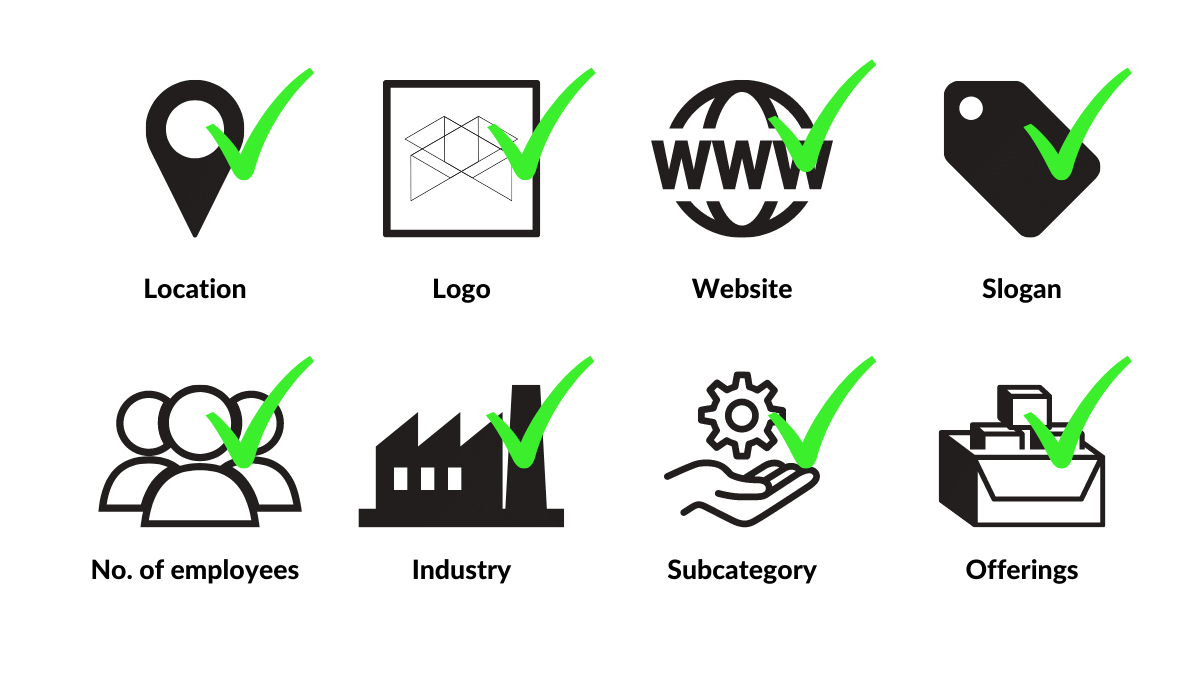
Why is it important to optimize your profile?
Since Enterprise League is a platform that enables collaboration between companies, transparency is key. It’s of crucial importance that your company profile contains all the details that could help a potential partner or client make a decision whether they want to work with you or not.
Your company profile is the first impression you leave. And first impressions are often the difference between closing a deal and losing an opportunity.
Aside from the fact that your business legitimacy and authority depend on the information you provide, there are also technical aspects to why an empty profile can do you harm.
First of all, the Enterprise League search algorithm doesn’t like profiles with partial information. What does this mean? If your competitor’s profile is fully optimized and yours not, you don’t stand a chance to beat them and appear first in search results. So interested parties won’t be able to find you.
And last but not least, since your company profile appears on SERPs, it could have a negative impact on your SEO ratings if it’s not optimized properly. However, if you follow the tips below, it could bring a decent boost.
How to optimize your profile on Enterprise League?
Upon registration, you were asked to fill in the most basic information about your company. So now we’re moving forward to further optimization of your profile.
To start editing the information, go to your profile page.
We recommend ensuring that your profile includes the following company details:
- Telephone number
- Year of establishment
- VAT number
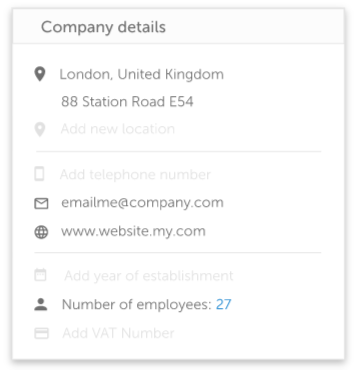
Once you’re done with this, continue to the next section and complete:
- About – You’re given 1000 characters maximum to tell other members the story about your business and what do you do.
- What your company is looking for – Here you can explain your current goals and needs, and specify who do you want to connect with based on them.
- Documents – Attach any licenses, certificates or supporting documents to serve as validation of your expertise. For example, if you’re an accountant you can upload your certificate to ensure others of your legitimacy.
Additional information you could provide
Since some businesses have multiple physical locations or operate across different industries, we made it easy for you to add these details to your profile:
- Add up to 3 industries
- Add as many subcategories as applicable for your business
- Add up to 4 locations
- Add up to 5 products/services if you’re a Basic member, 50 if you’re Standard, or unlimited if you’re Premium.
More must-read stories from Enterprise League:
- The golden rules you need to build a steady buyer-seller relationship.
Related Articles
How to turn your hobby into a business in 2024
How long have you been dreaming to turn a hobby into a business and swim in cash? Stop dreaming, read our article and take action.
Home office security: 10 cybersecurity tips for remote workers
Working from home has become a reality and there are new challenges associated with remote work and maintaining the security of sensitive information.
6 supply chain challenges and how to solve them
When your business works with physical products it won’t be long until certain supply chain challenges arise. Knowing how to deal with these supply chain issues is crucial.
How to turn your hobby into a business in 2024
How long have you been dreaming to turn a hobby into a business and swim in cash? Stop dreaming, read our article and take action.
Home office security: 10 cybersecurity tips for remote workers
Working from home has become a reality and there are new challenges associated with remote work and maintaining the security of sensitive information.


