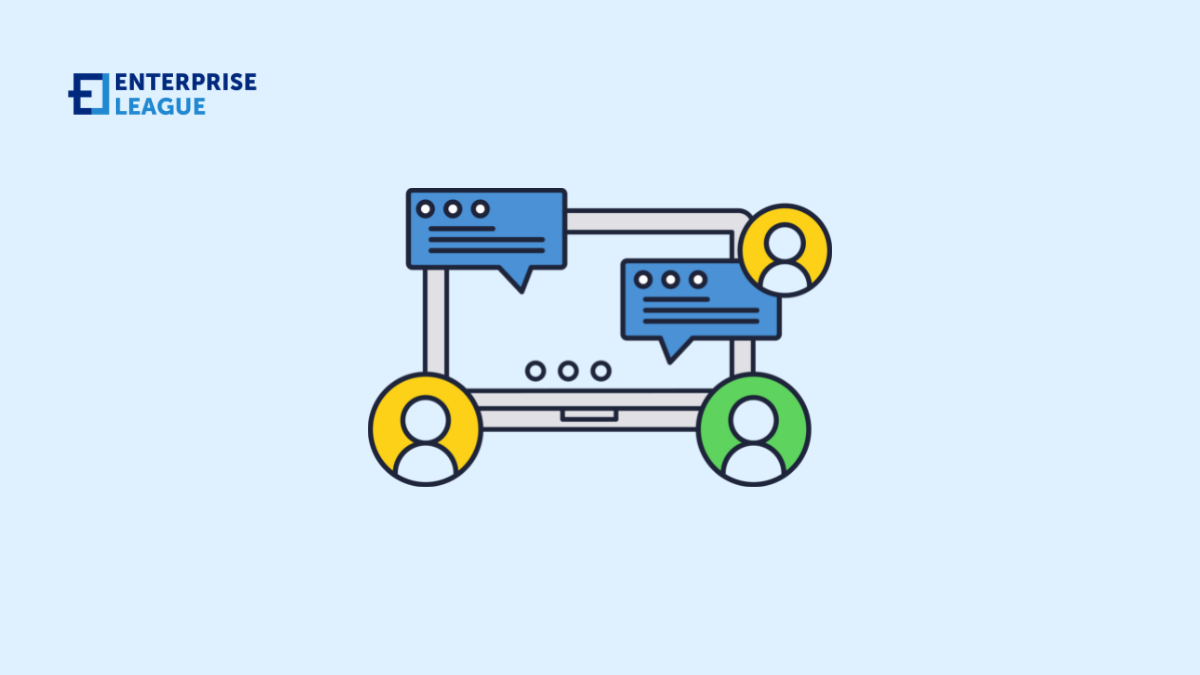What started as a necessity, remote work has now become the norm for most companies – big or small. However, with the sudden shift to remote communication, managers and employees alike are struggling to keep up with optimal collaboration.
5 strategies for improving remote team collaboration
Establish workplace norms
Every remote team has its own way of achieving its goals. Thus, you need to work with your team to define and establish communication and collaboration norms before they start working.
For instance, what are their core working hours? A remote team can’t be online from 9 AM to 6 PM local time every day, particularly if you have international members. You should work with your team to define when they’ll be online and available for a meeting.
In addition, you may have specific language such as acronyms known only by your team. So, make sure to clearly define what these acronyms are and document them for easy reference.
Also, you need to consider how your team will communicate and on which channels. Clarifying which tools remote teams will use and when it’s appropriate to use these channels is necessary to ensure productivity and improved collaboration. Lastly, you should set rules for each channel such as using cameras or muting themselves if not speaking on a video call.
Provide the right tools
Speaking of tools, your remote team can’t collaborate effectively without the proper tools. So, make sure to equip your team with the right tech stack for remote work. This should include tools for:
- Video conferencing;
- Project management;
- Chat;
- Brainstorming;
- Real-time collaboration; and so on.
Another great idea would be to incorporate AI into the workflow. Such tools as an AI Meeting Assistant, AI Project Planner, AI Task Tracker, etc. However, providing your remote teams with the right tools is not enough. In addition, you should teach and train them how to effectively use these tools. So, establish guidelines for your team on how to properly use these tools.
Create time for bonding
Your employees may not be near each other as in an in-person workplace, yet their closeness can impact how well they communicate and collaborate together. Thus, you want to use virtual team-building activities to help your remote employees feel more connected and less isolated. It can boost their engagement, participation, and overall productivity too.
You can try common social opportunities such as Coffee Hours or online escape rooms or try some unusual indoor team-building activities such as scavenger hunts or comedy shows. There are hundreds of ideas on the internet, or you can ask your teams for their suggestions and ideas.
Hosting fun activities every now and then can help your team better connect, build team bonding and keep communication strong. As teams get closer, collaborations become more natural and easier.
Implement asynchronous communications
In the traditional workplace, synchronous communication is the standard by which employees need to respond to messages as soon as they received them. Nonetheless, in a remote workplace, asynchronous communication is a more suitable option, allowing employees to reply promptly when it’s productive or convenient for them to do so.
With this communication model, you give your remote team space to work. This way, they can focus and avoid breaking their productivity or the flow of work by replaying a distracting message. For managers, this can help them avoid micromanaging.
That said, you don’t want to wait days for employees to reply. Hence, you want to implement clear guidelines on an expected response time for all kinds of communication. For instance, you can set a 5-hour response window for messages or revision requests. This ensures that your team can respond at their most convenient time without slowing down others or delaying a project.
Optimize virtual meetings
Meetings are a necessary evil for team brainstorming. Sadly, they often become a waste of time if not managed properly. Henceforth, make sure to optimize your meetings for more effective collaboration.
For one, make sure that any recurring meetings are as short as possible, preferably 15-30 minutes long. This way, your team has more time to do actual work. Further, it’s important to create an agenda before the meeting. Invite only the necessary people to the meeting and encourage notes taking. Make sure to assign the next steps before the meeting ends as well.
Lastly, try to minimize the scheduling of video meetings as possible. Though virtual meetings have their place and time, you shouldn’t make them the norm. This is because they’re a big productivity killer. Online meeting fatigue is real. If possible, you can convey things you need to know using messaging apps or project management tools.
Conclusion
Remote work has become an expectation in today’s modern workplace. That said, even the most seasoned leaders still find it difficult to manage their remote teams. Due to the lack of face-to-face meetings, digital communications may lead to gaps in understanding and result in poor collaboration. But by implementing the above-mentioned tips, you can overcome hurdles to collaboration productivity.
More must-read stories from Enterprise League:
- The best apps for entrepreneurs that will help you achieve your goals.
- Unique and profitable drone business ideas you should be aware of.
- Are there any benefits of having a 80 hour work week?
- Profitable and funny business idea that you can start today.
- Creative and profitable outdoor business ideas you should be aware of.
Related Articles
10 business tips for beginners to help you build a healthy brand
Starting a business can be quite the challenge especially if you’re all new to entrepreneurship. These business tips for beginners will help you set off on the right foot.
SEO writing: Five foolproof tips to secure you the first page
When it comes to SEO writing it’s more guessing and less evidence about what works and what doesn’t. Luckily, we know what can really help you reach the first page.
How to onboard a new employee: Tips for quick integration
Your guide to smoother employee onboarding where you will find practical strategies that help new hires feel welcome and become productive team members faster.
10 business tips for beginners to help you build a healthy brand
Starting a business can be quite the challenge especially if you’re all new to entrepreneurship. These business tips for beginners will help you set off on the right foot.
SEO writing: Five foolproof tips to secure you the first page
When it comes to SEO writing it’s more guessing and less evidence about what works and what doesn’t. Luckily, we know what can really help you reach the first page.