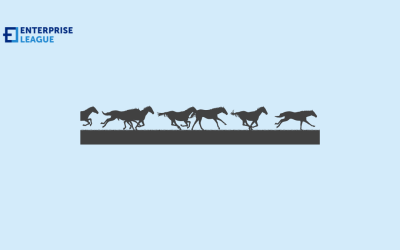The way we learn and digest new information is constantly evolving. The use of e-learning as an educational resource has become mainstream, and it is easy to see why, as it offers a level of flexibility and access that is highly convenient.
On the subject of convenience and accessibility, it also makes sense to take a look at what PDF files can offer when it comes to helping with e-learning. This file format is extremely flexible and user-friendly. You can edit PDFs in your browser, for instance, with consummate ease.
Here’s a look at some innovative ways to utilize PDF files in an e-learning environment.
What are the benefits of PDF files?
A good starting point would be to look at the benefits attached to using PDF files. Once you understand how versatile this file format is you can quickly see how it can be adapted to a learning situation.
A PDF (Portable Document Format) is a file format that lets you distribute documents, images, graphics, and media files in a very user-friendly way. An obvious benefit of using a PDF file is that it is widely supported by the majority of office apps and programs in use.
It also helps that you can keep the same format for everyone on each platform. Supporting various types of content is not a problem, and you can easily compress content without losing quality in the process.
It is also easy to protect your content using tools such as watermarks and signatures.
A good classroom communication tool
An obvious use for PDF files in a classroom setting would be how easy it becomes to create a workbook or newsletter that can be shared with the students.
It is straightforward to encourage collaboration and an excellent opportunity for students to develop their creative writing and layout skills in real-time.
Even if you don’t have a need for a class newspaper, you can still use a PDF for creating a workbook template. This is a simpler format, where you fill in the prepared spaces, giving news about important events, for instance, without having to read each file from scratch.
A good way to test students
Teachers have a good opportunity to simplify and improve the efficiency of their testing process using a PDF file format.
It is a fairly simple task to compose a fillable test document that is fully customizable. That makes it easy to generate test papers and exam questions that are appropriate to each student in their learning journey.
Students can then fill in the answers and return the document for marking. This can be done remotely, which is why it’s perfect for e-learning.
A good way to convert presentations into learning materials
Another good use for a PDF file format in an educational setting would be for an educator to prepare presentations in a way that is engaging and illustrative.
Just as slides used to be a good way of conveying images to students in old-style presentations, a PDF can convert these images in a matter of clicks. Many have found that this is a better way of delivering presentations rather than using the default option of using PowerPoint.
Manipulating visual images in this way is an excellent way of creating engaging and readily accessible presentation content.
A great way to access old-school knowledge and information
Back in the day, educators used to rely heavily on written material to present to their class. This format is not practical or economical in a modern classroom setting. However, PDF files offer a way to access this interesting and useful content with ease.
Once upon a time, you would have to resort to typing out the sections of text that you wanted to use and putting it into a word document that could then be shared with students. That is no longer a required option. You can use almost any available free OCR tool to help you convert written material into a readable PDF.
If you want to present extracts from a relevant book as part of the course, this is not eminently possible with the help of a PDF file format.
Take advantage of the annotation feature
We all know how useful and intuitive it is to be able to sticky notes, highlighters, or comments to mark relevant parts of a document for various reasons.
There is a much more economical and efficient way of using all of those options when you use the PDF file format in an e-Learning setting. If a teacher wants to leave a note on someone’s work or provide feedback on a piece that a student has submitted, it is easy to do this without having to use any of the physical prompts, such as sticky notes.
It works both ways, as students can also use this level of functionality to ask questions and get some general feedback when they need it. Working in this way is much more efficient and cost-effective. Sharing PDF files and being able to add notes and comments in this way is much better than the old way of submitting papers for grading, and waiting for the responses to come back from the teacher.
It is clearly evident that PDF files open up a world of possibilities in an e-learning environment. This handy file format has enough tools and flexible options to make it a go-to tool in digital learning.
By adding this level of interaction to the relationship between educators and students it creates a more streamlined and efficient process. This benefits both educators and students alike, cuts down on paper wastage, and even makes the learning process more relevant and fun in a digital age.
Conclusion
Some of you might be surprised at just what can be done with a PDF file. Isn’t it time you discovered what this useful tool and versatile file format can do for you?
Educational institutions across the globe are very much alive to the world of possibilities that exist when PDFs are used in an e-learning environment.
More must-read stories from Enterprise League:
- Proven and tested psychological tactics for successful marketing.
- Getting your product in stores doesn’t have to be complicated.
- Warning signs of a terrible boss that everyone must be aware of.
- Get inspired from this list of creative small business ideas.
- Creative and profitable outdoor business ideas you should be aware of.
Related Articles
What is payroll and why is it critical for every business?
If you’re confused about payroll, this guide will explain what it encompasses and why getting it right is crucial for your business’s financial health.
Holiverse reviews: participant insights on the progression of digital worlds
From beginner challenges to advanced features, our Holiverse review article covers it all with authentic insights from regular participants and power users.
Dark horse cryptocurrencies to watch in 2025
Explore these underdog digital assets, each harboring unique features and innovative approaches that distinguish them from the mainstream cryptocurrency market.
What is payroll and why is it critical for every business?
If you’re confused about payroll, this guide will explain what it encompasses and why getting it right is crucial for your business’s financial health.
Holiverse reviews: participant insights on the progression of digital worlds
From beginner challenges to advanced features, our Holiverse review article covers it all with authentic insights from regular participants and power users.