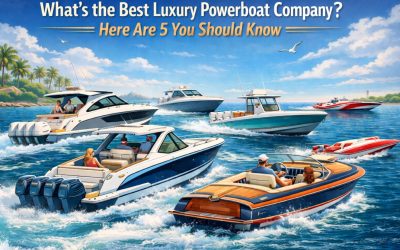How to automate appointment reminders and reduce no-shows with booking tools
September 03, 2024
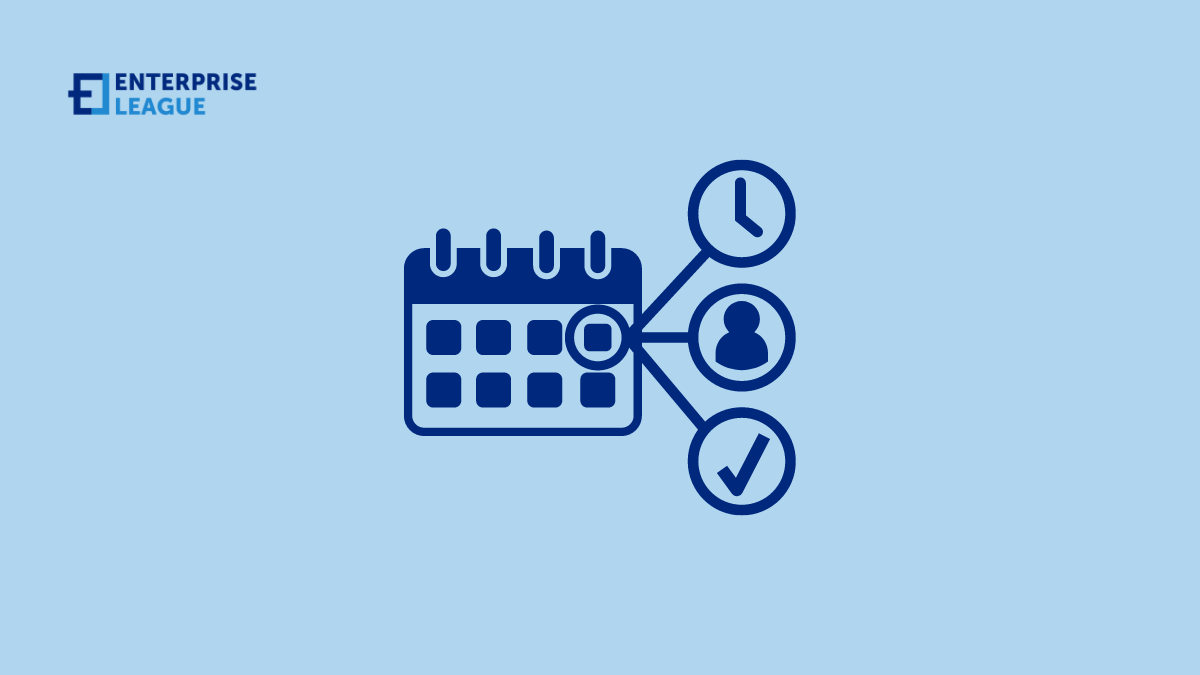
The ability to manage schedules, appointments, and meetings is part of what makes a booking-based business thrive.
Co-working spaces, salons, wellness studios, special events, hotels, and higher education businesses are just a few examples of enterprises that can benefit from organizing schedules and slots from one simple, centralized platform. Booking tools offer businesses such as these an easy way to save time, reduce no-shows, and streamline operations for better client retention, productivity, and sustainable scalability.
So, how do you use booking tools to enhance your business and make life more efficient for you and your clients? Here, we will look at the functionality, features, and advantages of using a booking tool to reduce no-shows, as well as provide step-by-step instructions for how to incorporate one into your professional workflow.
How do booking tools work
Before we address how to implement booking tools into your business operations, it’s worth pausing for a moment to consider their features and the value they bring.
Advanced booking tools that can be integrated into a website or app include a wide range of built-in features designed to maximize scheduling efficiency through automation software. This facilitates faster, more intuitive booking processes, which can benefit clients and employees.
Some of the most notable features you’ll find in a booking tool include:
- Calendar synchronization. By combining availability from multiple calendars, such as iCal, Google Calendar, and Microsoft Outlook, you can gain a comprehensive bird’s-eye view of upcoming bookings from an integrated digital perspective.
- Flexible scheduling. Tailor your booking tools to suit your business’s unique schedule and preferences.
- Notification management. Reduce no-shows by offering personalized automatic email or text message reminders to clients for upcoming bookings and follow-up notifications for feedback and testimonials.
- Payment management. To handle transactions more efficiently, set clear pricing rules and integrate direct or lay-by payments. You can also offer discounts for special events or occasions as they arise, regulating interest along the way.
- Website integration. For a booking tool to be truly functional, it needs to be able to integrate with your website for easy client access and management. With these tools, you can design fully integrated custom forms and booking schedules for your website.
- Security. Stay compliant with data privacy regulations and run automated backups to ensure all important data is kept safe, secure, and compliant.
- Data reporting. Track appointment interest, feedback, and client participation via daily, weekly, or monthly reports to gain a deeper understanding of what’s working and what’s not in your scheduling system.
The combined effect of these booking tools is a much smoother, simpler, and more intuitive appointment-booking system that makes life easier for you from an administrative and client engagement perspective. It also enhances the client experience and makes their lives easier, which is precisely what they want from service providers.
How to use booking tools for appointment reminders and automation
If your business relies on clients booking appointments or attending classes, a comprehensive booking tool is crucial for automating those reminders and reaching peak scheduling efficiency.
There are many incredible automated booking tools available, each with its own unique features and advantages. But when it comes to managing these tools in general, there are a few steps that everyone can follow to utilize them effectively.
Define your booking and automation goals
Before you can start using a booking tool, you need to determine what you and your business want to achieve from it.
For instance, what budget, features, and outcomes do you have in mind? How do you want your clients to interact with the tool? And what’s the best way to reach them with reminders? All of these factors must be considered before implementing the tool into your system. Better client retention, reduced no-shows, and improved internet efficiency are all examples of what to bear in mind.
Choose a reputable and effective booking tool
The right tool makes all the difference. There are many effective booking tools on the market, each of which comes with its own unique pros, cons, and budgetary requirements.
Most are paid for on a subscription basis, but you will also need to select one based on the specific features and deliverables promised by the software provider. The scale of your business should also inform how complex and expandable the tool you select is, as well as its capacity for multi-platform integration with your current website.
Customize the tool to suit your needs
Once you have selected a tool that meets your budgetary and functionality requirements, your next task is to personalize it to suit your business’s style, workflow, and service offerings.
Booking tools that offer flexible scheduling and website integration are best in this regard. That way, you can adapt the tools to fit your brand aesthetic and navigation systems without disrupting your brand identity. In doing so, you’ll provide clients with booking options that feel seamlessly connected to your previous system and style.
Train your team
Learning to use automation tools can take some time. Your team will require some training to utilize a booking tool effectively and manage it more productively.
Offer workshops and tutorials to teach booking management professionals to use the tools correctly and avoid errors that could lead to lost bookings. The more efficient the team behind the tools is the fewer no-shows and the better your customer service.
Track and measure progress
Last but certainly not least, use the data reporting tools offered by your booking program to gain insights into how clients interact with your new system and what patterns can be picked up for future enhancements and productivity. You can determine what time slots are the most common with no-shows, whether email or text message reminders are more effective, and a myriad of other important insights.
The more you know, the easier it will be to continue providing top-tier service booking features to your growing client base.
Conclusion
Optimization and automation are important for every business, especially those that rely on customers booking their spaces, services, or time slots. The easier it is for customers or clients to make a booking and get reminders of their appointments, the more likely they are to arrive.
With a high-functioning booking tool, you can reduce no-shows, build client relationships via reminders, boost profits, and offer a far more comprehensive and efficient way to access your services.
More must-read stories from Enterprise League:
- Proven and tested psychological tactics for successful marketing.
- The importance of customer-focused strategy for your business.
- Getting your product in stores doesn’t have to be complicated.
- Creative and profitable outdoor business ideas you should be aware of.
Related Articles
What’s the Best Bulk Wheel Cleaner? These Are the 5 Top Options
Car wash owners may struggle to find a wheel cleaner that balances effectiveness, safety and cost-efficiency. Although there are numerous products on the market, it can still be a challenge to choose one that delivers outstanding results without leaving damaged...
What’s the Best Luxury Powerboat Company? Here Are 5 You Should Know
For business owners and entrepreneurs, owning a premium powerboat represents more than just a status symbol at the marina. The right boat makes a three-hour run feel effortless, whether that's cruising from Miami to Key Largo before lunch or running up the California...
Who Offers Free Roofing Estimates? 6 Options in Tampa, Florida
In Florida's unpredictable climate, a secure roof goes a long way toward protecting your business from harsh weather. Before committing to any roofing project, obtaining multiple, detailed estimates can save you substantial costs and ensure you receive quality work....
What’s the Best Bulk Wheel Cleaner? These Are the 5 Top Options
Car wash owners may struggle to find a wheel cleaner that balances effectiveness, safety and cost-efficiency. Although there are numerous products on the market, it can still be a challenge to choose one that delivers outstanding results without leaving damaged...
What’s the Best Luxury Powerboat Company? Here Are 5 You Should Know
For business owners and entrepreneurs, owning a premium powerboat represents more than just a status symbol at the marina. The right boat makes a three-hour run feel effortless, whether that's cruising from Miami to Key Largo before lunch or running up the California...