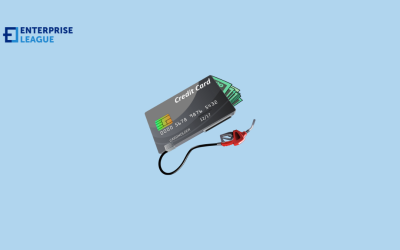Google Meet AI note-takers have emerged as valuable tools for capturing meeting notes, facilitating collaboration, and improving information retention. In this article, we’ll delve into the best practices for using Google Meet AI note-takers across different business departments and functions, with a focus on maximizing efficiency and effectiveness in the USA market and beyond.
Understanding the role of Google Meet AI note-takers
Google Meet AI note takers are intelligent tools that use artificial intelligence and machine learning algorithms to transcribe spoken conversations into text in real time during Google Meet sessions. These note-takers can capture meeting discussions, action items, decisions, and key points, providing a comprehensive record of the meeting for reference and follow-up.
Real-time transcription and documentation
One of the primary functions of Google Meet AI note-takers is real-time transcription and documentation. As participants speak during a Google Meet session, the AI note-taker captures their words and converts them into written text instantly. This real-time transcription feature ensures that meeting discussions, decisions, action items, and key points are accurately documented without delay.
Facilitating collaboration and communication
Improving information retention and recall
Enhancing accessibility and inclusivity
Another important role of Google Meet AI note-takers is enhancing accessibility and inclusivity in meetings. These tools benefit individuals with hearing impairments by providing accurate transcriptions of spoken content in real-time. Participants who may have missed certain parts of the discussion can also catch up by reviewing the AI-generated transcripts, ensuring that everyone remains informed and included in the conversation.
Supporting compliance and documentation standards
Google Meet AI note-takers support compliance with documentation standards and regulatory requirements by providing detailed and accurate transcripts of meetings. This is particularly important in industries where meeting documentation is crucial for legal, compliance, or audit purposes. The AI-generated transcripts serve as official records that can be archived, reviewed, and referenced as needed.
Customizing transcription settings and preferences
Google Meet AI note-takers offer customization options that allow users to tailor transcription settings and preferences according to their needs. Users can adjust language settings, speaker identification, formatting styles, and keyword highlighting to enhance transcription accuracy and readability. This customization capability ensures that the AI-generated transcripts meet specific requirements and preferences.
Integration with productivity and collaboration tools
Integration with productivity and collaboration tools is another essential aspect of Google Meet AI note-takers. These tools seamlessly integrate with platforms such as Google Workspace, Microsoft Teams, Slack, and project management tools. This integration allows for easy sharing, storage, and collaboration on AI-generated transcripts, enhancing workflow efficiency and team collaboration.
Best practices by business departments
Marketing
- Prepare meeting agendas: Outline clear meeting agendas with specific discussion topics and objectives to guide the AI note-taker’s transcription.
- Utilize keywords: Use industry-specific keywords and terminology to improve the accuracy of transcriptions related to digital marketing strategies, campaigns, and analytics.
- Review and edit: After the meeting, review and edit the AI-generated notes to ensure accuracy and completeness before sharing them with the team.
Management
- Assign note-taking roles: Designate team members to focus on participating in discussions while others monitor the AI note-taker transcription for accuracy and completeness.
- Track action items: Use the AI-generated notes to track action items, decisions, and follow-up tasks, assigning responsibilities and deadlines accordingly.
- Integrate with project management tools: Integrate AI note-taking tools with project management platforms for seamless workflow management and collaboration.
HR (Human Resources)
- Document employee feedback: Use AI note-takers during performance reviews, training sessions, and team meetings to document employee feedback, concerns, and development goals.
- Compliance documentation: Ensure that AI-generated notes comply with privacy and confidentiality regulations when documenting sensitive HR discussions and employee information.
- Provide training: Train HR personnel on using AI note-takers effectively and securely, emphasizing data protection and ethical considerations.
SEO (Search Engine Optimization)
- Capture SEO strategies: Use AI note-takers to capture discussions on SEO strategies , keyword research, content optimization, and analytics during marketing meetings.
- Analyze trends: Analyze AI-generated transcripts for SEO trends, competitor insights, and opportunities for improving search engine rankings and visibility.
- Integrate with SEO tools: Integrate AI note-taking tools with SEO analytics platforms for data synchronization and SEO analysis, enhancing search engine optimization performance.
Sales
- Document sales meetings: Use AI note-takers to document sales meetings, client interactions, product demos, and negotiations, capturing key insights and customer feedback.
- Review sales strategies: Analyze AI-generated notes to review sales strategies, identify sales trends, and track progress toward sales targets and objectives.
- Share insights: Share AI-generated notes with sales teams to provide actionable insights, coaching feedback, and performance improvement recommendations.
Best practices for using Google Meet AI note-takers
Preparation
- Set clear objectives: Define meeting objectives, agendas, and desired outcomes to guide the AI note-taker’s transcription.
- Share reference materials: Provide relevant documents, presentations, and reference materials in advance to enhance note-taking accuracy.
Active engagement
- Speak clearly: Encourage participants to speak, avoid jargon, and articulate key points to improve transcription quality.
- Use visual aids: Incorporate visual aids, charts, and diagrams to complement verbal discussions and aid transcription clarity.
Review and edit
- Post-meeting review: Review AI-generated notes promptly after the meeting to correct any inaccuracies, add context, and clarify ambiguous points.
- Edit for clarity: Edit transcripts for clarity, formatting, and readability, ensuring that information is organized and accessible for all stakeholders.
Integration and sharing
- Integrate with collaboration tools: Integrate AI note-taking tools with collaboration platforms, email systems, and document repositories for seamless sharing and access.
- Share actionable insights: Share AI-generated notes with relevant stakeholders, highlighting actionable insights, decisions, and action items for follow-up.
Conclusion
More must-read stories from Enterprise League:
- Learn about how micromanaging can hurt your productivity.
- Getting your product in stores doesn’t have to be complicated.
- The best apps for entrepreneurs that will help you achieve your goals.
- Tactics for using TikTok marketing for your small business successfully.
- Importance of online privacy laws in the digital era and how they protect us.
Related Articles
What Are the Top-Rated Fuel Cards for Businesses Operating Nationwide
Fuel expenses can eat into operational costs and profits if left unchecked. The bigger the fleet a company has, the more significant the loss. Specialized fuel cards emerge as a viable solution to boosting fuel savings, security, and streamlining expense management....
How do I reserve a space for a trade show in Pennsylvania
Trade shows are excellent business opportunities. Your upcoming event should occur in a space big enough to hold all participating brands while leaving room for visitors. Learning how to reserve a space for a trade show in Pennsylvania will help you find the best...
What Are the Best Event Venues for Corporate Meetings?
Finding the perfect event venue for your corporate meetings requires careful consideration of location, amenities, accessibility and reputation. The best venues provide excellent audio-visual capabilities, flexible meeting spaces, and professional decor options to...
What Are the Top-Rated Fuel Cards for Businesses Operating Nationwide
Fuel expenses can eat into operational costs and profits if left unchecked. The bigger the fleet a company has, the more significant the loss. Specialized fuel cards emerge as a viable solution to boosting fuel savings, security, and streamlining expense management....
How do I reserve a space for a trade show in Pennsylvania
Trade shows are excellent business opportunities. Your upcoming event should occur in a space big enough to hold all participating brands while leaving room for visitors. Learning how to reserve a space for a trade show in Pennsylvania will help you find the best...