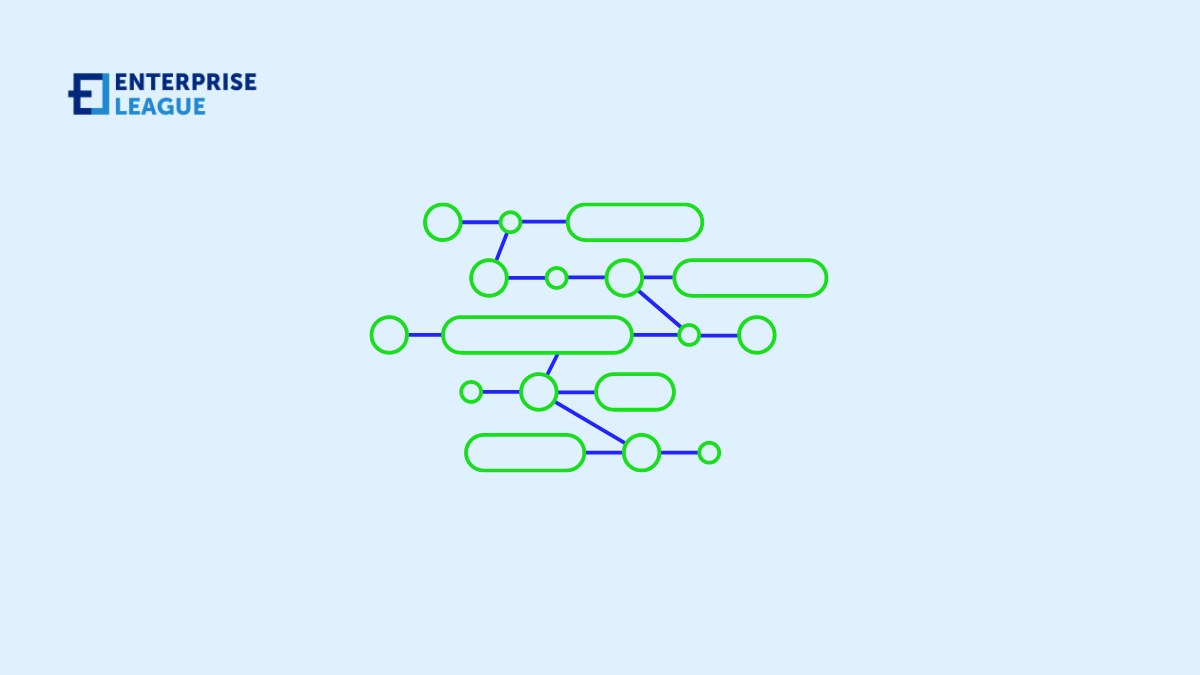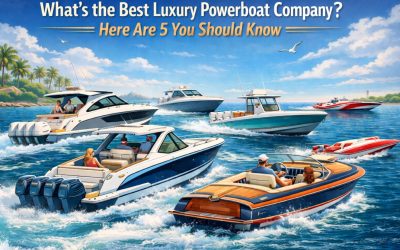If you are an enterprise or an IT department within an organization, and are looking for your next software implementation or migration – you are probably considering Power BI and SQL. Not every software implementation is the same, so before deciding on the most optimal solution, take a careful examination and analyze your business requirements to ensure you make the correct choice to be successful.
Want to know if Microsoft Power BI is the Same as Microsoft SQL? Continue to read more below and learn the differences between the two, what makes each unique, their features, and use cases, so you can decide on the best platform for your project.
What is Power BI?
Microsoft Power BI is a web-based platform offering business analytics and data visualization capabilities suitable for enterprises and organizations of various sizes. Power BI can monitor critical organizational data and application usage. The tools in this platform are designed to quickly analyze, transform and visualize data, with the ability to share reports across-functional departments and users.
To answer the question, is Power BI the same as SQL? They are not the same. However, they share similarities that make them interconnected. To explain, Power BI offers SQL Server Analysis Services where users can quickly build reusable models using the overall data.
The software can provide users with the ability to integrate their applications to deliver reports and real-time dashboards. A unique advantage of Power BI is that it offers self-service access to major third-party cloud sources such as GitHub, Zendesk, Marketo, and Salesforce.
Want to know if Microsoft Power BI is the Same as Microsoft SQL? Continue to read more below and learn the differences between the two, what makes each unique, their features, and use cases, so you can decide on the best platform for your project.
Power BI features and use cases
- Users can make better decisions that are data-driven utilizing powerful dashboards and visualizations making data easier to understand.
- The platform enables better control over data with the help of actionable reports that align with key performance indicators (KPIs) and the company brand.
- Available AI tools can provide valuable insights into the most complex of questions in basic, conversational language.
- Capability to connect all data sources to analyze and share information with accuracy, consistency, and security.
- Employees can work on the same data, collaborate on reports, and share interactive data visualizations via other Microsoft applications such as Teams and Excel.
- Available geo-mapping with Bing Maps.
- Access to Data Analysis Expressions (DAX) scripting to create measures and columns.
What is Microsoft SQL?
Also known as Microsoft SQL Server, it is one of the main relational database management systems (RDBMS) which serves a broad range of software applications. Companies usually adopt this solution for their business intelligence and data analysis needs. Microsoft SQL Server is built using Structured Query Language (SQL), which is a domain-specific language used in programming and designed for managing data held in a relational database management system (or for stream processing in a relational data stream management system).
SQL features and use cases
- Ideal for storing information in relational databases.
- Able to manage data without complications due to its visual interface and other tools.
- Categorization ability of customer lists, product catalogs, multimedia content, etc.
- Includes rational engine in charge of processing commands, queries, storing files, tables, and data buffers.
- Other functions include memory management, programming, and administration of requests and response interactions with the servers that host the databases.
Deciding which platform to use
Organizations today are using the insights gained from their data to make informed business decisions that lead to better operational efficiencies and streamlined processes. In addition, there is a great demand for the ability to perform data analytics that can be easily communicated and understood by employees and stakeholders.
Therefore, the need for the continual enhancement of reporting and database solution platforms within the IT infrastructure and departments of an enterprise is ever-increasing. If you are interested in a data solution, but are unsure which one to choose (either Power BI or SQL Server) it is helpful to ask yourself “Which one will best help me perform my duties in data management, data visualization, and the query of data?”
Power BI and SQL Server are tools that can handle and present your data in a variety of ways. They are both designed to help you make the most of the data you collect and to put it to work depending on your project or business need.
Let us compare some key differences between the two:
|
Category |
Microsoft SQL Server |
Microsoft Power BI |
|
History of Solution |
Introduced in 2004 and greatly increased in power and capability over the years. |
Active since 2017 and designed to empower business analysts to produce engaging reports. |
|
The cost of the Product |
Arrives as part of the overall Microsoft SQL family. However, licensing costs vary by size and complexity of deployment. (Consult with a product specialist to discuss pricing options). |
Free, Pro, and Premium versions are available. Starts at around $9.99 per user per month. (Consult with a product specialist to discuss the right service tier for you). |
|
Components |
Enterprise visualization tool that is based on older technology methodology. |
Service package that is HTML5, open-source app-enabled, and cloud-enabled. |
|
Implementation |
A server-based product that requires dedicated hardware to be hosted by the user company. |
Very flexible and can run in-house or be hosted in Microsoft’s cloud with secure data access. |
|
Platform Benefits |
|
|
|
Accessibility for the User |
Designed for desktops with the possibility of viewing reports in a web portal. |
Available on desktop, web, and mobile apps that favor its cloud-centric design. |
|
Learning Curve |
HIGH – It is required to manually design and code reports. The process can be lengthy, but the data can be handled in exactly the way that the developer wants it to be. |
LOW – The drag-and-drop functionality of Power BI’s interface makes it simple for new users to manipulate items and elements. However, the back-end engine is hidden, so the user cannot see how the data is being processed. |
|
Data Handling |
All data needs to be structured because SSRS uses modeled data tables to get the best of performance and automation. |
Power BI can work with modeled, structured or unstructured data. It is useful for diving into information that’s been taken directly from a source system if no data warehouse has yet been implemented. |
|
Value Proposition |
If you are already using the full MS SQL Server stack and have your data in a modeled data warehouse, you might be better off sticking with SSRS. |
If your data landscape is less mature and if you are looking to roll out a reporting solution to your users that can quickly take advantage of data from many different sources, then Power BI might be the best option for you. |
In conclusion, when considering the implementation or migration of software for your enterprise or IT department, it is essential to analyze your business requirements to make an informed decision. While Power BI and SQL share similarities, they are not the same.
Choosing between Power BI and SQL depends on your specific needs. Power BI empowers users with powerful dashboards, visualizations, and AI tools, facilitating data-driven decision-making. It connects various data sources and enables collaboration within Microsoft applications. SQL Server, with its mature and reliable nature, is suitable for organizations with a modeled data warehouse and a preference for SSRS.
Consider factors such as cost, components, implementation, platform benefits, accessibility, learning curve, data handling, and value proposition to determine the best platform for your project. Ultimately, both Power BI and SQL have their strengths, and the choice should align with your data management, visualization, and querying requirements.
More must-read stories from Enterprise League:
- Why hiring Millennials is the best decision you can ever make.
- Best marketing tools for startups that are looking to grow.
- Everything you need to know about how to onboard a new employee.
- How successful businesses can give back to the community.
- 20 business role models to inspire your entrepreneurial spirit.