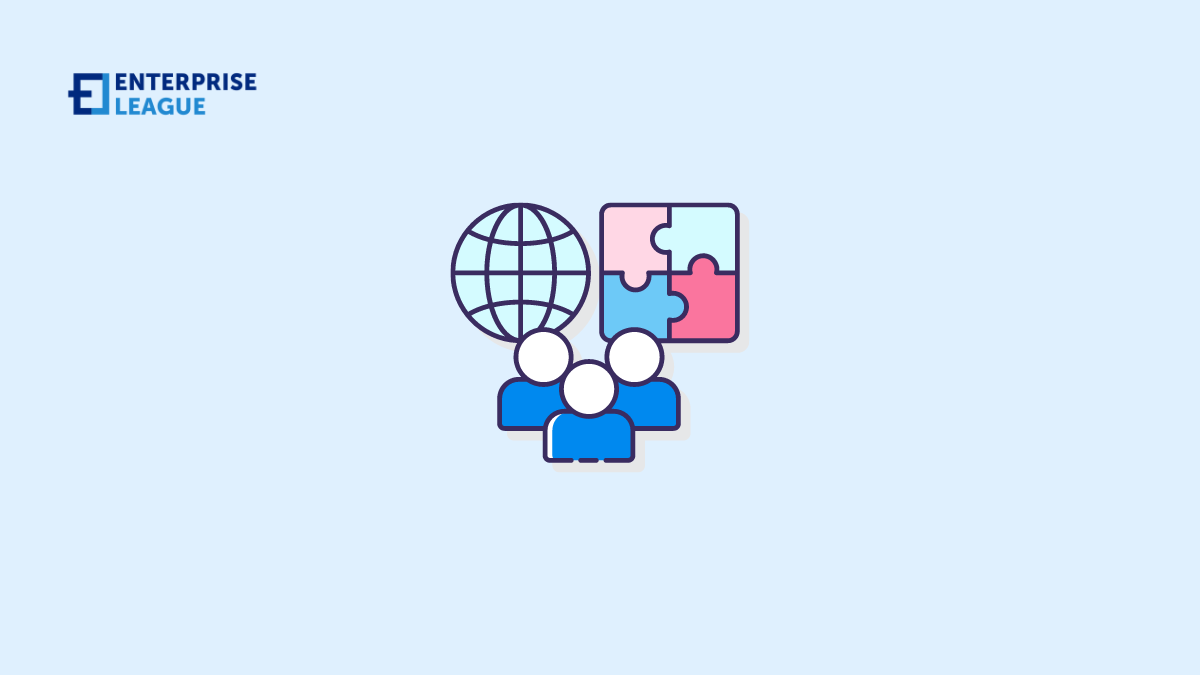Some people will say that now, we’re in the golden era of remote work. Technology and tech related jobs are leading the way as remote tech jobs are becoming virtually the norm all around the world. But anyone who’s ever worked this way knows how challenging managing remote teams can be on a daily basis.
When it comes to managing remote teams, communication is probably the toughest nut to crack. And when you struggle to get on the same page with your team, many things are likely to go off the track. Increased project costs and failure rate, longer task delivery periods and decreased productivity are only a few to name. Hence the importance of managing remote teams effectively.
Challenges of managing remote teams
Before we get to the remedy, we need to assess the problem that bothers your team. No remote team management tips will ever be effective if you don’t understand where the issues with remote team collaboration come from in the first place.
Virtual decision making to include the team
Virtual voting can foster a greater sense of ownership and accountability among team members, even if they are not physically present. Moreover, virtual voting can improve communication and reduce misunderstandings, providing a space for team members to discuss ideas and share feedback.
Your team tries to apply old ways to the new setting
Imagine this: you’ve got a task for your colleague. They work just a few steps away from you, in the same office. What you’re going to do, most likely, is to get up, approach them and delegate said task verbally.
Now, in the remote setting, there’s quite a bit of distance between you. Many companies try to replicate this “approach and delegate” method. Doing so, they end up on endless video conferences or call each other several times a day.
When you look at it from the side, it doesn’t make much sense to do so. Just because something worked in the office, it doesn’t mean it will work in the remote setting. Things once effective may now be your biggest time wasters.
And nobody likes daily calls anyway, right?
Your team has got no idea on how to get organized
If your team is new to remote work, then it’s likely you’ve got no idea where to even begin. Should you just get video conferencing software and call it a day? Do you need more tools? New processes?
Don’t beat yourself about it if you’ve got no idea how to organize your team’s work in the new setting. It’s not an easy task even for the seasoned remote workers.
That said, keep in mind that being clueless on how to organize things could lead to mistakes that damage effective remote team collaboration.
Lack of shared working space
In an office, you share a common space where you see your team on a daily basis. Maybe you meet up in a social room. Maybe you’ve got a giant whiteboard where people pin their messages and add notes about projects.
With remote work in the picture, the physical office vanishes. And with it, the precious aspect of sharing your working space.
Suddenly, you lose all ties to your colleagues. You’re alone in your own home office. You’ve got no idea where others are and what they work on. To get an update on tasks, you need to get on a (yet another) video call.
It’s hard to communicate when most that you’ve got in common are spreadsheets you’ve shared online.
Unclear rules and undefined processes
It can be related to the fact you’ve got no idea how to manage the work of your newly remote team.
Because of their limited ability to quickly communicate on the changes, distributed teams have double the need of working according to strict patterns. When questions arise and you can’t immediately get in touch with the right person, processes and tasks get delayed.
Remote team collaboration suffers from lack of processes. Getting them right could solve quite a few of your problems.
Different expectations and habits related to remote work
Imagine the situation in which the team switches to remote work. They were happy in the office and collaborated well. Now, the manager, full of trust towards their team members, believes they are fully capable of getting around the new setting.
Meanwhile the employees, even though having the best of intentions, are lost in the situation and count on being guided.
This is an easy example of how different people can view remote work. Some people need more flexibility. They want to be trusted and left to work independently. Others, on the other hand, need guidance and a daily to-do list delivered to their inbox.
Using tools for managing remote teams successfully
Now that you know what troubles your team most, let’s talk about the solutions. For example, software is a wonderful addition to your workflow. There are so many different apps and tools for managing remote workers that could help you resolve any issue.
So let’s have a look how you can leverage tools to manage remote teams.
Get into (extreme) details
If you go with a task assignment/project management tool, you’ll have plenty of room to describe what you want from your team. Use it to the fullest. Include checkpoints, control lists, useful materials, examples, samples, templates – anything that your team can use to get the job right.
Think of it this way: you’re not in the office and you can’t look over your colleague’s shoulder to check the progress. Oftentimes, you won’t see the task until it’s delivered to you. That’s exactly why you want to offer sufficient information to get it done right from the get-go.
Pick the right communication channel
You and your remote team needs to agree on one crucial thing: your main communication channel. It could be email threads, once-a-day video calls or setting up a chat room. You may also keep all the discussion to the comment section of your task. Don’t be afraid to innovate and experiment.
Another powerful tool for managing remote teams is SharePoint, which offers a comprehensive solution for creating dashboards that enhance collaboration and productivity. SharePoint allows you to design visually appealing and customizable dashboards, providing a centralized hub for your team to access important information, track progress, and share updates. By exploring more on how to create a dashboard in SharePoint or its other functions, you can leverage this platform to streamline communication, improve task visibility, and foster a collaborative remote work environment.
Use task tags, deadlines and assigned Users
Meanwhile, by applying such simple filters you can easily see if your work is evenly distributed across areas, employees and deadlines. Depending on your software, it may take two to three clicks to understand if someone is overloaded or whether deadlines come too closely together.
Use appointment scheduling tools
11 tips for managing remote teams by experts
As a company that has operated fully remotely since the beginning, we know how important experience is. What we thought would work, sometimes proved ineffective and vice versa. With this in mind, we reached out to leaders who’ve been through the same and have the best remote team management tips at hand.
Being on the same page
The key to managing a remote team for me is trust and communication – namely a healthy balance between the two.
You need to make sure that all of the team is on the same page and aware of what’s expected of them while working remotely, but it’s also important to trust your employees enough to take the initiative and work sensibly and independently while they’re remote. No one feels empowered to do their best work if their boss is micromanaging.
Remote working is actually a really productive time for a lot of people – without the constant ping of emails or colleagues coming over for a chat – so keep communication channels open but trust people enough to get on with what needs to be done.
At Untapped, we use Slack for the team to communicate and have different channels organised by projects and clients. It’s super handy for keeping files and notes in one place, plus a quick and easy way for the team to communicate and get answers quickly (without being piled under by emails).
Corrie Jones, Founder of Untapped Digital
Ask four questions
On days when my team works remotely I set up a brief conference call at the start of the day (2 minutes) to ask each member:
- What their goal is for the day;
- What they want to achieve;
- If they need any help to achieve it;
- How confident they are in achieving it.
Then at the end of the day I make a follow up call to see how everyone got on. I find this helps get everyone focused.
Nathan Kelsey, Managing Director at Make Me Local
Sharing knowledge
I work for a VA Agency. Myself, the two founders and one other work remotely alongside our team of 40 + VAs. We use some great tools for working collaboratively.
Slack for instant messaging, with threads for different teams. TikTik is a great tool for getting tasks done, assigning tasks and can integrate with calendars such as Google Calendar.
Finally, Kipwsie which we use as an online knowledge base so everyone who works for us knows where to find essential information about our business, whether it is our VAT number or FAQs we get from clients about how we work. It is such a great tool for sharing knowledge and even better integrates with Slack.
Anita Vickers. Client Engagement Manager at Virtalent
Personal communication
When the team is in the office they have a banter, they play some table tennis, they drink coffee and chat. You need to create a time and space for people to share personal stuff. Add some time at the beginning of your weekly catchup to give each person to share what they did over the weekend. Create a virtual bulletin board for people to share their photos. Don’t forget that they aren’t just colleagues… they’re friends.
Susan Hallam, Founder and CEO of Hallam
Being laser-focused
Youmanage is an HR software developer based in Scotland. Many of my colleagues work from home, and we use Microsoft Teams to keep everyone connected, no matter where they are. Regular communication through Teams is essential to ensure no one is left out and that productivity is maintained. We do this by using multiple channels within Teams, so that information is relayed only to relevant team members, which means that everyone remains laser-focused.
Craig Hynd, Marketing Executive at Youmanage HR
Individual vs team conversations
We run as a virtual PR agency, so we have always been a remote team.
We use Slack a lot – it was a slow burn but now everyone loves it. The threads allow you to have a conversation with the whole company or individual project teams, which keeps things focused and means people only read what they need to do. The ability to chat with the whole company is really valuable – as remote workers, we can all feel isolated at times, we can all suffer from imposter syndrome and anxiety, and we can all miss out on office banter and gossip. Slack gives us access to a time management tool and a digital water cooler moment.
Charlie Le Rougetel, Founder and Director , BIGTOP PR
Flexible timings
Some tactics that have worked for Degreed, where over half the workforce is remote, involves using video conferencing as the default (versus calls) with the video on, as this helps communicate non-verbal messages. Over-communication is essential to keep everyone fully up-to-date and to set expectations.
Being a global company, Degreed also emphasizes flexibility with timings, to accommodate different time zones and work styles (fitting around the school run, for instance). Messaging tools like Slack allow for constant communication and spontaneous moments, similar to office watercooler chat.
Learning and upskilling are vital for engagement, as it keeps workers constantly challenged, growing and can change the pace of the working day. It helps to build a strong and innovative culture that supports people at all stages of their career and also cultivates personal passions. Notably, during this time, workers may have more downtime than usual (because of a lack of commute, for instance) and having access to learning content can keep days fresh and interesting.
Sarah Danzl, Director of Communications at Degreed
Juggling the right apps
Our entire team is based remotely and over the years I have discovered some useful apps for managing the team effectively.
I use Zoom for regular face-to-face catch ups and I also love Microsoft Teams, either on the phone or the PC. We use Minute Dock for managing timesheets as it integrates with Xero so well. There are many great apps for working on live documents and sharing them that we use including Google Docs, Dropbox/One Drive and Sharepoint and we also have experience of Trello and Slack.
Personally, I find the Pomodoro technique of 25 mins work with 5 mins rest, using the Focus Keeper App, really keeps me on track and motivated.
Rebecca Newenham, Founder & Director, Get Ahead VA
Retrospective calls
Best tips for managing remote teams? Daily stand ups every morning to keep the team in the loop about what each other are working on in the day!
Running a retrospective video call every Friday in the afternoon to discuss what the team has achieved throughout the week and if they have had any issues during the week
We run everything online including Asana to update tasks that have been done, Slack for the team to have immediate contact with each other, Zoom to create videos/call clients across the world and G Suite so every doc is kept online and can be seen/amended by anyone.
Elliott Davidson, Founder and Director of Contrast
Staying on top of everyone’s work
One of the challenges many managers that are now working remotely face is how to stay on top of their employees’ work. With everyone working from their homes, managers cannot simply walk over to an employee and take a look at what they are doing.
For this reason, many remote companies are relying on remote team management software to help them keep track of their employees’ work. With remote employee monitoring software, managers can easily monitor their remote workers, just as if they were sitting at the desk next to them.
Vojin Deronjic, Content Writer at Workpuls
Staying organized
Melewi has been a remote company since day 1. We’ve been through quite a few trial and errors until we’ve reached a daily work process that makes us collaborate effectively as a remote team. I would say it’s a combination of many small things we do:
- Daily standup.
- 4-hour overlap, when everyone’s online and we schedule meetings
- Single source of truth – a very well organized place where we keep our internal knowledge, so everyone knows where to look for answers.
- Spending time for causal chit-chat – something that’s taken for granted in an office environment, but is equally important for team morale.
- Well-structured client communication – everyone from the team knows what to do at which point, so we never have to wonder whether the ball is in our court.
Rumen Manev, BD & Partnerships Manager at Melewi
Conclusion
Managing remote teams is not an easy task. As much as technology helps, nothing can replace face-to-face communication. However, with right managing remote workers tips and tools nothing is impossible. After all, there are thousands of companies around the world successfully operating with fully remote teams.
More must-read stories from Enterprise League:
- 20 business role models to inspire your entrepreneurial spirit.
- 32 ways to show your employees you care about them.
- Inspiring quotes about supporting small businesses.
- How successful businesses can give back to the community.
- 18 popular entrepreneurship myths debunked.
Related Articles
10 business tips for beginners to help you build a healthy brand
Starting a business can be quite the challenge especially if you’re all new to entrepreneurship. These business tips for beginners will help you set off on the right foot.
SEO writing: Five foolproof tips to secure you the first page
When it comes to SEO writing it’s more guessing and less evidence about what works and what doesn’t. Luckily, we know what can really help you reach the first page.
How to onboard a new employee: Tips for quick integration
Your guide to smoother employee onboarding where you will find practical strategies that help new hires feel welcome and become productive team members faster.
10 business tips for beginners to help you build a healthy brand
Starting a business can be quite the challenge especially if you’re all new to entrepreneurship. These business tips for beginners will help you set off on the right foot.
SEO writing: Five foolproof tips to secure you the first page
When it comes to SEO writing it’s more guessing and less evidence about what works and what doesn’t. Luckily, we know what can really help you reach the first page.