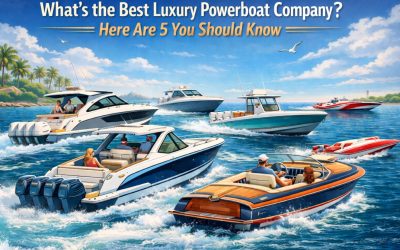7 best practices for migrating from Microsoft Dynamics to Salesforce
August 07, 2024

Microsoft Dynamics to Salesforce migration can be a daunting task, especially when it involves massive databases – lost data and system downtime are real possibilities.
That’s why, in this article, we at Richbrains will leverage many years of data migration experience and break down the seven best practices for a smooth migration. On top of that, we will guide you through the essential steps of the migration process and share insights from a real-world case study.
Tips for migrating from MS Dynamics to Salesforce
From our experience, you can greatly increase your chances of a successful, healthy Microsoft Dynamics to Salesforce migration by following these tips:
Make a solid data inventory
Identify every data element and understand how they connect and interact. Create a detailed data catalog that lists everything from data entities to their attributes and interconnections – by doing this, you can spot any data redundancies or gaps that could cause headaches during migration.
Don’t forget to include metadata, user permissions, and how data is currently being used.
Clean up your data first
Use advanced data profiling tools to assess the quality of your data in Microsoft Dynamics. Data profiling helps you pinpoint issues like duplicates, missing values, and inconsistent formats. Migration is a great time to do a data cleanup and sanity checks.
Develop a data mapping strategy
Create a data mapping that shows how your current data fields in Microsoft Dynamics will translate to Salesforce. This document should have detailed field-to-field mappings, transformation rules, and any data enrichment processes needed.
Also, make sure to address how custom fields and complex relationships will be handled. If the complexity of your data architecture feels overwhelming, seeking professional Dynamics 365 migration services can ensure a smooth and accurate transfer. They can also provide guidance on handling custom fields and complex relationships effectively. This extra layer of expertise can significantly reduce the risk of errors and help maintain data integrity throughout the migration process.
Migrate your data in stages
Don’t try to migrate all your data at once. Instead, do it step-by-step, starting with non-critical data to test the process and refine your strategy and gradually moving to more critical and complex data sets. This method helps you manage potential issues in smaller, manageable chunks, which reduces the total cost of migration.
Plan for downtime
Even though zero downtime can be achievable with the help of a few advanced Dynamics to Salesforce migration techniques, we still recommend planning for it. You need to develop a solid business continuity plan that outlines various fallback procedures. Make sure you have all the necessary solutions in writing and communicate the migration schedule and potential downtime to all team members well in advance.
Implement data governance
Establish a strong data governance framework – this means setting data quality standards, defining data ownership, and outlining clear responsibilities. Appoint data experts to manage data quality and ensure everyone follows the rules; regular audits and checks should also be part of this framework to help maintain data integrity even more.
Dynamics CRM to Salesforce migration for GUS
Our team is proud to have worked with Global University Systems (GUS) – a vast network of higher education institutions, affiliates, and partners, providing over 60,000 students with various academic programs.
The challenge
At a certain point, GUS started to face significant challenges due to its reliance on the outdated 2011 edition of Microsoft Dynamics CRM. The outdated CRM system hindered GUS’s ability to expand its network – it was deemed not particularly user-friendly, stable or scalable.
The solution
To address the above issues and modernize their operations, GUS sought a more efficient technology stack. Our team recommended migrating from Dynamics to Salesforce, as we saw that the latter would align well with their requirements – a more modernized, robust and flexible system.
The migration process began with a thorough analysis of GUS’s case. We proposed using a reliable extract, transform, load (ETL) package supported by hand-picked AI tools. With that, we have addressed the following areas:
- Data mapping: We manually reviewed picklists and data fields in Dynamics CRM and mapped them to Salesforce. This included examining user roles, hierarchies, workflows, and processes to create custom data mappings for a seamless transition. We also mirrored custom reports and notes functionality and integrated marketing campaigns and telephony features.
- Data deduplication, validation, and security: We made great efforts to deduplicate records and ensure that the data was migrated in the correct format. On top of that, we implemented robust security measures to protect data during transit and at rest.
- Business continuity: To avoid CRM system downtime, we migrated historical data first and configured automated data migration pipelines to gradually incorporate new information without disrupting vital business operations.
- System testing: We performed automated testing, which included the development of test cases and scenarios and configuring reliable continuous testing mechanisms within Salesforce.
The results
Ever since the migration, Global University Systems have reported noticeable increases in customer satisfaction, sales, data security and quality, as well as system performance.
Dynamics 365 to Salesforce migration plan
The universal truth about migrating from Dynamics 365 to Salesforce is that every case is different – different data volumes, different datasets, different priorities and needs, etc. That’s why our team never even attempts to offer any out-of-the-box migration solution; instead, we treat every case as a unique problem to solve.
That said, there still exists a migration framework that we would recommend and that we ourselves use for every client. Here’s what it looks like:
Discovery stage
A property done data migration means transferring millions of data fields from one system to another – and in a very short time so as not to disrupt the sales process (usually between Friday and Monday). That’s why it’s essential to first deeply understand the scope of work at hand – conduct an audit of your existing Dynamics 365 setup, including customizations, integrations, and workflows.
Data mapping and cleanup
Once you get a good idea of the work scope, comes the time to create an inventory of all your data types and sources in Dynamics 365 and match them to the ones that will be on your Salesforce. Expect many mismatches, duplicates, outdated records, and inaccuracies – for example, it’s not uncommon to have different names for different countries in different CRMs or to have two different data profiles representing the same one lead.
Hence, this is also the stage to clean up all those inaccuracies as well as remove data fields that you don’t want to see in your new CRM. Activities like reformatting dates, adjusting field lengths, merging fields.and many others will also greatly improve data quality.
Technical configuration and customization
Just before the migration takes place, make sure to set up the foundational elements in Salesforce, such as user roles, permissions, and basic settings. You should also recreate your essential workflows and processes from Dynamics 365 in Salesforce as well as your custom objects and fields.
You may consider creating a sandbox environment for a test, smaller-scale migration – this will let you see if the transition is going to work as intended.
Data migration execution
For migration proper, use the three-step ETL process:
- Extract: Use a reliable ETL tool to extract data from Dynamics 365. Ensure the tool supports the volume and complexity of your data.
- Transform: Transform the extracted data to fit the Salesforce schema – reformatting, validating, and enriching the data as needed.
- Load: Load the transformed data into Salesforce. Start with a pilot phase to migrate a subset of data, test the results, and refine the process before full-scale migration.
Post-migration activities
To help your team get comfortable with the new system, make sure to conduct various hands-on workshops and set up a strong support system with FAQs, and dedicated support staff to help resolve any issues.
At the same time, regularly review and refine your Salesforce setup based on performance data and user feedback.
Conclusion
Migrating from Microsoft Dynamics to Salesforce can be made easier by having a solid data inventory, a data governance framework, a data mapping strategy as well as migrating your data in stages, thoroughly profiling it, employing automation tools and planning for potential downtime.
This is exemplified by the case study of Global University Systems (GUS) where RichBrains addressed data mapping, deduplication, validation, and security to ensure business continuity, and, in turn, higher customer satisfaction and revenue.
More must-read stories from Enterprise League:
- How to handle a situation where employees are not getting along.
- How to ask for a deposit in a contract without being awkward or losing a client.
- All the reasons why we should support local businesses and shop local.
- A step-by-step guide to teach you how to write a business essay.
- How successful local businesses can give back to the community.
Related Articles
What’s the Best Bulk Wheel Cleaner? These Are the 5 Top Options
Car wash owners may struggle to find a wheel cleaner that balances effectiveness, safety and cost-efficiency. Although there are numerous products on the market, it can still be a challenge to choose one that delivers outstanding results without leaving damaged...
What’s the Best Luxury Powerboat Company? Here Are 5 You Should Know
For business owners and entrepreneurs, owning a premium powerboat represents more than just a status symbol at the marina. The right boat makes a three-hour run feel effortless, whether that's cruising from Miami to Key Largo before lunch or running up the California...
Who Offers Free Roofing Estimates? 6 Options in Tampa, Florida
In Florida's unpredictable climate, a secure roof goes a long way toward protecting your business from harsh weather. Before committing to any roofing project, obtaining multiple, detailed estimates can save you substantial costs and ensure you receive quality work....
What’s the Best Bulk Wheel Cleaner? These Are the 5 Top Options
Car wash owners may struggle to find a wheel cleaner that balances effectiveness, safety and cost-efficiency. Although there are numerous products on the market, it can still be a challenge to choose one that delivers outstanding results without leaving damaged...
What’s the Best Luxury Powerboat Company? Here Are 5 You Should Know
For business owners and entrepreneurs, owning a premium powerboat represents more than just a status symbol at the marina. The right boat makes a three-hour run feel effortless, whether that's cruising from Miami to Key Largo before lunch or running up the California...