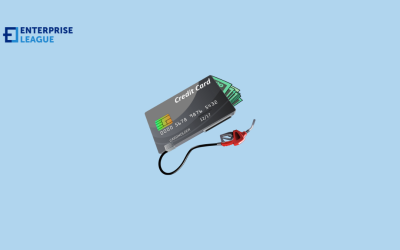Task automation is automating repetitive tasks to increase productivity and efficiency. Its goal is to reduce the time spent on these tasks and improve quality by ensuring consistency across multiple processes.
For example, your employees can create a workflow instead of manually creating new procedures whenever needed. With automation, they can streamline the process by simply dragging and dropping files into a folder on your computer or online repository.
Consequently, this will save them from manually going through all the steps required to complete the task.
4 steps to ensure flawless task automation
Here’s a four-step guide on implementing task automation in your workplace.
Identify tasks for automation
Before looking for automation tools, it’s best to determine which tasks you intend to automate in your company. In doing so, you’ll prevent your team from investing in multiple technologies that have the same features, saving you costs in the long run.
For instance, automate tasks like data entering, calendar management, or reports and analytics. Once you identify functions suitable for automation, you’ll find it easier to choose a solution to help your team with their workflows.
Create a detailed plan
Once you’ve identified the tasks that need to be automated, develop a detailed plan on how to automate them. This will help you decide whether or not it’s worth automating and how best to do so. It also helps to consider if legal or ethical issues might arise from using an automation tool for a specific task.
As you create this task automation plan, you may find that some tasks are better suited for automation than others. For example, depending on their complexity, it may make sense to use an app or software program before automating specific tasks. This way, you won’t waste time developing complicated programs that don’t work in real-life situations.
Look for automation tools
Once a plan is outlined, it’s time to look for automation tools to help simplify them. These tools are designed to streamline business processes by reducing manual steps and repetitive tasks. Hence, employees can focus more on their core responsibilities.
For instance, investing in tools like resource management software allows you to manage the allocation of equipment and human resources efficiently. In addition, this tool makes it easier for line managers to assign projects to their teams without worrying about overloading them with work or underutilizing their skill sets.
On the other hand, you can also consider using cloud-based services as they provide remote access to data. These services allow users to store files on a central server instead of holding them locally on computers or devices. This way, remote employees can access all their files quickly without worrying about losing them due to viruses or hardware failure.
Develop task automation strategies
Automation tools can be handy when used correctly. However, they can also cause problems if they’re not appropriately tested before implementation. Therefore, before implementing any of these tools in your workplace, it’s necessary to create a testing environment where employees can assess the new functions without affecting their standard workflow.
Significantly, this step will help them feel more comfortable handling solutions since they already know how it works and what they need to accomplish. Here are three of the common strategies for implementing task automation:
- Pilot testing: Testing new software or technology before rolling it out company-wide provides many benefits. For one, pilot testing allows you to avoid making significant mistakes while rolling out new technologies or software. It also allows you to see how users react to the new system and find ways to improve their performance.
- User acceptance testing (UAT): UAT is another strategy to consider when implementing task automation. This process refers to an evaluation period where a user tests a system by completing various tasks using a particular software or technology before releasing it for company use. This way, you won’t have to worry about losing data or experiencing productivity losses due to human errors or software defects.
- Training employees on new systems: This strategy works great if your company uses a newer type of software that requires less employee effort and more from machines through automating tasks. Training your employees to use new systems allows them to perform their duties efficiently and improve their productivity.
It’s essential to test your new automation tools to minimize downtime during implementation. Hence, you may choose one or two task automation strategies to ensure your tools work effectively.
Conclusion
With the rise of modern technologies, it’s best to take advantage of the latest tools to streamline tasks within your company. Therefore, considering these four steps can help you adopt task automation quickly.
Once you do so, you can sustain uptime, enabling your staff to deliver your clients’ needs effectively. This way, you can boost your revenue, which gives you a competitive edge.
More must-read stories from Enterprise League:
- Some of the worst business ideas you should steer clear from.
- Are there any benefits of having a 80 hour work week?
- Importance of online privacy laws in the digital era and how they protect us.
- Unique and creative guerrilla marketing ideas for small businesses.
- Profitable and funny business idea that you can start today.
Related Articles
In-House vs. Agency: Which Lead Generation Approach Fits Your Business?
Every business needs leads, regardless if they are just starting or have been around for years. Finding people who want what you're selling is crucial for success. But the big question most companies face is: Should you build an in-house team or consider outsourcing...
The Real Reason Your Last Campaign Didn’t Convert
You wrote the email. You built the list. You scheduled it to send at the perfect time. And still, the results were disappointing. The open rates were okay, but click-throughs were dismal, and conversions? Practically non-existent. If you've ever launched a campaign...
What Are the Top-Rated Fuel Cards for Businesses Operating Nationwide
Fuel expenses can eat into operational costs and profits if left unchecked. The bigger the fleet a company has, the more significant the loss. Specialized fuel cards emerge as a viable solution to boosting fuel savings, security, and streamlining expense management....
In-House vs. Agency: Which Lead Generation Approach Fits Your Business?
Every business needs leads, regardless if they are just starting or have been around for years. Finding people who want what you're selling is crucial for success. But the big question most companies face is: Should you build an in-house team or consider outsourcing...
The Real Reason Your Last Campaign Didn’t Convert
You wrote the email. You built the list. You scheduled it to send at the perfect time. And still, the results were disappointing. The open rates were okay, but click-throughs were dismal, and conversions? Practically non-existent. If you've ever launched a campaign...