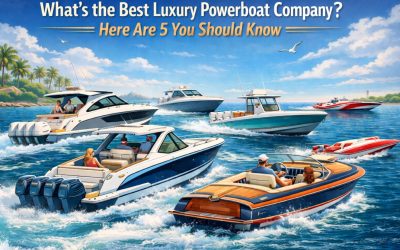Say you visited a concert of your favorite singer. The crowd was electrified, the show was above praise, and the sound quality was amazing! So, you captured all this on your phone to keep the memory. But then, you get home, watch the video, and see that it’s so shaky that it looks like it was recorded during some earthquake.
But don’t hurry to get disappointed, as there are AI video editing tools that can turn the shakiest footage into a real cinematic masterpiece in a few taps! In this article, we’ll dive into how to create such an editor that will make video editing accessible and fun for everyone, even those of us who think “cut” is just a command for scissors!
Why AI video editing tools are game-changers
Before moving further, let’s explore what makes AI video editing tools different from their more traditional competitors. The truth is that traditional editing can be a very tiring task that requires a lot of time, resources, and technical skills. However, AI makes things easier! AI tools make the process faster, visually improve your footage, and let you create a pro-level video in no time.
Getting started with your AI mobile video editor
So, how are you to get started on this wonderful journey of creating an AI mobile video editor?
Step 1: Set your goals
Before getting down to coding, consider the main idea of your video editor. Should it be focused on fun effects or just quick edits? Or maybe both? Identify your vision and don’t be afraid to dream big!
Step 2: Choose your platform
Once you’ve got the app idea in mind, ask yourself, “Am I aiming for iOS, Android, or both?” The answer to this question will affect the choice of tools and SDKs you’ll need.
Plus, you can explore cross-platform frameworks like React Native or Flutter. With these, you’ll be able to develop one codebase that can be launched on multiple platforms, saving you from the need to code twice.
Step 3: Choose and integrate video editor SDK
Have you ever heard of SDKs? An SDK stands for software development kit. This kit gives you access to the necessary tools, libraries, and documentation to help you build the best app possible, saving you a lot of time and effort. So, picking the right video editor SDK is crucial for the whole development process. Look for the one with robust features, easy integration, and great performance.
Some popular options include Banuba’s video editor SDK, Meicam SDK, IMG.LY, etc. The choice is yours to make. Just study all options thoroughly to find and integrate your perfect one.
Step 4: Play around with AI features
Now that you’ve got your platform and SDK sorted, it’s time to unleash the power of AI! Actually, there are numerous AI features to consider, but here are some that have every chance to truly elevate your users’ experience:
- Automated editing: Using AI video editing tools, you can automatically edit your footage based on specific parameters. Want a highlight reel from your weekend camping trip? Just upload the clips, and the AI will piece together the best moments!
- Voice recognition: Imagine being able to command your video editor with just your voice. “Hey, Editor, add a slow-mo effect to that epic jump shot!” as easy as ABC!
- Smart soundtrack selection: Music is essential for any good video. With AI, your editor can analyze your footage and recommend the perfect soundtrack that matches the mood. No more awkward silences or mismatched beats!
- Face filters & AR effects: Want to turn yourself into a cute puppy or add sparkles to your friends’ faces? No problem! Just drag and drop the effects onto your video clips, and let the magic happen.
The beauty of these AI features is that they transform video editing from a technical chore into a creative playground accessible to everyone, regardless of experience level and by implementing these smart capabilities, you’ll be giving your users the superpowers they didn’t know they needed, and once they experience them, they’ll wonder how they ever edited videos without them.
Step 5: Test, test, and test again
Once you’ve integrated all these cool features, it’s time to put your AI mobile video editor to the test. You can gather some friends or family, give them your newly created masterpiece, and ask them to navigate through it. At this stage, any feedback is precious, as it gives you ideas about how to make the app even better.
Step 6: Launch your app
After enhancing and perfecting your app, it’s time to show it to the world! Upload it to platforms like the App Store or Google Play Market, make announcements on social media, resort to influencers to spread the word even further… All in all, do your best to make everyone know about your hard work!
Always keep in mind that every product (no matter how great it is) starts with a small number of users. Don’t get upset if your app doesn’t get thousands of users immediately, take your time instead. And, of course, keep gathering feedback from your users to make all necessary enhancements based on their comments. Don’t forget to analyze your users’ behavior: pay attention to which features they love, which ones they find confusing, and any cool ideas they suggest.
Conclusion
Lorem Ipsum is simply dummy text of the printing and typesetting industry. Lorem Ipsum has been the industry’s standard dummy text ever since the 1500s, when an unknown printer took a galley of type and scrambled it to make a type specimen book. It has survived not only five centuries, but also the leap into electronic typesetting, remaining essentially unchanged. It was popularised in the 1960s with the release of Letraset sheets containing Lorem Ipsum passages, and more recently with desktop publishing software like Aldus PageMaker including versions of Lorem Ipsum.
More must-read stories from Enterprise League:
- Unique ways to show your employees you care about them.
- What’s the secret to running successful cold email campaigns?
- The importance of customer-focused strategy for your business.
- Engaging online networking events that you should not miss.
- Learn how to deal with being proffesionally ghosted like an expert.
Related Articles
What’s the Best Bulk Wheel Cleaner? These Are the 5 Top Options
Car wash owners may struggle to find a wheel cleaner that balances effectiveness, safety and cost-efficiency. Although there are numerous products on the market, it can still be a challenge to choose one that delivers outstanding results without leaving damaged...
What’s the Best Luxury Powerboat Company? Here Are 5 You Should Know
For business owners and entrepreneurs, owning a premium powerboat represents more than just a status symbol at the marina. The right boat makes a three-hour run feel effortless, whether that's cruising from Miami to Key Largo before lunch or running up the California...
Who Offers Free Roofing Estimates? 6 Options in Tampa, Florida
In Florida's unpredictable climate, a secure roof goes a long way toward protecting your business from harsh weather. Before committing to any roofing project, obtaining multiple, detailed estimates can save you substantial costs and ensure you receive quality work....
What’s the Best Bulk Wheel Cleaner? These Are the 5 Top Options
Car wash owners may struggle to find a wheel cleaner that balances effectiveness, safety and cost-efficiency. Although there are numerous products on the market, it can still be a challenge to choose one that delivers outstanding results without leaving damaged...
What’s the Best Luxury Powerboat Company? Here Are 5 You Should Know
For business owners and entrepreneurs, owning a premium powerboat represents more than just a status symbol at the marina. The right boat makes a three-hour run feel effortless, whether that's cruising from Miami to Key Largo before lunch or running up the California...