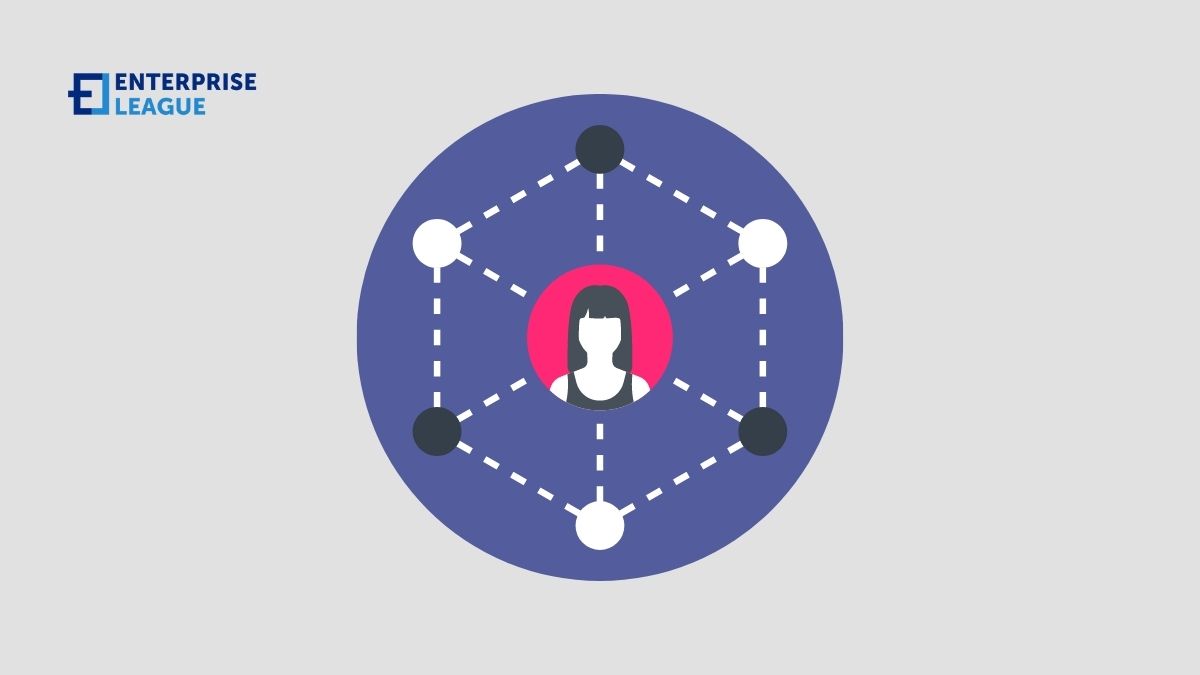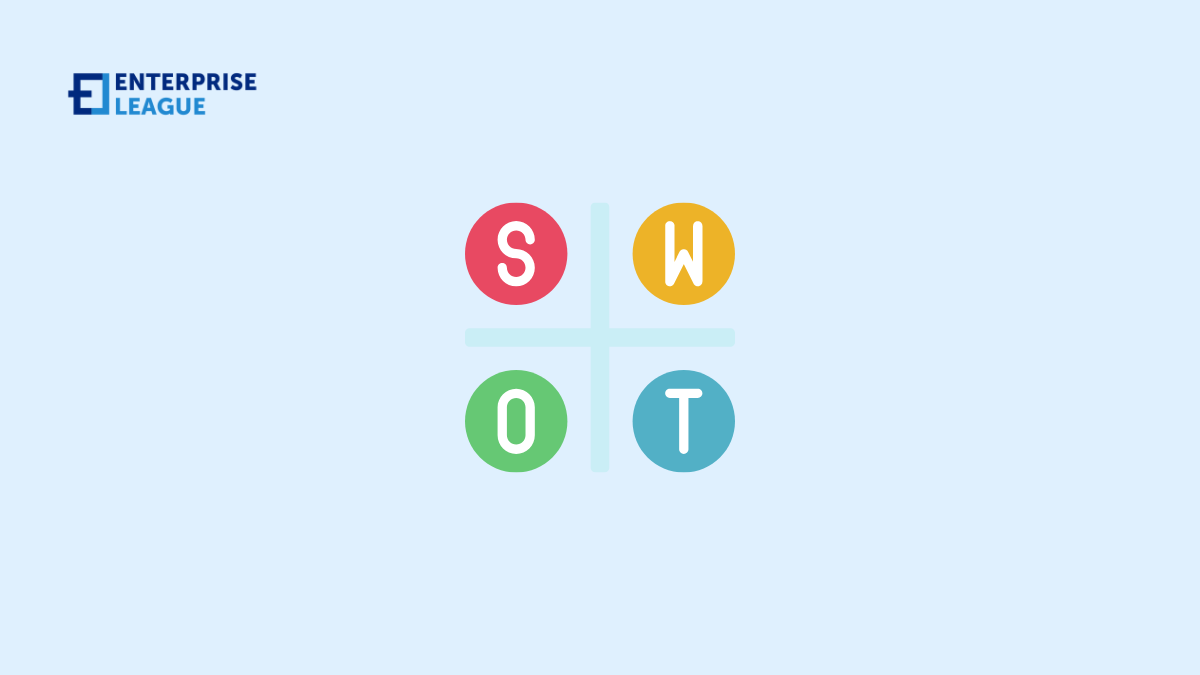You should prioritize addressing the cybersecurity risks introduced by remote work, as over 70 percent of global employees engage in remote work at least once per week. Despite the various benefits of remote work, resources for mitigating these risks are still limited. To ensure business continuity and safeguard customer data, it is crucial to incorporate measures at both the infrastructure and individual levels. This will allow for location flexibility while maintaining the security of sensitive information.
Cybersecurity tips for remote workers
Here is how you can take proactive steps to protect customer data and home office security
Storage solution
Implement two-factor authentication
Recently, securing an account with a strong password was the prevalent method. However, there is now a widespread movement towards multi-factor authentication, which adds an extra layer of security and protects employees in case their password is compromised. Multi-factor authentication mandates individuals to provide a password and a second piece of information, such as a code sent to their phone or, in advanced systems, a fingerprint or retinal scan.
Use a VPN
Separate work and personal devices
Creating boundaries between your work life and home life is crucial, especially when working from home. Despite the challenge, strive to separate your work computer and home computer to ensure security. Switching between devices for simple tasks like paying bills or shopping online may seem tedious but is worth the effort. Additionally, if you can do the same for your mobile devices, it’s even better. This practice can minimize the risk of sensitive data exposure in case either your personal or work device is compromised.
Back up digital documents
To eliminate waste, it’s great to go paperless and store digital documentation. However, you need to safeguard these assets to prevent compromise by malicious actors. Most likely, your servers will contain numerous digital documents that require protection, such as invoices, contracts, employee files, and non-disclosure agreements. Losing any of these can seriously harm your organization. Therefore, you must create additional copies on a separate server to ensure access to the information in case the original documents are compromised.
Secure your home router
Cybercriminals seek to exploit default passwords on home routers because not many people bother to change them, thereby leaving their home networks vulnerable. By changing your router’s password from the default to a unique one, you can take a simple step to protect your home network from malicious actors seeking access to your devices.
This represents a good initial step, but you can also take additional actions. For instance, make sure to install firmware updates promptly to prevent known vulnerabilities from being exploitable. Outside of your Wi-Fi network, you should be especially careful. If you plan to use your PC or iPhone outside of your home, download iOS VPN and free extension. This way you can prevent all sorts of risks associated with public Wi-Fi networks. In addition to these preventative measures, it’s essential for organizations and remote workers alike to periodically perform a cloud security risk assessment. This step ensures that any evolving threats or lapses in the cloud’s defense mechanisms are identified and mitigated, further securing confidential and personal data against sophisticated cyber attacks.
Regular security updates
To ensure maximum security, regularly perform security updates everywhere, not just in your home office. Install relevant patches, regularly check your router’s settings, and always keep your hardware and software up to date. This is crucial because some updates contain patches to fix security flaws, preventing cybercriminals from infiltrating your systems and stealing sensitive data. Make sure to keep your antivirus software up to date, and if needed, coordinate with your organization’s IT department.
Organization
Keep your mind clear and focused by maintaining a tidy desk. Having all your essentials within reach and avoiding clutter will bring you peace of mind and enhance productivity. It will also make your home office more secure by hiding important data storage devices and documents, especially if there is a window nearby, to keep intruders and prying eyes at bay.
Don’t neglect your virtual workspace either. Ensure data and files are organized on your desktop, making it easier to locate important documents and identify any suspicious files early on.
Remember, tidying up is crucial in all aspects of life. Just as you wouldn’t leave your valuable belongings at your house’s doorstep, safeguard your digital assets and keep them out of reach.
Educate employees about phishing scams
To protect remote employees effectively, it is crucial to educate them on the dangers of common scams such as phishing emails. Cisco’s 2021 Cybersecurity Threat Trends report reveals that almost 90% of data breaches occur as a result of phishing.
Phishing poses a significant risk to employees since technology can only do so much to mitigate it. Clicking on a malicious link or downloading an infected attachment can grant attackers immediate access to sensitive organizational data.
To prevent such incidents, organizations must provide staff awareness training, explaining how phishing scams operate and what employees should watch out for. One excellent starting point for these lessons is our Phishing Staff Awareness E-Learning Course. This comprehensive online course covers everything employees need to know about scams, from fake text messages and emails to phone scams.
Conclusion
Working from home has always been a dream for many workers, but now it has become a reality and there are new challenges associated with remote work. Cybersecurity is currently under threat, but it can be improved. These methods will help you strengthen the protection of your personal and work devices with minimal effort.
More must-read stories from Enterprise League:
- The golden rules you need to build a long lasting buyer-seller relationship.
- Get entertained and educated with some of the best business movies.
- Getting your product in stores doesn’t have to be complicated.
- Tactics for using TikTok marketing for your small business successfully.
- Learn how to deal with rude customers in a creative way.
Related Articles
17 B2B marketing tips in 2024 (Backed by experts)
Build your marketing strategy based on these proven B2B marketing tips. Besides that, find out which are the B2B marketing trends that guarantee success in 2022.
11 best online networking events (free and paid) to attend in 2024
Connect with prosperous entrepreneurs and create great opportunities by attending one of the best online networking events. Gain some insights and become recognizable to the world.
How to write a SWOT analysis paper (2024)
This article explains in detail what a SWOT analysis is, what steps to follow in creating a SWOT analysis paper, and in which areas it can be applied.
17 B2B marketing tips in 2024 (Backed by experts)
Build your marketing strategy based on these proven B2B marketing tips. Besides that, find out which are the B2B marketing trends that guarantee success in 2022.
11 best online networking events (free and paid) to attend in 2024
Connect with prosperous entrepreneurs and create great opportunities by attending one of the best online networking events. Gain some insights and become recognizable to the world.