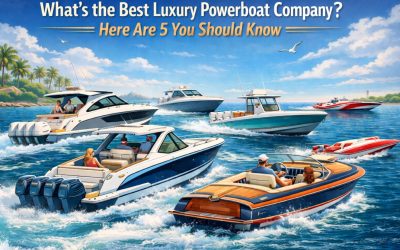Have you struggled to find project management tools that meet your unique needs and preferences? As of 2021, the global project management software market had reached 3.2 billion US dollars. This indicates that there are numerous great software toolkits available in the market, and sometimes, choosing the right one may be time-consuming and challenging.
The main purpose of project management software is to help individuals and teams plan, organize, and manage their projects throughout the entire process. Some software tools may be geared toward specific industries or project types, such as construction, software development, or marketing. Before choosing a specific project management toolkit, it’s important to consider your team’s specific needs and workflows.
The best project management toolkits for you to consider
Whether you’re a project manager in a large company or a small business owner, choosing the right project management toolkit can significantly affect your team’s productivity and project workflow. It can streamline communication, task management, and collaboration, ultimately leading to more efficient and successful project outcomes. Some software toolkits come bundled with tools like a mind map creator. With this feature, it is possible to create a visual map of ideas, making them easy to execute.
With the right project management software, you can effectively manage a construction project, keep track of timelines, allocate resources, and monitor progress, ensuring that your team stays on track and delivers projects on time and within budget. So, take the time to evaluate your options and select a project management toolkit that aligns with your specific needs and goals for managing a construction project.
Todo. Space
Todo. Space is a project management and productivity tool that helps users organize tasks, projects, and set project status in a visually appealing and intuitive way. It allows users to create to-do lists, get accurate project status, get clarity about the projects, and track progress.
Currently, it’s one of the best project software for startups and cross-functional teams. This agile project management software aims to streamline workflows and increase productivity by offering a comprehensive platform that allows one to recognize errors in planning, limit overloading, and task management.
The key features
- Categorizing tasks and storing them properly.
- Reviewing the project status in zero clicks by hovering.
- Monitoring progress.
- Preventing management mistakes.
- It has a user-friendly and intuitive work breakdown structure.
- You can use several types of boards (Status, Planning, To Do List, and Kanban board). Each of them comes with breadcrumbs, showing where the board is located.
- It has three subscription plans (free, individuals — $15 per month, and for organizations — $149 per month).
Overall, Todo. Space is a powerful and versatile project management toolkit that can help individuals and teams stay organized, efficient, and productive. Its intuitive interface, robust feature set, and emphasis on security and privacy make it an excellent choice for anyone looking to streamline their workflows and get more work done.
Jira
Jira is a management solution designed to help teams plan, track, and manage their work. At its core, Jira is a ticketing system where you can create and assign tasks, monitor their progress, and collaborate with your colleagues.
However, Jira is much more than just a simple task tracker. It offers a range of powerful features that can help teams streamline their workflows and stay on top of their projects.
The key features
- Creating and managing tickets or issues, tracking their progress, and assigning them to others.
- You can customize workflows to meet your team’s specific processes.
- Jira supports agile methodologies like Scrum and Kanban, allowing teams to break down their work into smaller tasks and work more quickly.
- Powerful reporting and analytics features, such as customizable dashboards and real-time reporting.
- This tool can be integrated with other platforms, including popular apps like Slack, Confluence, and Bitbucket.
- Jira has four subscription plans (free, standard — $7,75 per user, premium — $15,25 per user, enterprise — contact sales).
Trello
Trello is another project management toolkit that pursues one goal — to help teams stay organized and collaborate more effectively.
At its core, Trello is a visual board where users can create lists, add cards to those lists, and move them around as they progress through various stages of completion. Each card includes information about the product, such as checklists, due dates, attachments, and comments.
The key features
- A visual board that allows you to create lists, add cards to those lists, and move them around as they progress through various project stages.
- Each card includes such information as due dates, attachments, comments, etc.
- Trello can be integrated with other tools and platforms, such as Slack, Google Drive, and Dropbox.
- Easy communication and collaboration.
- Advanced user management and access control features.
- A mobile project management app for iOS and Android, allowing users to work on the go.
- A range of power-ups, which are plugins that add additional functionality to boards, such as calendar views, voting capabilities, and time tracking.
- Lots of templates for different types of projects.
- Search and filtering features.
A comparison of project management toolkits
All these three toolkits are powerful and multi-featured project management platforms. However, it may be challenging to choose the best project management tool that fits the needs of your project. We will compare them to help you define which one is suited better to your needs.
Todo. Space
Todo. Space it’s a versatile software with a broad selection of task, management, and collaboration features. It’s a great tool for startups and cross-functional teams looking for a powerful platform to help them manage their projects efficiently. With Todo. Space, you can leverage methodologies like Lean Startup, TPS, Agile, and Kanban to optimize your workflow and achieve your project goals efficiently.
The greatest benefit of this toolkit is that it has a user-friendly work breakdown structure in the form of mindmaps. Therefore, you won’t get lost in tasks. You’ll be able to track progress in one view with your team members and stay organized even if you are working on big projects.
Trello
Trello is a visual management software emphasizing ease of use and collaboration. Its visual board layout and customizable cards make it easy for teams to track progress and collaborate on tasks, while integrations with other tools and platforms add additional functionality. Generally, Trello is a solution for teams that value simplicity and collaboration. However, the main drawback is the mobile app. Sometimes the app can be clunky to use and notifications can be overwhelming, especially if you deal with a few boards.
Jira
Jira was designed specifically for software development teams. It comes with various features such as issue tracking, business management, software development workflows, etc. It offers a range of add-ons and integrations with other apps, as well as real-time reporting.
However, Jira’s main drawback is its reliance on custom reports and filters which can be challenging to create, leaving you with a complex and potentially unclear project status overview. It’s up to you to decide which tool to choose, as a lot depends on your needs and the specifics of your current project.
Optimizing workflow with project management toolkits
The critical reason businesses need project management toolkits like these software solutions is that they offer a centralized platform to manage projects, tasks, and deadlines. As a result, features like task assignments, progress tracking, and automated notifications help teams stay on track and meet project milestones.
Moreover, software like Todo. Space can keep things simple for as long as possible. With this tool, you can be doubly sure that you’ll keep your project easy to organize and navigate. You can view the whole project as a set of boards while having all the information you need at your disposal. You can also use project decomposition to divide a big project into smaller and more manageable tasks.
Conclusion
Whether you choose Todo. Space, Jira, Trello, or other software, remember that the key to mastering your projects is to select a toolkit that aligns with your team’s workflow boost productivity and achieve success in all your projects.
More must-read stories from Enterprise League:
- Why hiring millennials might be the best decision you can ever make.
- Innovative small business growth tips that will take you to the next level.
- Warning signs of a terrible boss that everyone must be aware of.
Related Articles
Why Tone and Voice Matter for Your Website Branding
For digital marketers and website owners, success today means attracting the right audience and establishing a genuine connection through thought-out branding efforts. A website featuring eye-catching visual elements might create a glowing first impression, but...
What’s the Best Bulk Wheel Cleaner? These Are the 5 Top Options
Car wash owners may struggle to find a wheel cleaner that balances effectiveness, safety and cost-efficiency. Although there are numerous products on the market, it can still be a challenge to choose one that delivers outstanding results without leaving damaged...
What’s the Best Luxury Powerboat Company? Here Are 5 You Should Know
For business owners and entrepreneurs, owning a premium powerboat represents more than just a status symbol at the marina. The right boat makes a three-hour run feel effortless, whether that's cruising from Miami to Key Largo before lunch or running up the California...
Why Tone and Voice Matter for Your Website Branding
For digital marketers and website owners, success today means attracting the right audience and establishing a genuine connection through thought-out branding efforts. A website featuring eye-catching visual elements might create a glowing first impression, but...
What’s the Best Bulk Wheel Cleaner? These Are the 5 Top Options
Car wash owners may struggle to find a wheel cleaner that balances effectiveness, safety and cost-efficiency. Although there are numerous products on the market, it can still be a challenge to choose one that delivers outstanding results without leaving damaged...