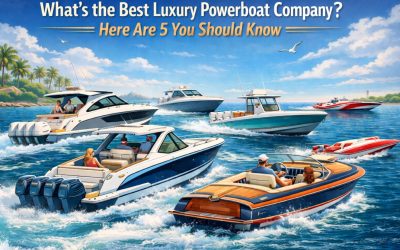Unlocking the safety and efficacy of proxy browsing for remote workers
December 20, 2023

Using a proxy server can provide various advantages for remote workers. Proxies allow remote employees to route their internet traffic through an intermediary server, often providing increased security and anonymity. For remote workers connecting to company resources and applications, proxies give an extra layer of protection against cyberthreats by hiding the end user’s IP address and location.
For remote teams spread worldwide, using proxies levels the playing field and makes accessing internal tools faster by keeping cached versions for remote workers. With more organizations supporting remote work arrangements, securing networks with proxies helps IT teams protect corporate assets while enabling a productive experience for remote employees, no matter where they are located.
Two functions of proxies
Proxy servers act as intermediaries when you connect to the internet. Instead of connecting to the web directly, you first send your request to a proxy in another location. Then, it connects on your behalf. Anonymous proxies ensure that the target server does not know your identity. This achieves a couple of important outcomes.
First, you can signal a different location to the web server. Many websites restrict access to information based on visitor location. It can be a simple change, such as a different language UI, but it can also mean you are getting higher prices.
Proxies allow you to fight this privacy intrusion by concealing your original IP address. Instead, they show the location of the proxy server. Such a proxy function is essential for people who live in countries where the government restricts internet connection.
Another standout proxy function is ensuring your anonymity. If the website has your IP address, it can couple this information with other digital fingerprint parts and track your actions on the web. What’s worse is that websites often sell this information.
The government and your internet service provider (ISP) can also track you if you aren’t using proxies. They can see every website or service your IP address is communicating with in normal circumstances. But if you use proxies, they can access only that you are sending requests to one or a few proxy servers.
What is proxy browsing?
We all know how common web browsers work. You enter a URL, and a request is sent to the website’s server for it to be loaded on your screen. Proxy browsers are capable of incorporating an additional step into this process.
Instead of sending the request directly, it can route your traffic through a proxy server. So, when you send a request, it first reaches the proxy server, which disguises your connection. Proxy provides its own IP address as the requester, and your ISP only sees your connection to a proxy.
Once the website is loaded for the proxy server, it forwards all the data back to you, and the website appears on your screen. If you use quality proxy servers, this process happens in seconds with minimal performance loss.
But proxy browsers not only ensure privacy by disguising you, they also improve security. The web server no longer knows you as the original requester, so it’s almost impossible to perform any attacks. If the website sends any malware, the data will be routed through an additional layer of protection of the proxy server.
The best proxy browsers include many other privacy functions, such as fingerprint spoofing, blocking of trackers, third-party cookies, and ads. The most common proxy browsers are Brave, Vivaldi, and Dolphin Anty. These days, more popular browsers, such as Chrome and Firefox, can also integrate proxies.
Best proxies for proxy browsing
It’s important to choose the best proxy server for web browsing as it greatly impacts both the anonymity and privacy levels you can achieve with them. There are many ways to categorize proxies, but the main ones are in terms of IP origin and the protocol used.
Datacenter proxies have their IPs created virtually and housed in servers with a commercial internet connection. Imagine a high-tech facility with network equipment and a fast business-tier connection. That is a data center. It performs many internet tasks – hosts websites, stores data, and provides proxy IPs.
These proxies are great when you need a large pool of IP addresses that can transfer a lot of data, but they have one drawback. It’s relatively easy for the website’s server to detect such IP addresses and restrict their access.
That’s why browsing the web with a datacenter proxy, although fast, might come with a lot of disruptions. CAPTCHAS and IP bans are common problems for datacenter IP users.
Residential proxies host different physical devices for each IP address, and the internet connection is verified by the ISP. Think of it as web browsing with your friend’s home IP address – it’s unlikely websites will suspect you are using a proxy.
Residential proxies are more expensive and a bit slower than datacenter. It is a problem if you aim to download large files or perform web scraping. However, if your main aim is web browsing anonymously, there isn’t a better option than residential proxies.
Another thing crucial to know for proxy browsing is the difference in protocol types. Most websites use HyperText Transfer Protocol Secure (HTTP), which is used for text-based communication. Proxies with this protocol can be integrated with common proxy browsers and access common web pages.
However, advanced security and privacy features might require a more versatile protocol – SOCKS5. It is commonly used for traffic-heavy data packet transfers. It’s especially fast, but more importantly, it’s more versatile.
While HTTP and HTTPS proxies can only work with these two protocols, SOCKS5 all kinds of traffic you might need – FTP, UDP, TCP, and others.
We recommend using Residential SOCKS5 proxies. They will achieve better performance for large files and better integration with more sophisticated proxy browsers. Also for secure and efficient proxy surfing for remote workers, we recommend Nodemaven Proxy, which is a particularly useful solution.
Conclusion
As more organizations shift to flexible, remote-friendly policies, securing employee internet traffic via proxies is key to protecting corporate assets without compromising efficiency and work output. Investing in reliable proxy solutions for the remote workforce allows businesses to reap the benefits of a geographically-agnostic, cloud-connected, yet securely-accessed workforce.
More must-read stories from Enterprise League:
- Find out all the things that make messy people smarter.
- Are there any benefits of having a 80 hour work week?
- Find out everything you need to know about the 10 Ds of entrepreneurship.
- Getting your product in stores doesn’t have to be complicated.
Related Articles
Why Tone and Voice Matter for Your Website Branding
For digital marketers and website owners, success today means attracting the right audience and establishing a genuine connection through thought-out branding efforts. A website featuring eye-catching visual elements might create a glowing first impression, but...
What’s the Best Bulk Wheel Cleaner? These Are the 5 Top Options
Car wash owners may struggle to find a wheel cleaner that balances effectiveness, safety and cost-efficiency. Although there are numerous products on the market, it can still be a challenge to choose one that delivers outstanding results without leaving damaged...
What’s the Best Luxury Powerboat Company? Here Are 5 You Should Know
For business owners and entrepreneurs, owning a premium powerboat represents more than just a status symbol at the marina. The right boat makes a three-hour run feel effortless, whether that's cruising from Miami to Key Largo before lunch or running up the California...
Why Tone and Voice Matter for Your Website Branding
For digital marketers and website owners, success today means attracting the right audience and establishing a genuine connection through thought-out branding efforts. A website featuring eye-catching visual elements might create a glowing first impression, but...
What’s the Best Bulk Wheel Cleaner? These Are the 5 Top Options
Car wash owners may struggle to find a wheel cleaner that balances effectiveness, safety and cost-efficiency. Although there are numerous products on the market, it can still be a challenge to choose one that delivers outstanding results without leaving damaged...