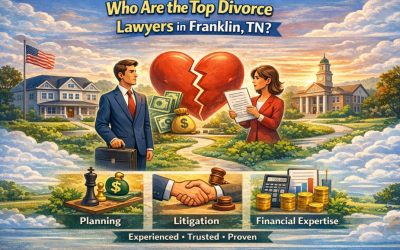The explosion of data in recent years is undeniable. From 2010 to 2024, data creation surged a staggering 5,000%.
Today, businesses generate an estimated 2 quintillion bytes of data daily, highlighting the crucial need for effective data capture and utilization. This is where form builders come in – powerful tools to help you collect and leverage valuable data in 2024. Let’s explore five of the best form builders available.
What are the best secure form builders for data collection?
Cybercrimes are a real concern for businesses today. Therefore, when collecting data, not only do you need to do so in an efficient manner but safely as well to ensure solid cybersecurity. So, let’s take a look at five of the best and most secure form builders available for businesses today.
123 Form Builder
If you are looking for an easy to use form builder, you will struggle to find better than 123 Form Builder. More than 35,000 businesses trust 123 Form Builder with their data collection requirements, and there are many reasons why.
You can make the most of 2,000+ templates, making it easy to create a great form. The drag-and-drop builder is incredibly easy to use, meaning you do not need to know any code to create forms that can be published anywhere online.
In terms of security, you can create forms that are HIPAA compliant and GDPR-ready for your complete peace of mind. With various levels of compliance and multiple layers of security, you can be sure that your data is secure and safe.
Google Forms
Google leads the way when it comes to technology, so it is probably of no surprise to see their form builder feature high up on this list. Google Forms helps users to create on-brand forms. Once you upload your photo or logo, the software will automatically curate the theme of the form to match.
One of the features we enjoy the most about Google products is that they save automatically, so you do not have to worry about the prospect of losing your work. In terms of security, password protection is used. So, make sure you create a strong password that is not easy to guess when using this form builder.
Gravity Forms
If you are yet to find the perfect form builder for your requirements, you may want to consider Gravity Forms. This is a WordPress plug-in, so it is an ideal form builder for anyone that has chosen WordPress as their website builder of choice.
Gravity Forms comes with a wide range of different tools so that you can build effective forms quickly. This includes custom HTML insertion, conditional formatting, and much more.
One thing that sets this form builder apart is the integrations it offers, which means forms can be completed by a lot of third-party services, including Mail Chimp, Zapier, Slack, and PayPal.
Typeform
If design aesthetic is one of your main priorities alongside security, Typeform is a good choice. The interface is smooth and easy to use, keeping you engaged throughout. You can make your forms more engaging by using the likes of animated GIFs, videos, and images, which is done in a subtle manner so that your visitors are encouraged to keep answering the questions. After all, the aim is to enhance the form itself, rather than distract from it.
You also have the option of customizing a welcome screen. You can make the most of analytics so that you get a better insight into your forms and their performance of them. Just like Gravity Forms, you get a whole host of powerful integrations to make the most of, including Zapier, MailChimp, and Google Sheets.
In terms of security, this is something that Typeform takes very seriously. They repeat risk assessments are regular intervals, acting on the findings to make sure that all data is secured.
Formstack
Last but not least, another great form builder that we recommend highly is Formstack. After all, it is used by companies such as Twitter and Netflix, which shows that this solution is definitely highly thought of.
With Formstock, you can create sleek and stylish forms without needing to know any code. The drag-and-drop builder is incredibly easy to use, and there are hundreds of templates for you to select from so that you can get up and running quickly.
Formstock respects just how busy businesses can be today, which is why there are a lot of useful elements to help you boost productivity, for example, automatic project approval and email notifications.
Finally, security is something that Formstack also takes very seriously. They are compliant with all of the different security standards that are in place, including HIPPA and PCI DSS.
There are a number of different features that you can use to boost security as well, including multi-factor authentication, password strength meters, timeout settings, and industry-standard encryption.
Conclusion
While data collection is imperative for businesses today, it is important to make sure you collect data in a secure and effective manner. Cybercrimes are on the rise, and the last thing you want is for your business to be another statistic. This is why you need to do everything in your power to make sure that you collect and handle data in a secure manner.
If you use one of the form builders we have mentioned above, you can be sure that you will be collecting data in a meaningful yet safe way.
More must-read stories from Enterprise League:
- Foolproof ways to gain business knowledge quickly.
- Supply chain managment: Issues and solutions in todays world.
- Find out which are the 5 best countries to start a business.
- Find out all the things that make messy people smarter.
- 30 unique small business growth tips you need to know.
Related Articles
What Are the Best Value Cleaning Solutions for High-Volume Car Washes? 5 Options for Managers
For high-volume car wash businesses, the right chemical supplier is the backbone of their operations. Today's competitive marketplace demands bulk solutions that are effective, reliable and tailored for maximum throughput. Whether you operate automated tunnels, in-bay...
What’s the Best Parcel Auditing Company? Here Are the 5 Top Options
With shipping costs on the rise and carrier invoices growing increasingly complex, businesses face significant challenges in managing their logistics expenses. Rising costs can often lead to inefficiencies and lost savings. Working with a parcel auditing company is a...
What Are the Top 5 Divorce Lawyers? Here Are Your Options in Franklin, TN
Divorce can be especially complex for business owners, where personal decisions often intersect with assets, partnerships and long-term financial planning. Knowing who the top-rated divorce lawyers in Franklin, TN, are can make a meaningful difference in protecting...
What Are the Best Value Cleaning Solutions for High-Volume Car Washes? 5 Options for Managers
For high-volume car wash businesses, the right chemical supplier is the backbone of their operations. Today's competitive marketplace demands bulk solutions that are effective, reliable and tailored for maximum throughput. Whether you operate automated tunnels, in-bay...
What’s the Best Parcel Auditing Company? Here Are the 5 Top Options
With shipping costs on the rise and carrier invoices growing increasingly complex, businesses face significant challenges in managing their logistics expenses. Rising costs can often lead to inefficiencies and lost savings. Working with a parcel auditing company is a...