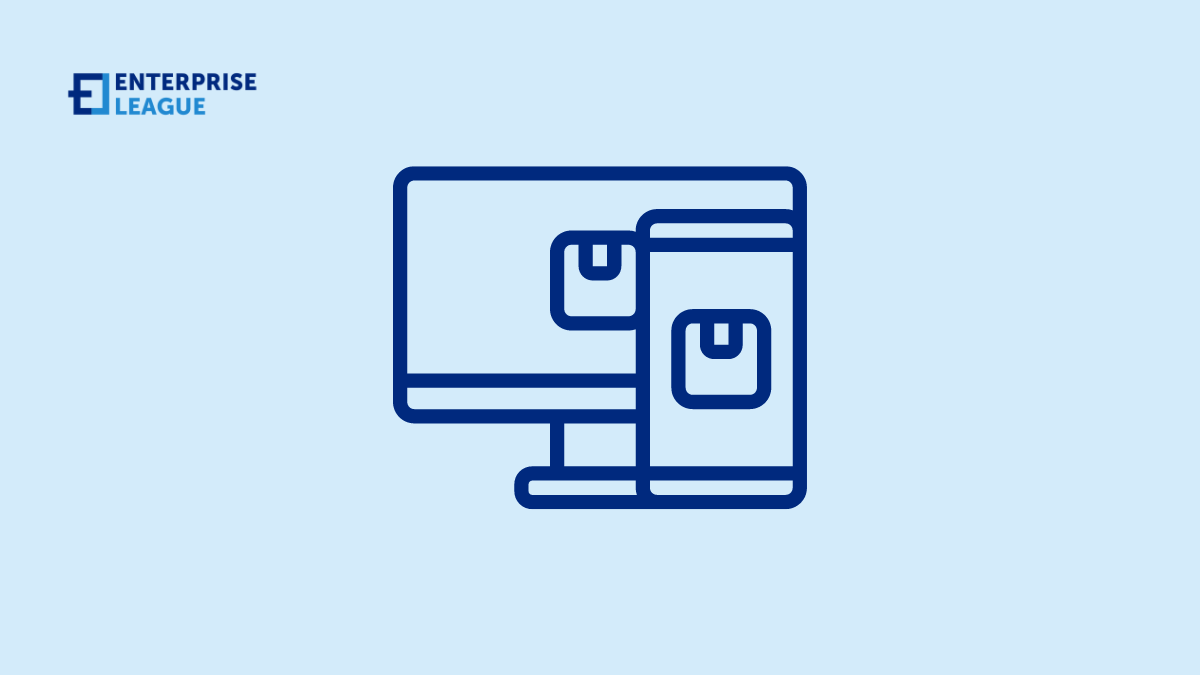Webflow is a no-code web development platform that allows anyone to build professional, custom websites visually without coding. Its goal is to be a powerful platform that makes professional web development accessible to everyone, not just coders. It provides an all-in-one solution for creating, designing, animating, hosting, and managing websites.
Ease of use
With Webflow, you can create responsive, mobile-friendly websites by dragging elements into place and tweaking settings through the sidebar. The real-time preview means you can see your changes reflected instantly. The learning curve is gentle for beginners, but the platform also packs advanced capabilities for experienced designers.
Whether you’re a freelancer, agency, or small business owner, Webflow development services speed up the website creation and design process. You don’t need to rely on a developer or wait for code changes.
Completely customizable design options
One of Webflow’s most powerful features is the ability to completely customize your site’s design. With Webflow’s visual editor, you have granular control over every page element. You can customize colors, fonts, spacing, animations, and more to create a design that perfectly matches your brand. Webflow gives you access to a wide variety of web fonts, and you can also upload custom fonts if needed.
The editor makes it easy to customize design elements globally or on individual pages. For example, you may want your blog pages to have a different look and feel from your product pages. This is easily achievable in Webflow.
No coding is required to create beautiful, polished designs. You can start by using Webflow’s libraries of pre-built design elements or designing completely custom layouts and components.
Webflow combines the power of a visual web design tool with the capabilities of a CMS. The result is a unique design that loads quickly and looks fantastic on all devices.
Built-in animation
Webflow allows you to add animations and transitions between pages and page elements without coding. You can create subtle motion effects that enhance the user experience and make your site feel more dynamic.
Some examples of built-in animations in Webflow include:
- Fade animations to transition between pages smoothly or when an element enters the viewport
- Move animations to slide elements in and out of view
- Scale animations to create dynamic resizing effects
- Rotate animations to add flair when an element appears
- Opacity changes to fade elements in and out
You can add animations to navigation menus, buttons, images, text blocks, and more with just a few clicks. The animations preview in real-time as you build your site, so you can tweak them until they feel right.
Webflow’s animation tools help you create polished, modern, and engaging sites without needing to know any complex coding. The animations run smoothly on all devices and browsers for a consistent experience.
Adding subtle motion establishes visual hierarchy, directs attention, and enhances interactions. With Webflow’s built-in animation capabilities, you can accomplish all this visually without touching code.
Responsive Design
Sites designed in Webflow are responsive on all devices by default. This means the site automatically adapts and resizes to fit any screen size, whether desktop, tablet, or mobile.
The responsive design is generated automatically without creating separate mobile and desktop sites or dealing with complex responsive frameworks. Webflow uses a fluid grid system that intelligently reflows page elements as needed.
Images, videos, and other media are responsive, scaling and reformatting based on screen width. Navigation menus seamlessly convert to mobile menus on smaller screens and no extra work is required to optimize for responsiveness since Webflow handles it automatically behind the scenes. This saves a tremendous amount of development time and ensures a seamless experience for visitors no matter how they access the site.
Hosting
Webflow provides hosting options directly within the platform, making it easy to get your site live without needing to set up external hosting.
With this built-in hosting, you can publish your site with one click or if you don’t already have a custom domain name, Webflow will generate one for you.
Webflow offers three tiers of hosting:
- Free: Includes 500MB of bandwidth per month, access to Webflow CMS, and removes Webflow branding. Great for getting started.
- Business: Starts at $12/month and includes 5GB bandwidth, custom domains, SSL certificate, and advanced CMS features like workflow and permissions.
- Enterprise: Fully customizable plans include unlimited bandwidth, multiple users, and integration support. Starts at $36/month.
The advantage of using Webflow’s hosting is that it’s optimized for sites built in Webflow. The hosting environment is tuned for fast performance, and updates publish instantly with Webflow’s git-based workflow.
Webflow also manages all technical aspects, such as scaling, security, and reliability. You don’t need to worry about server configuration or maintenance.
SEO Optimization
Following web best practices, the platform generates clean, semantic HTML and CSS code behind the scenes making the sites optimized for search engine discoverability right out of the box. This makes it easy for search engines like Google to crawl, index, and understand your site’s content.
Some SEO advantages of Webflow sites include:
- Clean code: Webflow outputs clean HTML and CSS without unnecessary bloat. This helps search bots crawl your site more efficiently.
- Mobile-friendly: Sites built in Webflow are responsive by default, adapting to any screen size. With mobile traffic increasing, this is becoming a critical ranking factor.
- Fast load times: Webflow sites load quickly thanks to optimized code and built-in image compression. Site speed impacts SEO, so this is a major plus.
- Custom metadata: You can easily customize page titles, meta descriptions, and other metadata to help search engines understand your content.
- XML sitemaps: Webflow can auto-generate a sitemap.xml file so search engines can more easily crawl all of your site’s pages.
- Rich snippets: Webflow makes it easy to add schema markup for rich snippets, which can enhance listings in SERPs.
- CMS capabilities: The built-in CMS lets you optimize page content for keywords while making it easy to publish new content.
E-commerce capabilities
Webflow offers built-in e-commerce functionality, allowing you to create and manage an online store easily, you can showcase products, accept payments, manage shipping and taxes, and track orders and inventory.
Some e-commerce features include:
- Product pages: Create custom product pages with photos, descriptions, variants, and more.
- Cart and checkout: Set up a streamlined cart and checkout process. Accept payments with Stripe or PayPal.
- Inventory management: Track product inventory levels and get notified when products are low in stock.
- Shipping rates: Configure flat-rate or carrier-calculated shipping rates.
- Tax calculations: Automatically calculate local sales tax rates at checkout.
- Coupons: Create coupon codes for discounts and promotions.
- Abandoned cart recovery: Send automated email reminders to customers who abandon their carts.
- Analytics: View detailed sales and customer analytics within Webflow.
With its built-in e-commerce engine, Webflow makes it easy for businesses to sell products online without integrating or maintaining external platforms and the entire storefront can be designed visually using Webflow’s intuitive drag-and-drop editor.
CMS capabilities
With Webflow’s CMS, you can:
- Create custom content types to structure your content
- Build reusable content blocks for headers, footers, sidebars, etc.
- Manage dynamic page templates
- Create collections to store related content
- Enable editorial workflows with user roles and permissions
- Easily edit content inline on the page
- Leverage field types like rich text, markdown, images, videos, and more
- Connect to headless CMSs or external data sources
Having a CMS integrated directly into the Webflow platform streamlines website management. Marketers and content creators can update and optimize content quickly and intuitively.
The CMS also enables dynamic page generation, so you can create templates that display different content for each page. This makes managing blogs, case studies, team profiles, and other content collections easy.
Conclusion
Webflow is a powerful platform that empowers businesses of all sizes to create stunning, custom websites without coding. Its drag-and-drop interface, built-in animations, and responsive frameworks make it easy to design professional sites that look great on all devices. Webflow’s CMS streamlines content management, while its hosting ensures fast, reliable performance. The platform’s collaboration tools make it ideal for teams, and its e-commerce features enable businesses to create online stores with ease. With Webflow, businesses can create unique websites that stand out, drive growth, and achieve success.
More must-read stories from Enterprise League:
- Inspiring quotes about supporting small businesses.
- What it takes to start a wholesale business from scratch?
- Golden rules about Google advertising for small businesses.
- Innovative and profitable business ideas with no employees.
- Pros and cons of social media for business you should be aware of.
Related Articles
How do I reserve a space for a trade show in Pennsylvania
Trade shows are excellent business opportunities. Your upcoming event should occur in a space big enough to hold all participating brands while leaving room for visitors. Learning how to reserve a space for a trade show in Pennsylvania will help you find the best...
What Are the Best Event Venues for Corporate Meetings?
Finding the perfect event venue for your corporate meetings requires careful consideration of location, amenities, accessibility and reputation. The best venues provide excellent audio-visual capabilities, flexible meeting spaces, and professional decor options to...
Scaling Your Business with Blockchain: The Strategic Advantage of XRP
Explore how to scale business with blockchain technology, particularly using XRP for efficient international growth.
How do I reserve a space for a trade show in Pennsylvania
Trade shows are excellent business opportunities. Your upcoming event should occur in a space big enough to hold all participating brands while leaving room for visitors. Learning how to reserve a space for a trade show in Pennsylvania will help you find the best...
What Are the Best Event Venues for Corporate Meetings?
Finding the perfect event venue for your corporate meetings requires careful consideration of location, amenities, accessibility and reputation. The best venues provide excellent audio-visual capabilities, flexible meeting spaces, and professional decor options to...