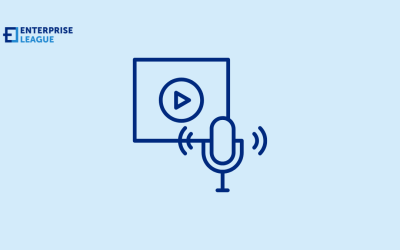Find the perfect audio visual rental solutions for your corporate events, from trusted providers offering professional equipment and setup services.

Virtual credit cards: Pros and cons for business
Virtual cards have become extremely popular among business owners these days because they are fast and secure, and allow for a greater level of convenience. However, just like with anything in life, there are two sides to the medal. So you should be aware of both the pros and cons of virtual credit cards.
Whether you operate a fast-growing company or a part-time side hustle, a virtual credit card by LinkPay may help you fund business spending. They often come with significant business benefits, but these may not be for everyone. Let’s have a deeper look at the benefits and drawbacks of business virtual credit cards so that you can make an informed decision on whether contact LinkPay to issue unlimited virtual credit cards for you.
What is a virtual credit card
First, let’s define what a virtual credit card is and explore the topic gradually. A virtual card is a payment option that is similar to a traditional corporate credit card and the only difference is that it is virtual and available online only. They are designed specifically for online and card-not-present transactions, such as electronic, mobile, telephone, and mail order purchases. Many virtual credit cards are disposable or have limited-use capabilities, making them ideal for one-time purchases or subscriptions.
Pros virtual credit cards
There are many good things about using virtual credit cards. Let’s be more specific and shed some light on the best features that every business owner should be aware of.
Solid fraud protection
Fraud protection should be a top priority for every company regardless of the niche one operates in. The truth is that fraud attacks using corporate and commercial credit cards increased from 26% to 36% in 2022. Fortunately, with virtual credit cards, company owners receive an additional layer of protection, greatly lowering the danger of fraudulent activity.
The unique virtual card numbers linked with virtual cards make it difficult for fraudsters to access important data. Businesses may also establish spending restrictions and expiry dates to provide further security against illegitimate transactions. This is especially relevant for small businesses going international.
Improve control overspending
Virtual credit cards provide companies with better control over their spending. Businesses may verify that employees stick to the budgets by establishing spending limitations and even specifying expiry dates for each virtual card they issue. This degree of control reduces the likelihood of overspending while encouraging sensible spending habits. Furthermore, companies may quickly monitor and classify expenses with virtual cards, allowing for more precise accounting and planning.
Streamline accounts payable
Managing accounts payable may be a time-consuming process. Virtual cards for companies make this process easier by offering a unified platform for monitoring and reconciling expenditures. The trick with a virtual credit card is that each virtual card transaction is logged and classified. This allows bookkeepers and accounting managers to readily get an organized and simplified view of all corporate expenditures during month-end reconciliation.
Another significant benefit is increased security, which reduces the danger of overpayment or fraud, as well as the convenience of having a vendor’s card on file for quicker transactions. An online virtual credit card considerably simplifies the accounts payable process, minimizes human labor, and boosts overall accounting efficiency.
Simplify vendor management
Virtual cards make vendor administration easier and more secure. Instead of exchanging sensitive credit card information with several suppliers, how about creating a separate virtual card for each one? Not only will this dramatically speed up reconciliation and get your suppliers paid on time, but it will also help you stick to your budgetary objectives and avoid wrong billing by controlling spending amounts and even generating autofill cards for recurrent payments.
And if one of your virtual cards is hacked as is frequently the case with real cards, you can simply disable that virtual card without having to change all of the other virtual cards that you may have on file with other merchants.
Lower the risk of overpaying
One of the issues that many companies encounter is keeping control of employee spending. the same is true when you turn your hobby into a business and keep spending a lot of money on the things you like. Sounds familiar? Rather than depending on a single real credit card and hoping for the best when you get the bill at the end of the month, address the problem early on and make it simpler for your employees to pay for what they need when they need it by establishing virtual cards with particular spending limitations. This feature considerably reduces the risk of overpaying and promotes healthy financial flow.
Cons of virtual credit cards
Although there are many benefits for businesses to use a virtual credit card, there are also some possible drawbacks to be aware of. Here are some important limitations of virtual credit cards to consider.
Limited usage
The key disadvantage of virtual cards is that they may not be accepted. For example, there may be a specific transaction where a receiver company only accepts physical cards or cash cannot be withdrawn from these cards. It is different from the situation where your customer doesn’t want to pay. You have to solve it. Therefore, it is important to keep an eye out for any situations that may restrict you from using virtual credit cards.
The fisk of fraud
As with any payment method, there is always the possibility of fraudulent behavior interfering with your purchases. Since virtual cards are digital, they might be exposed to hackers seeking to steal important information. To avoid this from happening, turn to a free virtual credit card provider that guarantees maximum security and protection.
Be aware of accompanying costs
Another item to consider when using virtual credit cards is that some fees or charges may apply. Some cards, for example, may add charges to any cards that do not have a particular amount of money stored on them, or they may impose extra fees for certain transaction types. To prevent such situations, make sure to check the terms and conditions associated with a particular area.
Conclusion
Like any financial instrument, virtual credit cards come with both advantages and disadvantages. However, as long as you understand some of the limits of a virtual card and keep in mind some possible accompanying costs, there are several advantages to digital payments. It is up to you to decide whether to use a temp credit card or not, but there are still many good things available at your disposal.
More must-read stories from Enterprise League:
- Profitable online education business ideas that you should be aware of.
- Find out how to turn your hobby into a business.
- Find out how having age diversity in the workplace can improve your business.
- Find out everything you need to know about the 10 Ds of entrepreneurship.
- The best apps for entrepreneurs that will help you achieve your goals.
Related Articles
Where to rent audiovisual equipment for corporate events
Applying lean thinking to data storage
Learn how to optimize your data storage by using lean principles that will cut waste, improve efficiency, and reduce costs while maintaining data integrity.
29 powerful business development quotes for strategic growth
Find clarity in your business growth journey with these 29 powerful business development quotes that cut through the noise and deliver real-world guidance.
Lessons to learn from online contact lens retailers
Contact lens eCommerce leaders show how to build sustainable growth through strategic pricing, convenient reordering, and exceptional customer experiences.
The multiplication effect of the scalable business model
This guide explains the core principles behind creating truly scalable business models that multiply revenue efficiently and scale without boundaries.