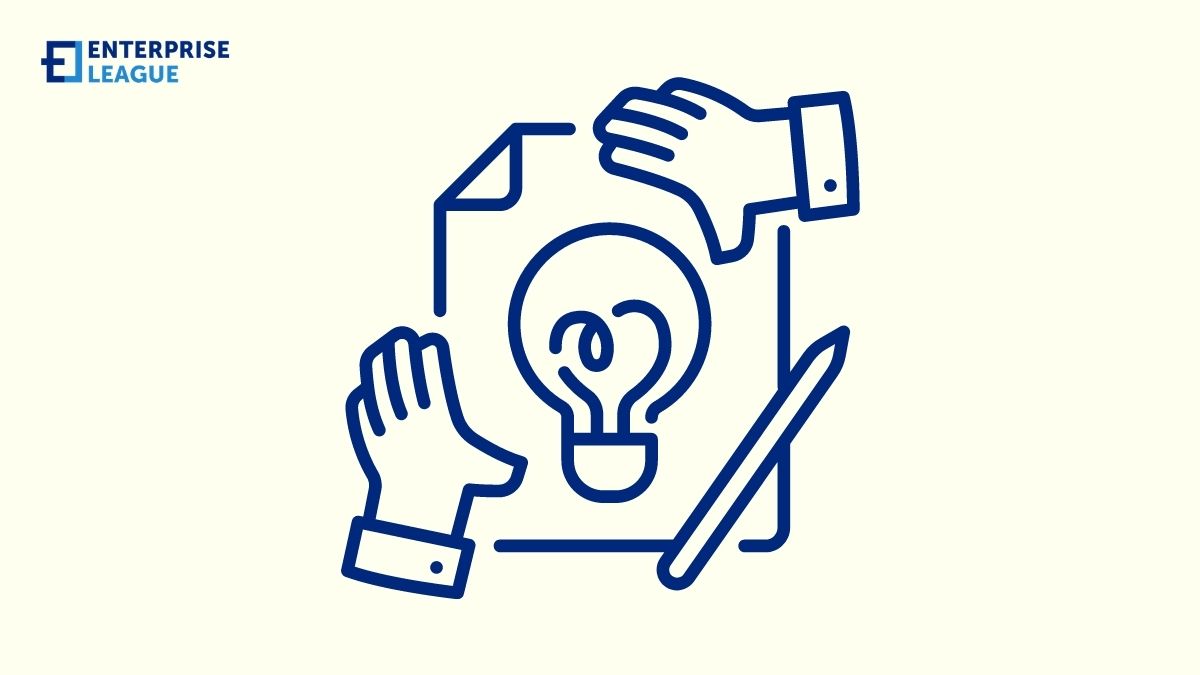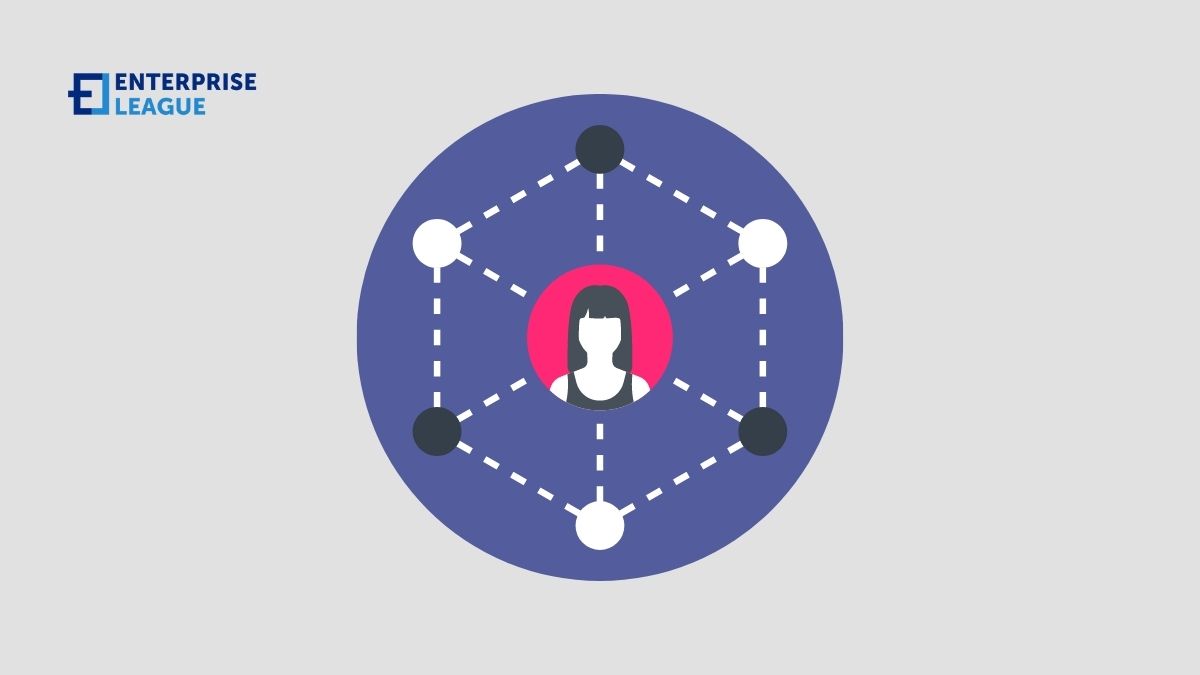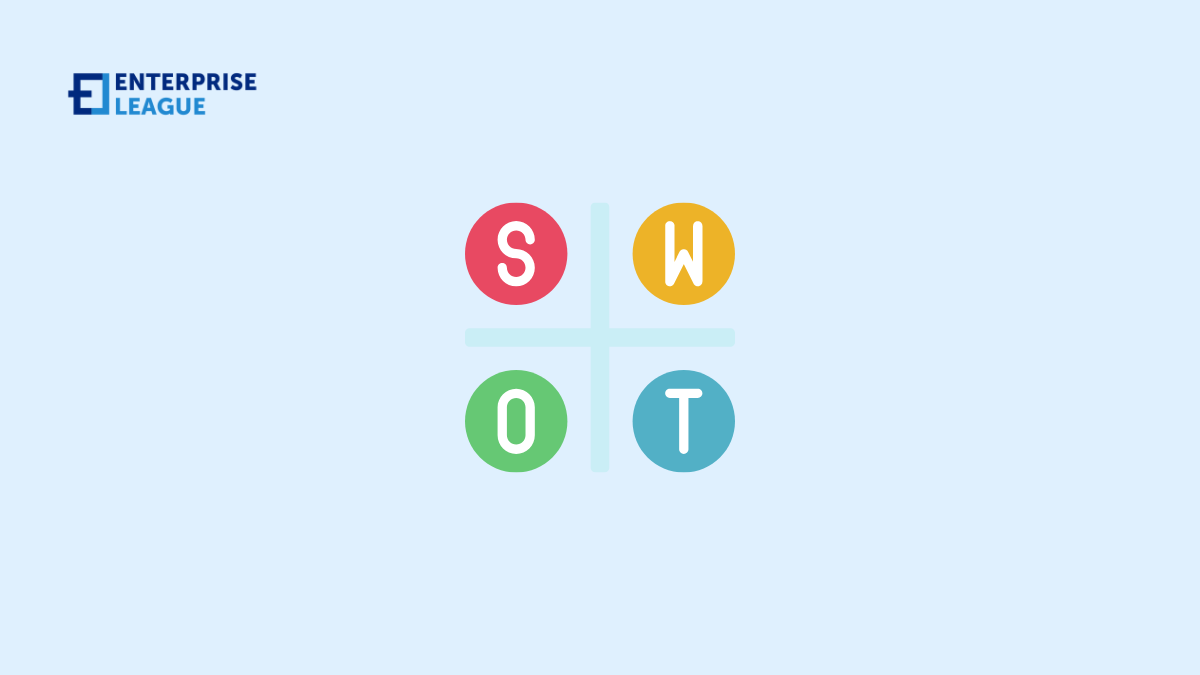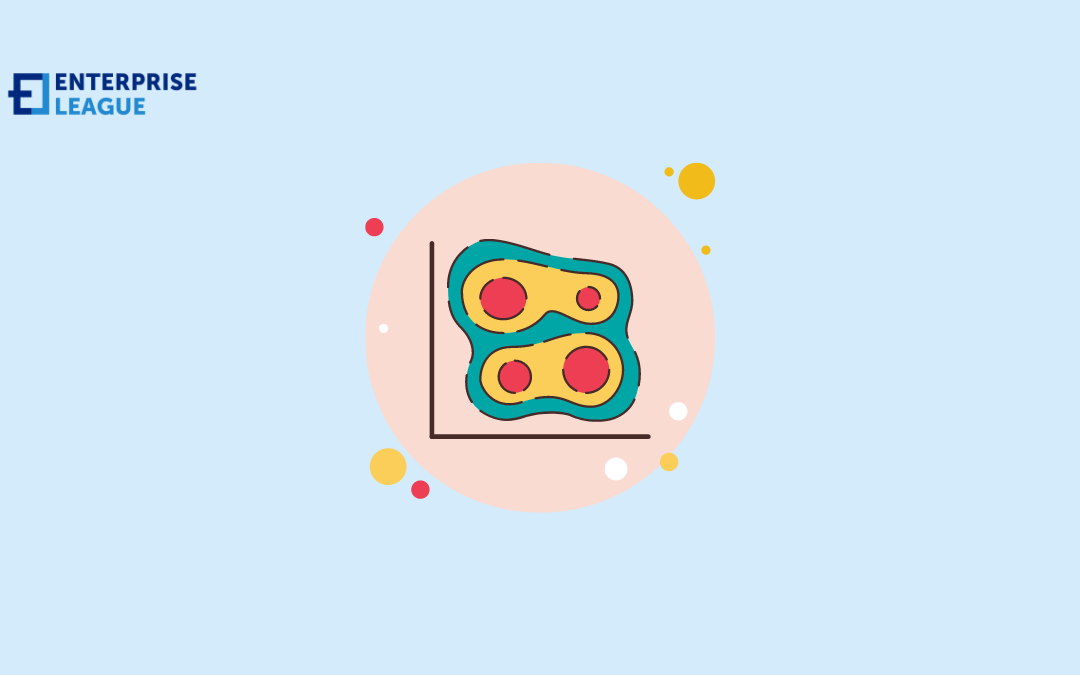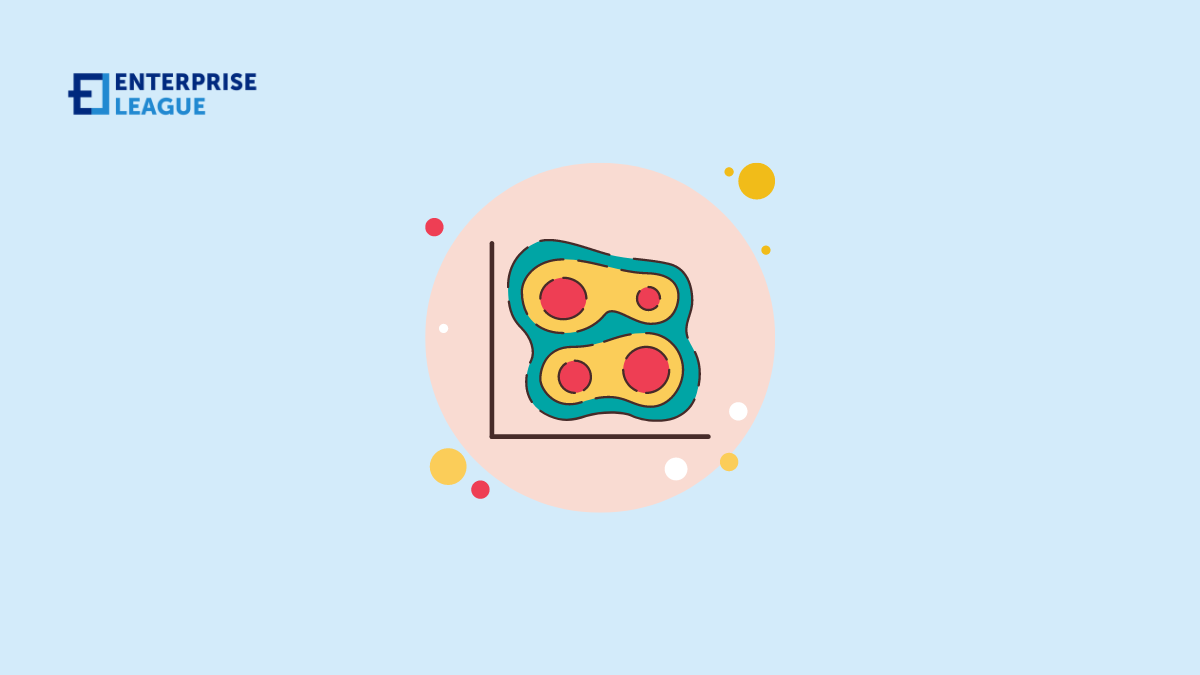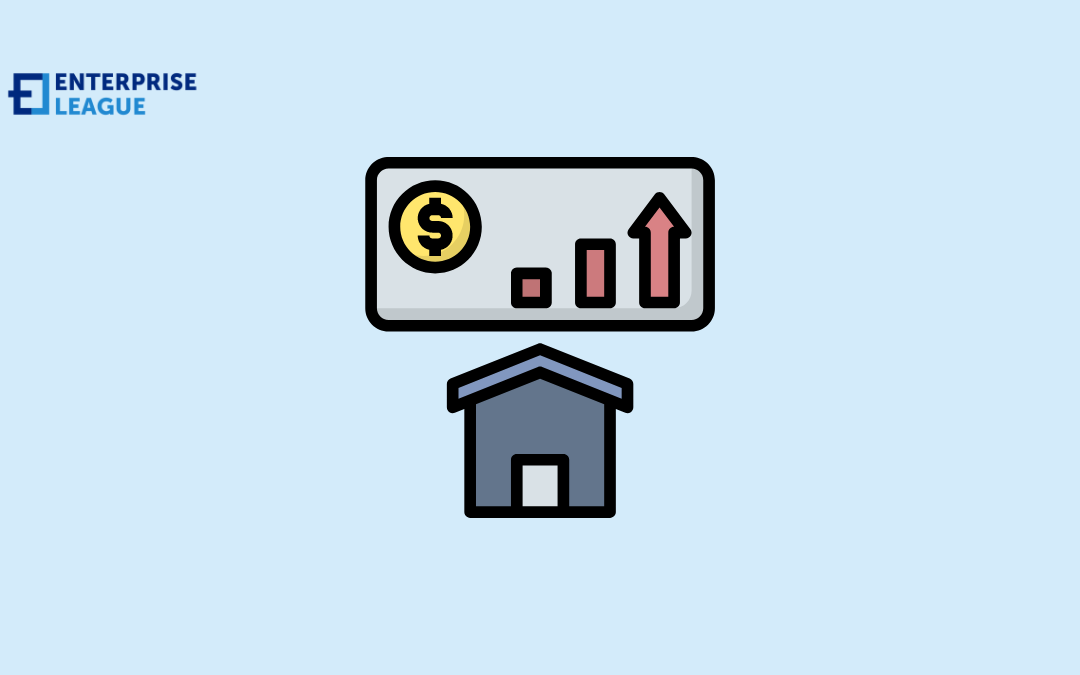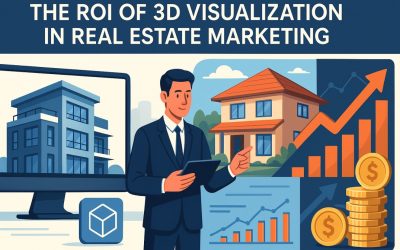When your business works with physical products it won’t be long until certain supply chain challenges arise. Knowing how to deal with these supply chain issues is crucial.
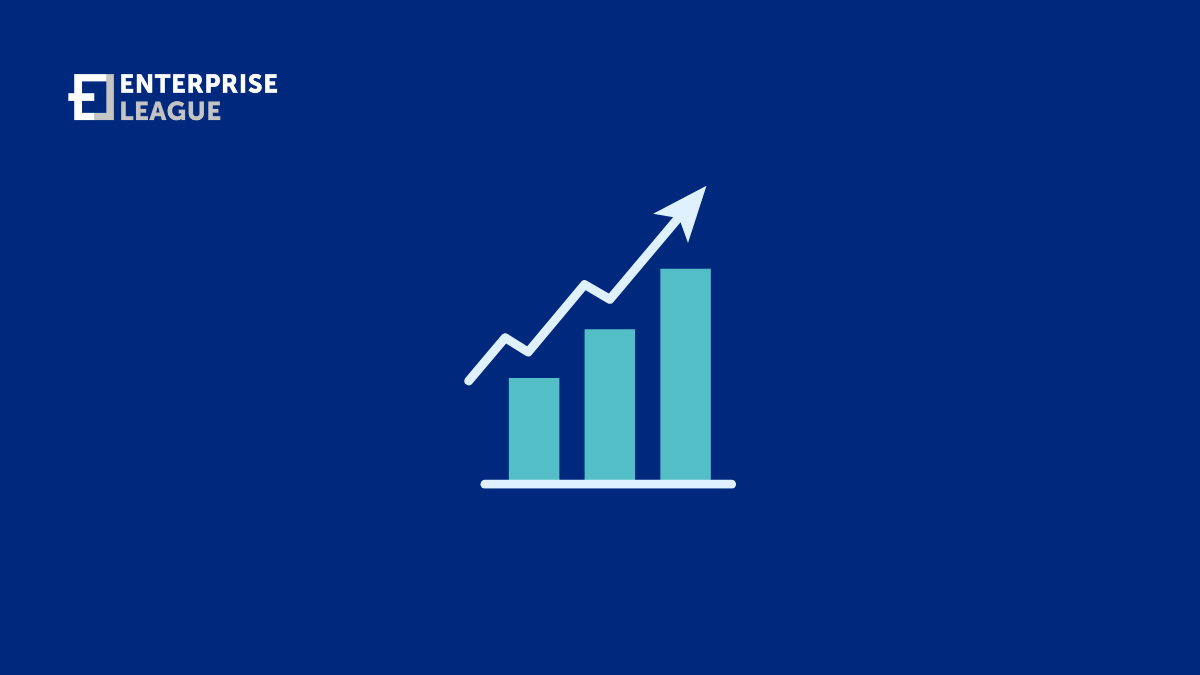
5 sustainable ways to successful business growth
Sustainability should support the delivery and creation of value to benefit the company and its customers, investors, and suppliers. At the same time, sustainability should be able to foster healthy relationships with society and the environment.
5 tips for successful business growth
Here are some sustainable ways to successful business growth.
Brand engagement
Brand engagement refers to the customers’ attachment to brands or how they know the product well. It is the customer’s state of knowledge of a certain brand and one that allows them to differentiate a brand from its competitors.
So, why is brand awareness important? Remember that building brand awareness is important. It ensures that your business remains at the forefront of the customers’ minds, encouraging them to be loyal to your brand. There are many other reasons why brand awareness can help grow your business sustainably, even though the concept is relatively vague and difficult to measure in terms of monetary value.
But if done right, brand awareness can help drive customers’ decisions when differentiating your brand from your competitors. It encourages repeat customers, which will lead to an increase in revenue.Brand awareness is also essential to businesses that proactively market their brands through social media. Since we’re currently in an age of constant technological development, brand awareness is especially necessary for most companies utilizing branded links. A good Bitly link example illustrates how customized URLs can aid in digital branding efforts and track engagement effectively.
Employee development
Preparing your employees for a job they might find after leaving your company is probably not your priority. But if you want your business to grow, you need to develop your employees and equip them with skills to help them be more productive.
Setting up your employees for success starts by providing them with the tools and free and accessible training courses to help them perform their tasks well, including providing access to proven business development books professional development training. You should not only offer training at the start of their job, but you should do it continuously. There should be a knowledge base of critical information that new hires can refer to.
Companies should also emphasise soft skills. Unfortunately, many companies find these skills relatively unnecessary. But according to experts, soft skills are highly complex and could take years to acquire. Remember that every organisation consists of human beings working together for a common goal. Therefore, developing core relationship skills, such as communicating and collaborating, is one way to help the business succeed.
Maximise customer value
Customer value refers to how much profit your company can make from each customer. A high customer value means that a customer brings in more revenue for the company. Thus, one way to sustainably grow your business is to maximise customer value.
Improve your customer’s buying process to maximise customer value. Look for ways to make it easier and more convenient for your customers to purchase your products. Consider establishing an online platform where customers can easily browse your products and make a purchase without going to your store. Also, focus on improving your brand’s reputation. Brands known to give back to the community and advocate for causes can easily resonate with their audience since customers feel good supporting the brand.
Another way to learn about what your customers find valuable is to ask them about it. Gather suggestions and feedback to help improve your product offerings and maximise the value of the products and services. Ask them to answer surveys and encourage them to leave reviews. Make it easy for your customers to reach out to you for any concerns. Knowing what your customers think about your products and services can help you enhance these features, which further maximise customer value.
Improve recruitment
Having a proper recruitment process is the best way to attract and retain the top talents. However, choosing the right employee to hire is not only about reviewing resumes or conducting reviews. You need to have a proper onboarding process in place, allowing you to recruit and hire the best talents, which are essential for business growth.
So, how do you improve the recruitment process? One way to do this is by implementing values-based recruitment, which requires knowing people through their values, passions, interests, and motivations. By knowing their values, you can tell if they are a perfect fit for your organisation. Values-based recruitment allows organisations to look into a wider pool of talents to search for people who have the values and behaviours that can make them a valuable asset to the organisation.
Another option to consider when improving your organisation’s recruitment process is to use specialist recruiters that can help make the entire recruitment process run smoothly and effectively. They specialise in recruiting for one sector, which means they are fully aware of the skills and technical roles required for the specific jobs you need.
Streamline your systems
Every day, businesses execute a series of systems to carry out numerous processes necessary for the company to operate. Streamlining your systems will require removing unnecessary steps or manual work that is often very time-consuming.
For instance, you can simplify the creation of invoices by coming up with a system that will consistently execute the same steps. That way, any staff who needs to perform this function for the business can use the same procedure each time. If you take the time to streamline your systems, you are minimising the risk of making critical mistakes that could hamper the growth of the business. For instance, you could recruit an iot engineer to find end to end solutions to your cloud systems so you can analyse the data from all your systems. Another example is adding a step in your recruitment process that requires conducting a background check can help to protect your company from hiring someone with red flags.
Streamlining your business processes will also allow your employees to consistently handle large quantities of information, which helps improve the efficiency of your business operations. It also helps to ensure that workers will only spend as little time possible doing manual work.
More must-read stories from Enterprise League:
- Things to consider before deciding on a business location.
- Everything you need to know on regulating employeees not bonding well with each other.
- These sources of business knowledge can shape you as a professional.
- Importance of online privacy laws in the digital era and how they protect us.
- Business owners and managers share 22 ways to enhance your efficiency.
Related Articles
6 supply chain challenges and how to solve them
8 brand design tips for small businesses (2025)
Are you frustrated you can’t afford a professional designer for your business? Worry no more, these brand design tips for small businesses will help you put your struggles behind.
TikTok marketing for small businesses: Best use case (2025)
Using TikTok marketing for small business has become a trend for a reason, but without these tips, it can be just a waste of time. Read these tips and level up your game today.
11 best online networking events (free and paid) to attend in 2025
Connect with prosperous entrepreneurs and create great opportunities by attending one of the best online networking events. Gain some insights and become recognizable to the world.
How to write a SWOT analysis paper (2025)
This article explains in detail what a SWOT analysis is, what steps to follow in creating a SWOT analysis paper, and in which areas it can be applied.