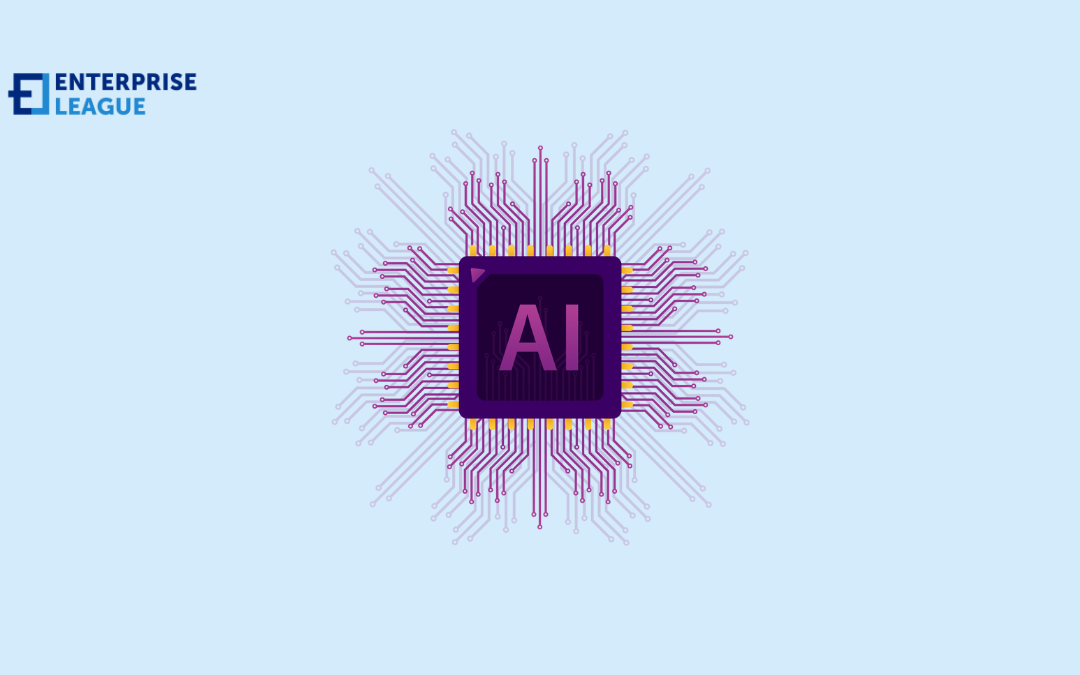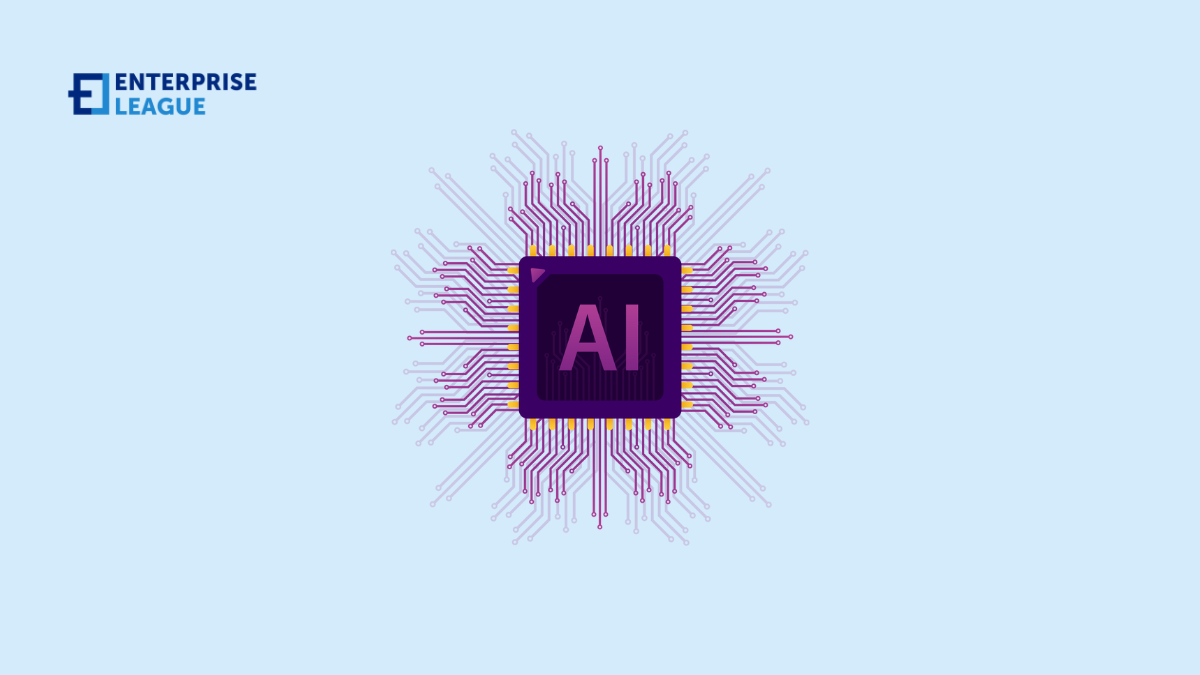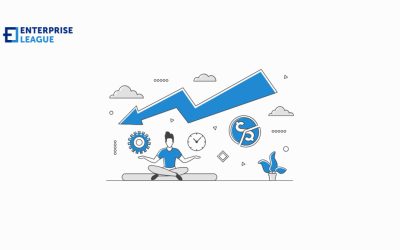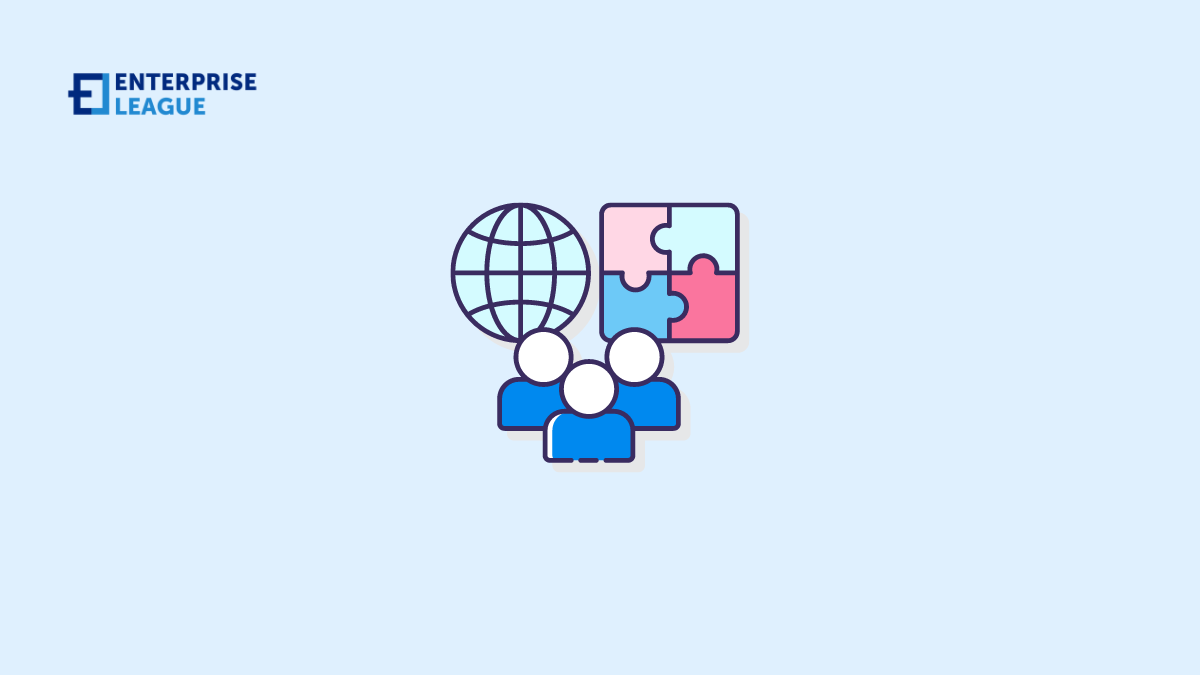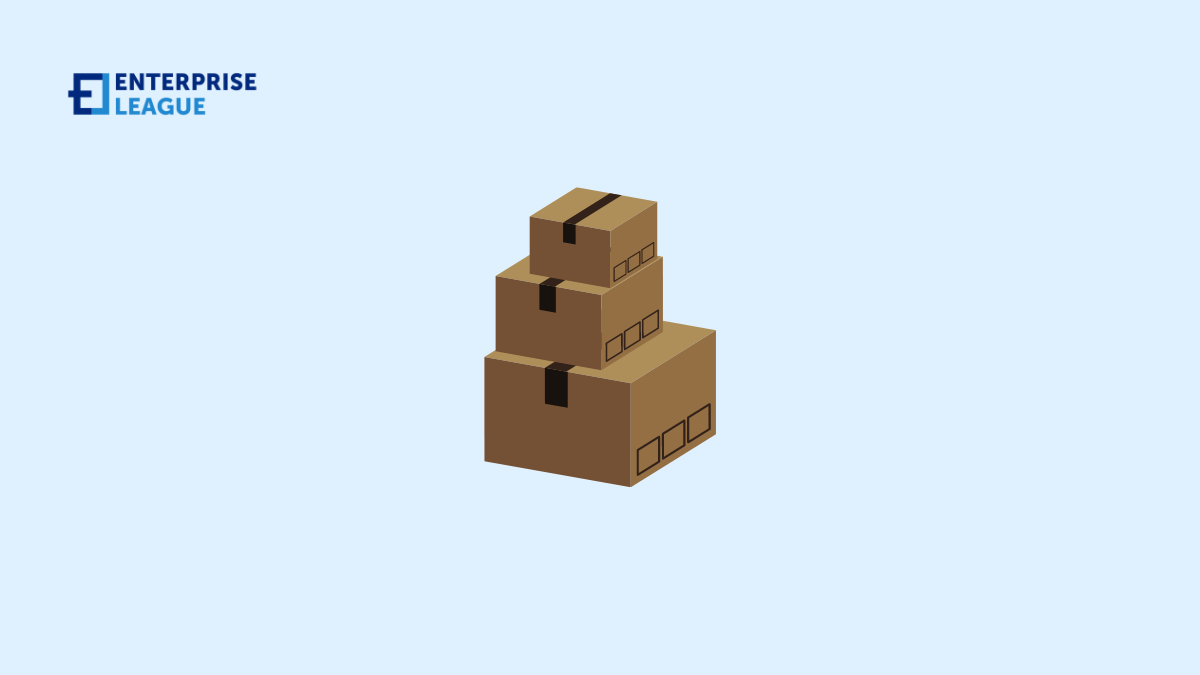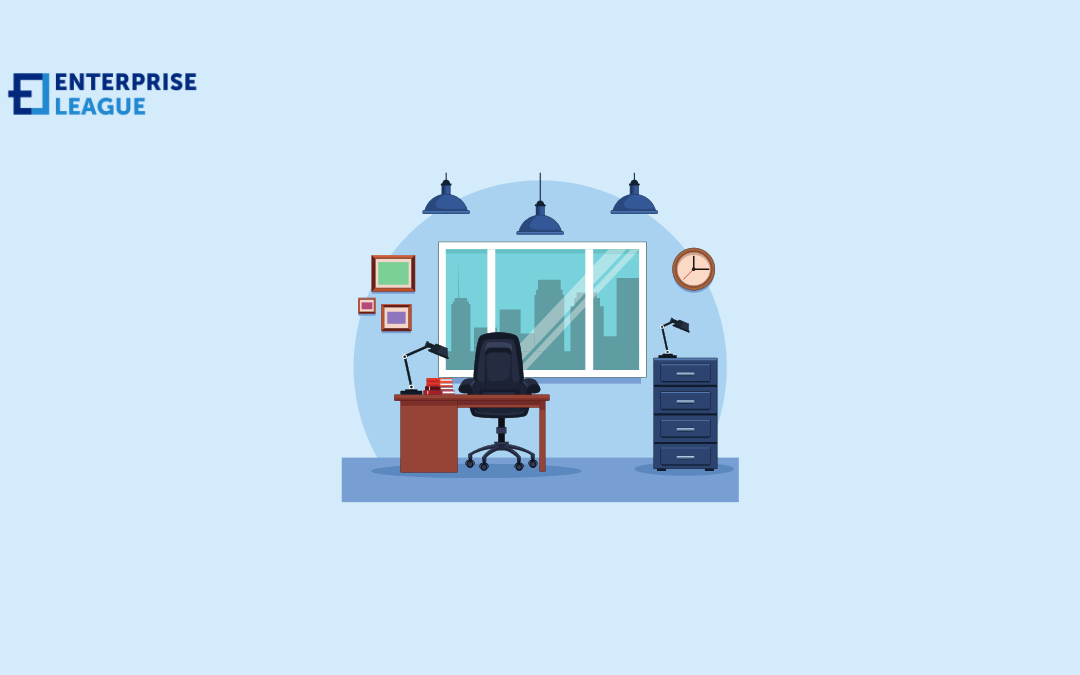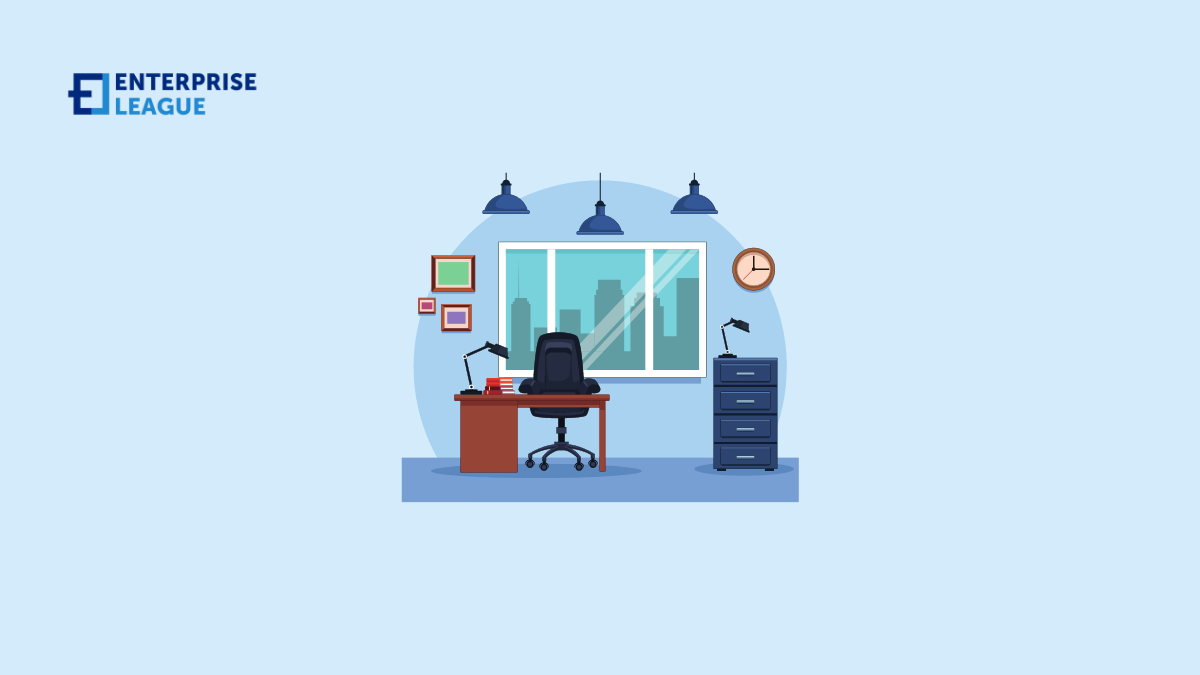Accusations of workplace violence or drug-related misconduct can derail a career, even when the claims are unfounded. A single allegation can lead to suspension, internal investigations, damaged professional relationships, and in serious cases, criminal charges....

Marketing the art of business: essential skills you must learn
Running a business is not as simple as it looks. It doesn’t matter whether you are a full-time business professional, a seasonal worker, or someone who wants to try their hands in the business to elevate their career; it is important to master certain key skills. So, if you really want to thrive in this ever-evolving world of commerce, here are some amazing skills for mastering business.
Communication is the key
Communication is the key to the success of every business. If you understand the art of right communication, you can break any deal, pitch any idea, and can resolve any conflict. Understanding the art of presenting your thoughts well and clearly is very important. In addition to this, it is important to master written and verbal communication skills along with excellent listening power, as this will not only help you convey your messages clearly but will also build strong and healthy relationships with your stakeholders, clients, and colleagues.
Networking
Building professional relationships is crucial for business success and career advancement. A great networking skill allows you to connect with potential clients, collaborators, and industry peers. This can help you offer and share your business’s valuable insights along with other offers. If you are going to attend any industry event or any professional association, get business cards that represent your business details. By offering the business cards to your fellow mates, you can enhance your network easily. In addition, you can use social media platforms to open new doors of connections and opportunities.
Financial knowledge
If you are willing to start a business, it is important to have a basic understanding of finance. Regardless of your role in an organization, it is important to understand and take crucial financial steps that benefit you and your business. For an individual who is stepping into the world of business, it is important to understand budgeting, financial broadcasting, and major investment opportunities. Knowledge of finance helps the individual in making informed decisions for the business. It doesn’t matter whether you are managing a multinational business or going to have a small startup; the right knowledge of finance is always paramount.
Time management
One of the major mantras for success is to learn time management. Your business’s productivity and success majorly depend on how you manage your time, as this is an infinite resource. As an individual, if you want to understand time management, you need to set priorities, minimize distractions, and allocate resources effectively to increase profit and output. By mastering time management skills, you can reduce stress, develop a better work life, and achieve more in less time.
Problem-solving skill
It is important for an individual to develop basic problem-solving skills. In a business, it is important to look after the root cause and solve the issue with maturity and brain. So, whenever you see a problem coming, identify its root cause, read the problem deeply, and then develop a solution that brings a change. This skill will not only help you solve major problems, but it will also help you overcome setbacks and improve the overall business setup.
Tactical thinking
To stay ahead in business, the ability to think strategically and tactically is essential. This thinking allows the individual to predict the future, analyze market trends, and implement long-term plans. This helps the individual in achieving business objectives with positive results. Tactical thinking also keeps you away from higher risks and allows you to identify new opportunities which will take your company towards growth and sustainable development.
Adaptability
For any business, adaptation is the key to survival. If you and your business know how to adapt to any condition and how to overcome unforeseen possibilities, then your business will remain competitive and relevant in the game of the market. Always be ready for changes, new trends, and new challenges, as being adaptable means adjusting the strategies of the business as per the needs and requirements of the ever-evolving market. Do not hesitate to learn new skills and always embrace changes, as it will take your business to new heights.
Emotional intelligence
There is no doubt that an individual needs technical intelligence and expertise while running a business, but do not underestimate the power of emotional intelligence. Emotional intelligence is one of the major factors that affects the success of business as it incorporates empathy, self-awareness, and social skills. In addition, it also allows you to adhere to the ability to manage emotions effectively. This skill is a magic trick that can help you foster a positive work environment and build trust, which will help you deliver high performance.
Leadership skills
To inspire and guide others towards a common goal, it is important to have major leadership skills in individuals. Without excellent leadership skills, one cannot run a business for the long term, as qualities like integrity, vision, and passion lack. An individual without all these qualities cannot make tough decisions when needed, which can put the business in complicated situations. So, to drive the organizational and long-term success of the business, develop leadership skills.
More must-read stories from Enterprise League:
- Learn how to deal with being proffesionally ghosted like an expert.
- Proven and tested psychological tactics for successful marketing.
- Implement a CRM strategy for your business using this guide.
- Tactics for using TikTok marketing for your small business successfully.
- Key factors in determining salary increases for your employees.
Related Articles
Workplace Violence or Drug Accusations: Protecting Yourself Legally
Workers’ Compensation Costs for Factory and Warehouse Forklift Accidents
Forklifts play a central role in day-to-day operations across factories and warehouses, but they also create a significant risk of injury. When a forklift overturns, strikes a pedestrian, or drops a load, the financial impact reaches far beyond the immediate medical...
Delayed Construction Injury Reports: Impact on Workers’ Comp
Construction work carries unavoidable risks, which is why workers' compensation exists to protect employees after an injury. But one factor can alter the entire outcome of a claim: delayed reporting. In the construction industry, where injuries often occur in...
Key Factors for Choosing a Contract Life Cycle Management Solution
Managing contracts efficiently is essential for any organization's success. Global teams can create and handle legal documentation more effectively once they understand how to select the right contract life cycle management solution for their needs. Many software...
What Are the Top-Rated Big & Tall Clothing Stores? These Are the 9 Best Options
Shopping is an exciting activity, but for big and tall men, it can be a source of frustration. With most mainstream clothing brands still prioritizing standard sizing, it can be difficult to find garments that are both stylish and well-fitting. Fortunately, there are...