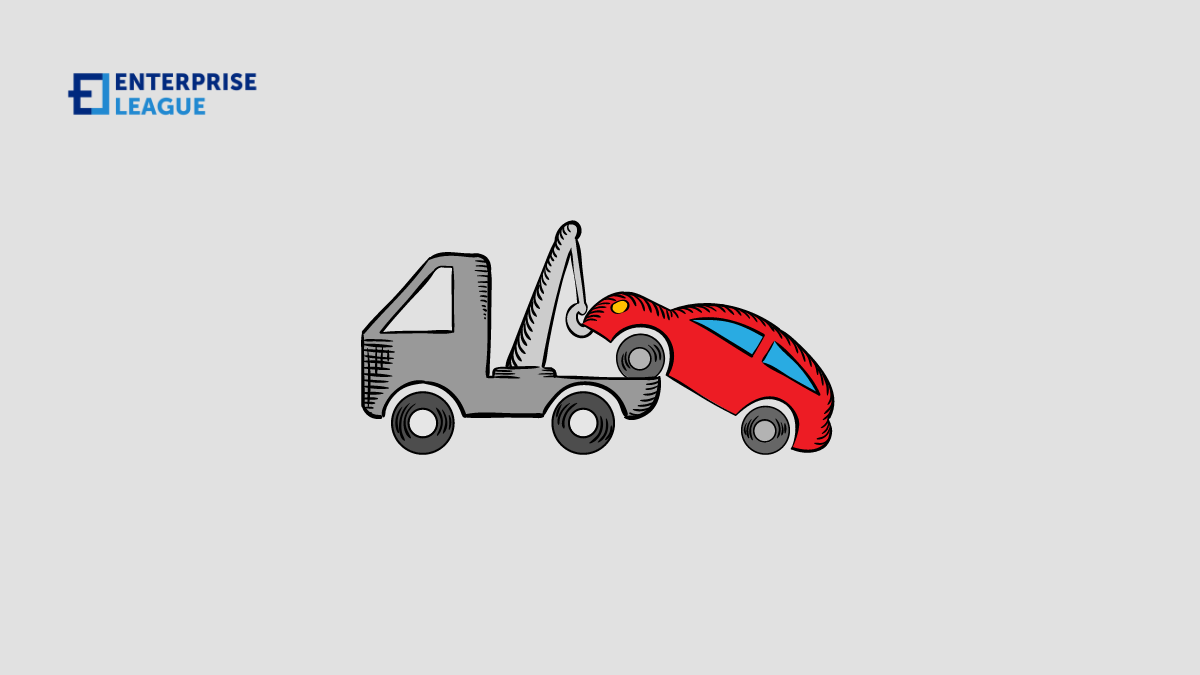Managing waste efficiently has become critical for businesses focused on sustainability and environmental responsibility. Companies of all sizes now rely on specialized technology to improve accuracy, compliance and efficiency in their waste operations. Software...
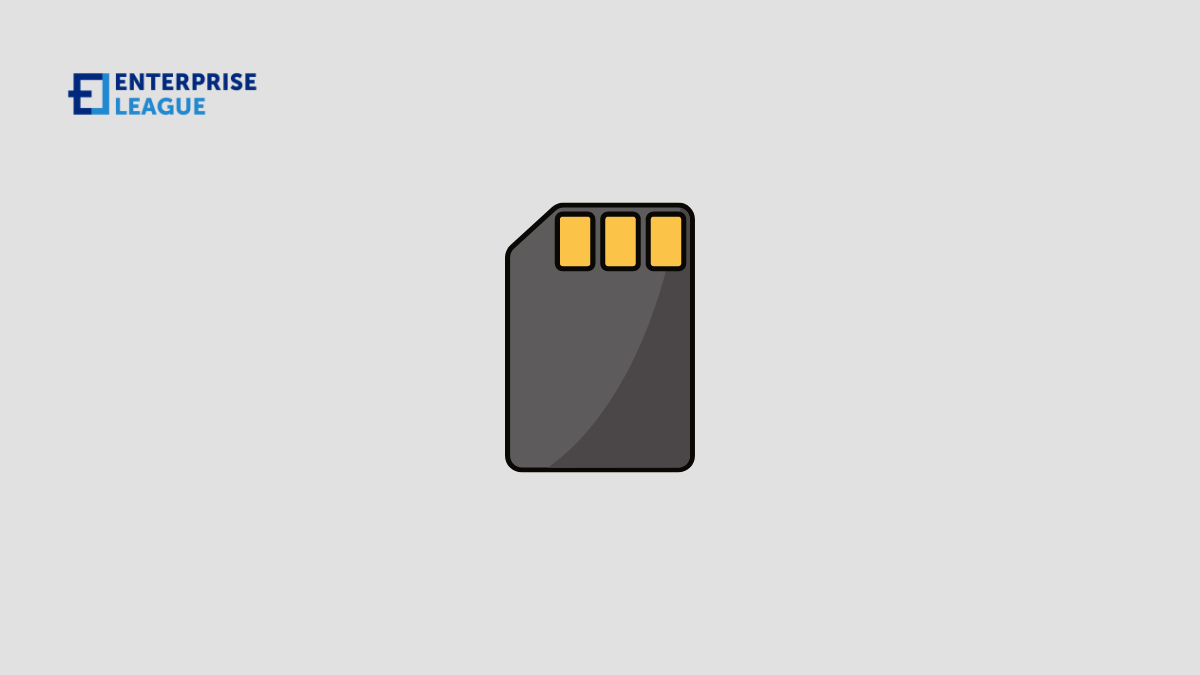
How Can SSDs Help Your Business?
Many businesses use hard drives to store data. However, solid-state drives are advanced and offer better features than HDDs. Besides offering more computing power, SSDs provide high performance for low costs. To appreciate the benefits of SSDs for your business, you need first to understand what they are, the history of this technology, and its core features.
What is an SSD?
SSDs are storage devices with faster speeds than their HDD counterparts. These devices don’t have moving parts or mechanical materials like HDDs. This makes them more suited for reading and writing data.
Furthermore, SSDs are completely digital and save data to internal microchips. Since SSDs don’t have moving parts, they are less susceptible to physical damage or processing failure due to wear and tear.
The difference between how HDDs and SDDs work
An HDD is a mechanical storage device with multiple disks that spin around a central axis called a spindle. It also features a mechanical arm that enables it to read and write data. The speed of an HDD varies depending on the number of times it rotates every minute.
On the other hand, SSDs don’t have moving parts; therefore, they have instant access times. Data in SSDs is stored in microchips, which is why they are faster than HDDs. Additionally, SSDs are smaller than HDDs and can be mounted directly to the motherboard.
SSD relies on flash-based memory. The most popular flash types are NOR and NAND. The latter is faster for writes and smaller in size when compared to the NOR. It also stores data even when the disk is off. An SSD uses a processor for reading and writing data. The processor also stores, restores, caches, and cleans up data.
The importance of SSDs for your business
Here are some advantages of switching to an SSD for your computer:
Speed and performance
SSDs process data and load programs faster than hard drives. This is a great advantage for your business because it enables you to work faster and to reduce your turn-around time for tasks. Moreover, SSDs use Non-Volatile Memory Express (NVMe) protocol to access data quickly. This allows the flash memory to communicate directly with the laptop or computer through a high-speed peripheral component bus.
As a result, you will experience lower overhead than hard disk-related transfer protocols like SATA and SAS. Additionally, SSDs are energy-efficient and use up less of the battery life of your computer compared with conventional HDDs.
Durability
Since SSDs don’t have moving mechanical parts like their hard drive counterparts, they are better capable of withstanding wear and tear without being damaged. Moreover, SSDs come with wider temperature ranges. This is crucial because business computers tend to be moved around a lot and exposed to different environmental surroundings, which can damage them. SSDs offer protection against this problem.
Improved Confidentiality
If your business has sensitive information, your major concern is to protect this data from cyber-attacks or breaches. Hard drives only encrypt data at the software level, which isn’t full-proof protection. SSDs are capable of encrypting data up to the hardware level. In this case, SSDs offer better protection for sensitive data.
While HDDs and SSDs are storage options for your business, the differences between the two technologies are hard to ignore. SSDs are superior to HDDs in terms of speed, durability, and security features.
More must-read stories from Enterprise League:
- The golden rules you need to build a steady buyer-seller relationship.
- Why hiring Millennials is the best decision you can ever make.
- Why getting into business with your spouse might be the best (or the worst) idea ever.
- Everything you need to figure out how to get your product in stores.
- Read about the biggest mistakes entrepreneurs make and how you can avoid them.
Related Articles
What Are the Top-Rated Waste Management Software Solutions?
Leadership Strategies for Post-Rehab Reintegration: How to Support Employees Returning from Residential Rehab
When an employee returns to work after completing an alcohol rehab or residential rehab program, it represents an important step in their recovery and a critical moment for your organization. As a leader, your actions can either strengthen their commitment to...
What do you need to qualify for credit card debt consolidation?
Managing multiple credit card payments can be overwhelming, especially when high interest rates keep your balances from shrinking. Credit card debt consolidation through a personal loan might help simplify your finances and reduce interest costs - but qualifying isn't...
Who Offers the Best Value Playground Installation Services in Georgia – 7 Options for Administrators
In Georgia, playgrounds are vital community spaces for children to explore, socialize and develop essential life skills. The demand for safe and engaging equipment is strong, making quality installation increasingly important. An expertly installed playground ensures...
Small Landscaping Businesses Disrupting Industry Giants With Remote Technology
Small yard care and garden maintenance companies have traditionally relied on word-of-mouth referrals and building strong personal relationships with local customers. Now, remote technology is transforming how these small businesses compete with major corporations. By...