No Results Found
The page you requested could not be found. Try refining your search, or use the navigation above to locate the post.

Meet our incredible member, Koala Rank, a B2B content marketing agency like no other. We asked their Founder, Arrigo Lupori, to share the story behind the company, and the enthusiasm and professionalism we witnessed were unheard of.
So if you need a fresh perspective and guidance for your blog and overall content marketing, reach out to them on Enterprise League ASAP.
Koala Rank is like a koala climbing up a tree: it takes them a lot of effort to get to the top but once they’re up there, they can stay there for a long, long time (and reap the benefits!). It’s the same when you create content for a website: there’s a lot of work done beforehand so that you can eat and sleep happily for a long, long time.
Like most companies, Koala Rank was born from frustration. I was working as a freelance content writer for a long time and couldn’t help but notice that my work was absolutely useless. Clients were happy but they didn’t really understand what it meant to create content that brought results (i.e. money). So I decided to change that. Today, Koala Rank offers a complete package that takes you from no traffic whatsoever to making sales. And it does so with continuous care for our clients’ education.
This was a bit hard to identify as I first started out building Koala Rank, but it’s clear to me now: it’s all about user experience. In fact, Koala Rank doesn’t provide you with just the content you need to rank high on Google and make an impact on your future customers; it also provides you with all the components of an incredible online reading experience, one that a reader feels totally engaged with, from top to bottom. This comes in the form of UX design, mostly done on WordPress but also on other platforms.
The most difficult aspect at the moment is getting out of the feast and famine cycle where you get one really good client and then nothing for weeks. That’s because the company is still really small and there isn’t enough bandwidth to manage a continuous stream of customers coming in. The service also requires a few adjustments before that can become a reality which is something I’m already working on.
One of the questions I get the most about my company is why I chose to name it after a koala. People give me all kinds of weird looks (and even smiles!) when I tell them that and I see that it makes an impression on them. So, why a koala?
Because of two reasons mostly:
1) it’s been demonstrated that animals are easy to remember and that people have a positive attitude towards these kind creatures, so using them in branding only makes sense as they make everything more approachable and fun (think about Mailchimp, HostGator, Hootsuite, TestGorilla, and even more creative approaches like OptinMonster), and;
2) RK are the initials of an old nickname that I used to have online but Rankin’Koala didn’t sound good to me so I just swapped them around.
One million is a lot of money. Koala Rank is a tiny bootstrapped startup that doesn’t even need that much investment to “thrive.” With that said, if I was given $1M, here’s what I would do: immediately hire two/three people to help me out internally, focus on having them onboarded appropriately and happy with their position.
Then, make sure all the SOPs (Standard Operating Procedures) are in place so that we can scale operations once we get to full-blown marketing efforts. Iterate on the service with a few betas offered for a discount or on partnership bases to understand which parts of the service need refinement. Gather feedback and improve it until we reach product market fit.
Then establish a complete messaging platform based on our positioning and restyle our visual identity from scratch based on it. Have a sound content process in place for all the most important touchpoints (website, social, ads, etc.), and then probably hire a few more people to handle the huge marketing effort that will come out of that.
Set quarterly goals and iterate quarter by quarter to become profitable.
The next big thing is product-market fit. I’m understanding what my clients want through direct feedback and I’m also gathering a few reviews. That will help us improve our reputation and make a name for ourselves in the content marketing industry. Currently I’m working on a restructuring of the service based on all the feedback I’ve gathered and that will come with new assets as well. Excited to release more information soon!
The page you requested could not be found. Try refining your search, or use the navigation above to locate the post.
The page you requested could not be found. Try refining your search, or use the navigation above to locate the post.
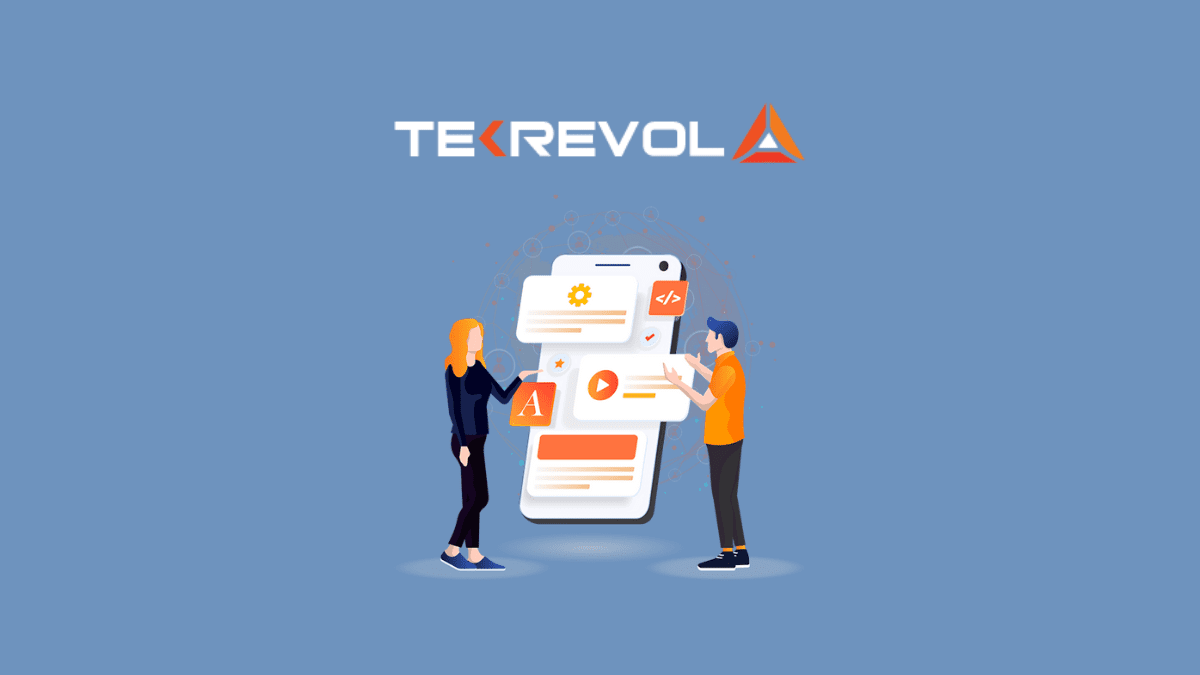
Presenting you Tekrevol, the best mobile app development company in the USA, through the eyes of their Co-founder Abeer Raza. He’s also an industry renowned growth hacker and has multiple startups under his belt.
The apps and websites they create are a perfect mix of functionality and aesthetics. If you need dependable tech solutions for your business, reach out to them on Enterprise League ASAP.
Tekrevol is an app development company. We develop mobile apps in different industries such as social media apps like Instagram and Facebook, or game apps like Candy Crush, or apps on which you can buy and sell things you own or produce.
We make apps that work on both Android and iOS and specialize in creating apps for businesses so that they can reach out to interested customers through mobile phones.
We started Tekrevol in a small bedroom. We were two people who had the urge to create something that can help people across the globe and solve problems faced by people in society through our expertise in technology. Be it businesses, non-profit organizations, or individuals who are passionate about entrepreneurship but don’t have the technical skills required to leverage technology the same way as big corporations do. As such, the name Tekrevol is a combination of “Tek” which stands for technology and “Revol” which stands for revolution.
The story behind Tekrevol is simple; we understood the struggles of starting a business and then scaling it, so we decided to do something that can help ease that process for others through our tech support. This is what we refer to as the Revol way
We don’t position ourselves in the industry as just an app development company, but also as a tech partner to businesses. Developing an application is only the practical aspect of the business, but we work side by side our clients to also ensure that their business can achieve maximum growth and scalability through growth-hacking.
As experts in growth hacking ourselves, we act as both the tech support and as consultants to ensure that our clients are more than just apps in our portfolio but companies that we’ve worked alongside from their formation to their eventual break as an industry leader.
Whenever we’re planning a sprint or a plan, especially in marketing, we have open discussions with all team members putting in their thoughts, and we have no limit to crazy. We might not implement “crazy” all the time, but we do entertain out-of-the-box completely crazy ideas and keep them in our books.
At first, this brought a random element of humour to our meetings, but now we’ve actually started to list these completely absurd ideas that come up in the meeting and document them separately. In the middle of the sprints, we then revisit these ideas and have a conversation specifically on them, to identify the results we’re lacking and which of these ideas we can use or mould to get those results. All of this started simply because our employees and the culture we have at Tekrevol is all about creativity and out-of-the-box thinking, and our team members never feel hesitant to share their thoughts, even if they sound absurd.
We’ve found that more often than not, these crazy ideas that sound incredibly random have some wisdom in them, and if you can bisect the idea and extract that wisdom, with a bit of tweaking, it can add a bit of genius to your overall marketing strategy.
So we’ve now started documenting completely crazy ideas that you’d usually dismiss, and we have a list of them both that have been used and implemented to those that we’re going to be using for the future.
Infrastructure and presence are what we’re looking to scale, and that’s where I would spend a million dollars. In terms of infrastructure, I mean both our technical infrastructure, which includes technology investments but also our internal infrastructure that directly impacts our resources, such as training and benefits. By investing both of these, we would ensure that our clients and our own resources feel happy and satisfied with being associated with us as an organization.
When it comes to presence, I mean both from a digital and a physical perspective. Expanding our digital presence and improving our overall company branding is something that will require significant investments. From penetrating communities and spaces from where we can reach out to our target audience in the most meaningful way to actually having physical offices across the United States and beyond is where I see myself investing a million dollars.
The next big step for the company is definitely the launch of our New York office. Today, we are located in Houston and San Francisco within the US, and we are soon expanding our portfolio of physical offices to New York. We’re looking to expand our offices to become a lot more accessible to our clients and provide a more personalized experience to clients dealing with us.
Hopefully, that way we can grow as a company and work a lot more closely with our clients, something that becomes a possibility with a new physical location.
The page you requested could not be found. Try refining your search, or use the navigation above to locate the post.
The page you requested could not be found. Try refining your search, or use the navigation above to locate the post.
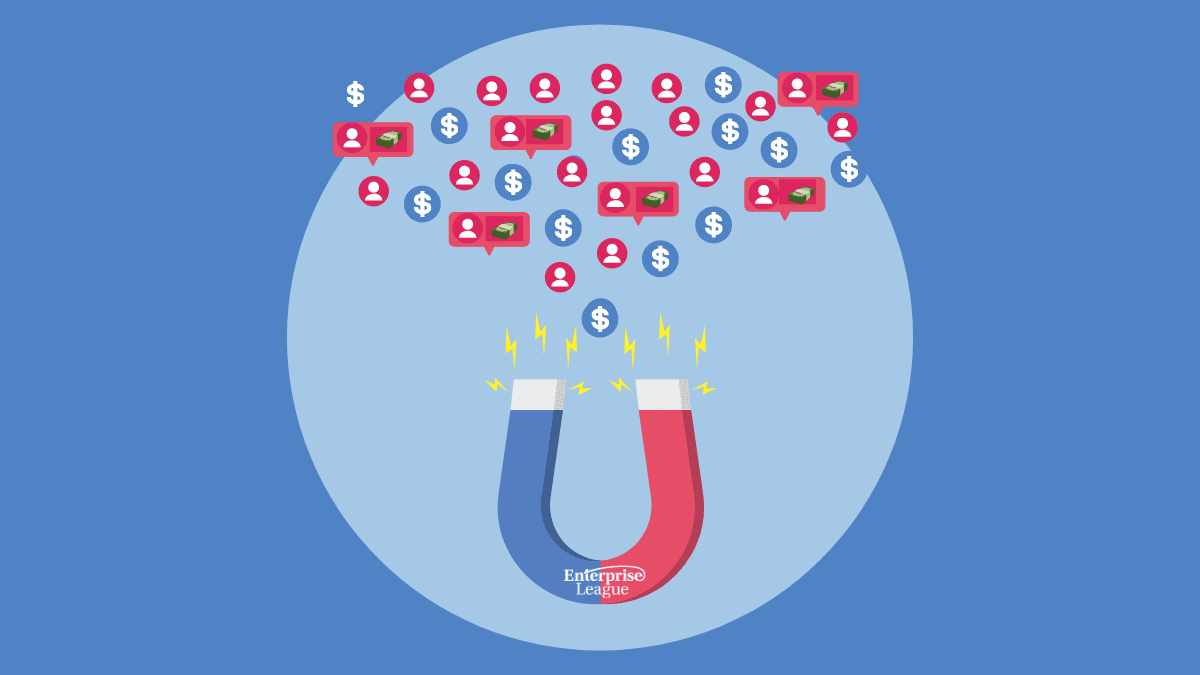
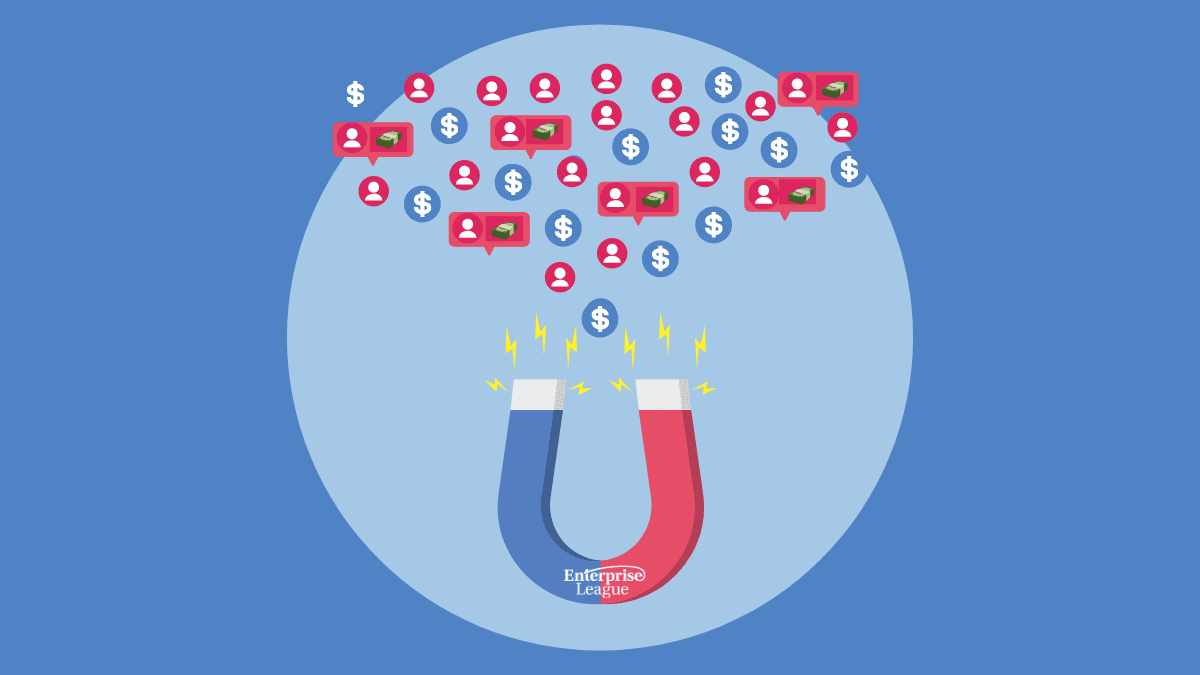
The strategies lead generation companies use to provide you with leads seem like a mystery or a well kept secret.
There are a lot of companies that specialize in lead generation and sell lists with leads for hundreds or tens of thousands of dollars. It is a huge expense to pay such an amount and fail to get sales. Therefore, you must be sure that you are buying quality leads that will convert, otherwise you will have spent a fortune and still be left on the dry. Our advice, stop spending on purchasing lists instead seek to implement the following strategies.
It is not impossible to learn these strategies, and we are here to help you adopt the best B2B lead generation services to get specialized B2B leads.
Use the same lead generation techniques like the professional lead generation companies and see results without spending a fortune.
The most efficient way to gather quality and specialized B2B leads is by using B2B lead generation services. The most direct way to find such leads is to join the B2B platform Enterprise League. It provides a completely free B2B lead generation service rather than spending a fortune buying lists of leads.
Lead generation companies only provide you with email lists of leads, which will still require you to do the email chasing and dealing with bounces of uninterested leads.
On Enterprise League you can easily identify companies that fit your client persona and also instantly see what they are looking for. This quick and effective lead generation tactic will enable you to immediately draft a tailored message and contact them with your proposed solution directly.
While some lead generation companies may offer additional services such as website development, it also comes at a price tag.
Building a reputable company is very important if you want to attract quality specialized B2B leads. And having broken links and pages on your website is certainly not the way to achieve that. Therefore you should practice a regular due diligence of your website. It will make sure that all information is readily available and you won’t miss out on any lead generation opportunities.
Mobile is becoming the most frequently used channel that lead generation companies use to deliver their best B2B lead generation services.
Why is mobile so effective? Because it’s quick to get the leads attention and it is constantly being used more and more compared to desktop or tablets.
You are lucky because your company profile on Enterprise League will constantly be mobile optimised and you won’t even have to lift a finger. This will give your perspective and specialized b2b leads a consistently well access and display of your information.
Additionally if you have a big Social Media presence, make sure that your website is mobile friendly too as mobile is where 90% of your visitors tend to come from.
The DealZone by Enterprise League is the place where companies publish their business deals, either buy or sell demands. There are no words to describe how extraordinary this lead generation service is, simply the best.
It is so simple to use, yet as effective as they come. Simply know what you are targeting and browse with those criteria in the search filter. You will immediately shortlist thousands of prospective clients and specialized b2b leads. Moreover the best is that you can contact them instantly and send in your proposal. No more time spent searching for email contacts, going days without a reply or having your email bounce back.
Try it today and see for yourself.
Regularly following who is visiting your website or company page on Enterprise League gives you priceless access to new prospective clients. These are likely high quality leads interested in your product or service. Most of the time your website visitors will be quality leads which you can target next. Such internal information cannot be provided to you by lead generation companies.
On the other hand, on Enterprise League you can immediately see who the companies that visited your profile are. Moreover you are able to see what kind of business deals these companies have recently published as well as what kind of collaboration have they stated to be looking for.
Such insight is priceless and enables you to know exactly how to pitch your solution in order to win them as a client.
Displaying personalised information based on the type of leads that visit your website is a fantastic way to attract the specialized B2B leads that you need.
Having multiple landing pages is a way to successfully implement this tactic. This tactic is used by many lead generation companies to successfully present their B2B lead generation services.
The best way to easily execute this is to begin by identifying the keywords that describe each of your customer personas and situations. Then you will simply follow by creating a sales text for each scenario and finally creating copies of your landing page with the new specialized B2B content.
Once you have personalised your website it is time to personalize your company profile on Enterprise League. This is much easier and straightforward to do.
It simply requires you to list all your products and services as well as allocating them corresponding hashtags.
This will enable your company to be found by prospective customers easily with the B2B platform’s smart search engine.
A fantastic way to build reputation is to get featured in the media as much and as often as possible. A great tool to achieve this is help a reporter out (HARO).
HARO is a tool that brings reporters closer to their sources for stories and information. Getting featured in media that speak to your target audience is a good way to indirectly start generating specialized B2B leads.
Just like a matchmaking app it gives you topics reporters are working on. Here you can choose what topics you want to reply to (usually these are related to your industry) and you can write and send your answer immediately. This will give you benefits that lead generation companies cannot provide.
These are some fantastic tactics you can start employing today and get the benefits that lead generation companies offer you. Besides the lead generation benefits these tactics will also improve your overall authority of your website and give you access to the B2B community and their insights.
If however you decide to go for a professional lead generation company to provide you with their best B2B lead generation services, you should do quality due diligence before deciding to spend.
Is your business using cloud storage? If not, we give you 5 reasons why you should.
Whether B2B or B2C, you can become a member of GoBiz USA immediately and explore all the options available.
SEO has become an essential marketing strategy for businesses looking to expand their brand exposure and grow their business.
The right marketing team executes your ideas and strategies to perfection. However, today the challenge is to choose the most suitable digital marketing team structure for your business.
One of the most effective ways to gain full control over your business comes down to one key feature of corporate spend – spend controls. With the right spend management software, you can gain access to a wide variety of advanced spend controls, to give you a firmer...
In order to gain loyalty among your clientele, learn how to protect your customers’ private information with these five tips for better client data protection.
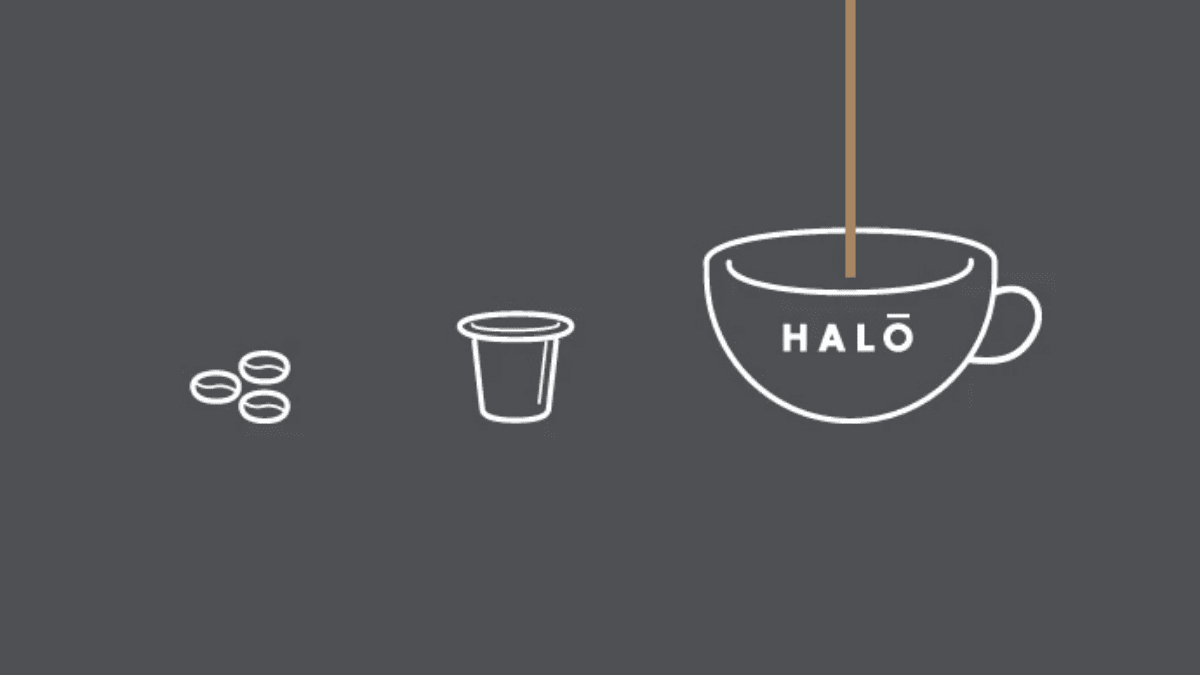
It’s always remarkable when a business is born out of selflessness and love for the environment. One such business is Halo Coffee – a company that makes Nespresso compatible compostable coffee pods.
We feel immense pride that they are Enterprise League members so to tell you their story we did a little interview with Sarah Lim, their Founder.
Enjoy reading it!
In 2018, 60 billion coffee capsules were created and almost all of these pods were created out of plastic or aluminium. As these pods can’t be recycled properly, it means we have a major environmental problem on our hands. That is to say, we have a duty to our planet to reduce the amount of plastic waste we create, and that’s what we’re trying to do at Halo. The environmental problem we’re faced with gave us the idea to create a compostable coffee pod that contains the world’s best coffee, in a way that’s good for the world.
Coffee pods that are kind to the planet and don’t hurt the animals who live on it.
Our coffee pods can be disposed of at home through domestic composting. The pods are created out of waste sugarcane fibre which means they will break down anywhere; whether that’s in a home compost heap, plant pot, or even a lawn. Most other compostable pods are made out of a bio-based plastic, but these are not of a quality suitable for home compost and are often picked out with other plastics during the recycling process. This means they often end up incinerated, unlocking tonnes of harmful gases.
Our pods have been independently tested by the University of Northampton and have been proved to degrade with 28 days in domestic compost.
World domination!
It seems that lots of people don’t realise that they have the choice to switch coffee pods to compostable. So, If we had heavy investment, it would be important to drive home brand awareness, educating people about what happens to their coffee pods and how they can make a simple switch to a sustainable way to drink coffee.
We’re starting to shift our focus to increasing B2B subscriptions. We’ve recently launched a campaign aiming to partner with businesses such as hotels and sustainable offices to encourage them to make a sustainable switch. We believe it’s in the interest of anyone with a green agenda to use compostable pods so the aim is to get Halo coffee pods into every hotel room in the UK.
I would tell myself to be prepared for all eventualities. I couldn’t have predicted Coronavirus and it required serious tenacity to navigate the business adjustment. Small businesses are the backbone of the UK’s industry, so a nation-wide lockdown is totally unprecedented and unnerving for an SME. Stick with it, there is an opportunity in adversity.
I would hope they would describe me as perhaps kind and thoughtful. In terms of my leadership style, probably collaborative. I try to run a flat organisation where everyone’s opinions are valued so I hope they would describe me as considerate too.
As a young, Asian woman, people tend to discount me as someone to take notice of. Perhaps it’s because I’m young and seen as junior, or perhaps it’s because I’m Asian, and therefore perceived as meek. Until I get the opportunity to talk, being in a room full of men means I’m often overlooked. But what you see is not what you get, and the second I start to talk there’s a glisten of surprise across most faces.
The page you requested could not be found. Try refining your search, or use the navigation above to locate the post.
The page you requested could not be found. Try refining your search, or use the navigation above to locate the post.
COVID-19 response: We are giving our premium membership for free to every business out there. It is our mission to help and support SMEs always.
Regardless of what link you are in the supply chain, the principles which a buyer seller relationship is based upon are virtually the same. Yet, somehow, around 80% of B2B leaders have switched suppliers at least once in the past 2 years. These numbers show that the majority of relationships between buyers and sellers have issues which ultimately lead to breaking up the collaboration.
Consequently, the question arises: how to build a long-lasting customer seller relationship? It definitely isn’t by keeping it one-sided and thinking only about your profit.
We’ve talked about the importance of buyer seller relationship previously and stressed some important factors. In the same fashion, this article continues on the topic and dives deeper in the complexity of buyer seller relationship.
If you’re a novice in B2B, your first instinct might be to seal the deal with as many buyers as possible. While this seems like a great strategy to increase your profits, the scenario is not very probable, at least not in the long run.
Studies have shown that sellers that have established solid, both-sided rapports with fewer buyers, actually turn better profits and have a steadier cash flow.
How does that work? At first, the customer seller relationship is one-sided and not very favourable for the seller. They offer lower prices to the buyer with the purpose to bait higher volumes which usually doesn’t happen at the beginning. However, after a while, the buyer recognises the value they get and increase the volume. The relationships become two-sided.
Be careful, the value the buyer is supposed to get does not include only product quality. Negotiating skills must be put to good work alongside with truthful effort to nourish the relationship. This is where we arrive at the next point which we’ll elaborate on in the paragraph below.
The reason why most buyers change suppliers is because they’re needs are often unheard. In other words, sellers don’t pay attention.
The first and foremost lesson coming out of this is: put the focus on the service, not on the sale. Listen carefully to what the buyer is saying and always tend to find a common ground. It’s important to remember that both sides should be satisfied by the outcome.
Combine technology with human efforts to create a seamless experience for your customers. Nonetheless, never make the mistake to dwell entirely on tech. Where AI and ML fail, real humans excel. Find the right balance between these two and remember that a buyer seller relationship is as strong as the effort put into it.
Be present on the B2B platform Enterprise League and you can easily find new buyers and suppliers when you need them. Enterprise League can be of great help when it comes to succeeding in building strong buyer supplier relationships. On one side, you can publish business tenders and receive companies’ bids. While on the other side, you can share your offerings and get contacted for prospective collaborations. The entire platform functions on AI working in the back, facilitating the B2B collaborative process.
Eco-conscious companies need a strong brand presence and marketing strategy to win the hearts and minds of customers. Market readiness programs help businesses accelerate growth, ensure regulatory compliance and optimize go-to-market strategies. For manufacturers...
The number of Internet of Things (IoT) devices continues to expand dramatically, powering everything from smart homes to industrial systems. Market analysts project that tens of billions of connected devices will be in use within the next few years. But with this...
Running a business with search optimization means building a repeatable growth system that attracts qualified customers from search by aligning site quality, content, authority, and measurement with revenue goals. In practice, treat search optimization as a...
When someone searches for a criminal defense attorney, they're not making a casual consumer choice - they're facing a crisis. In moments of intense fear and confusion, they need discretion and reassurance, not aggressive marketing tactics common to personal injury law...
The growth of social media data has created new possibilities for developers and analysts who want to study public conversations, user behaviors, and content trends. Getting reliable access to social media APIs is essential for companies building monitoring tools,...